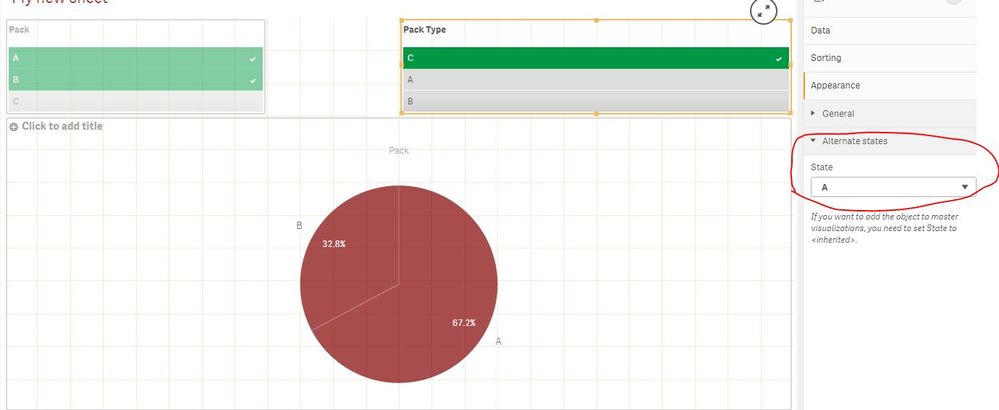Unlock a world of possibilities! Login now and discover the exclusive benefits awaiting you.
- Qlik Community
- :
- Forums
- :
- Analytics
- :
- Topics
- :
- App Development
- :
- How to build a EXCLUDE FROM filter in QlikSense?
- Subscribe to RSS Feed
- Mark Topic as New
- Mark Topic as Read
- Float this Topic for Current User
- Bookmark
- Subscribe
- Mute
- Printer Friendly Page
- Mark as New
- Bookmark
- Subscribe
- Mute
- Subscribe to RSS Feed
- Permalink
- Report Inappropriate Content
How to build a EXCLUDE FROM filter in QlikSense?
| Design ID | Color |
| 100 | Yellow |
| 100 | Green |
| 200 | Yellow |
| 200 | Blue |
I have a filter pane for "Color":
If I select Yellow, we show Design ID 100 and 200
***Below is my requirement***
I want to have a second filter called "Exclude Color":
If I select Yellow in filter filter and "Green" in second (exclude) filter, I want to be able to exclude the row where Color is Green and return just Design ID 200.
Please help me to figure this out.
- Mark as New
- Bookmark
- Subscribe
- Mute
- Subscribe to RSS Feed
- Permalink
- Report Inappropriate Content
Hi,
create an alias name for the field color first
LOAD
Business_Date,
Pack as "Pack Type",
Pack,
Amount
FROM [lib://Ex/Combochart Sample.xlsx]
(ooxml, embedded labels, table is Sheet1);
then keep as two separate filter and set an alternate state for one filter
then create a measure with alternate state
if(GetSelectedCount(Pack)>0 and GetSelectedCount([Pack Type],true(),'A')>0,
Sum({<Pack=$::Pack,[Pack Type]-=[A]::[Pack Type]>}[Amount])
,
if(GetSelectedCount(Pack)>0,
Sum({<Pack=$::Pack>}[Amount])
,
if(GetSelectedCount([Pack Type],true(),'A')>0,
Sum({<[Pack Type]-=[A]::[Pack Type]>}[Amount]))))
Attaching sample app
- Mark as New
- Bookmark
- Subscribe
- Mute
- Subscribe to RSS Feed
- Permalink
- Report Inappropriate Content
Thanks for the reply. I will try this solution