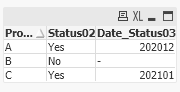Unlock a world of possibilities! Login now and discover the exclusive benefits awaiting you.
- Qlik Community
- :
- Forums
- :
- Analytics & AI
- :
- Products & Topics
- :
- App Development
- :
- Re: How to create updated field within the group w...
- Subscribe to RSS Feed
- Mark Topic as New
- Mark Topic as Read
- Float this Topic for Current User
- Bookmark
- Subscribe
- Mute
- Printer Friendly Page
- Mark as New
- Bookmark
- Subscribe
- Mute
- Subscribe to RSS Feed
- Permalink
- Report Inappropriate Content
How to create updated field within the group without aggregation in load script?
Hi,
I have a table in the QS that will load as follow.
| YearMonth | Product | Status01 |
| 202011 | A | No |
| 202011 | B | No |
| 202011 | C | No |
| 202012 | A | Yes |
| 202012 | B | No |
| 202101 | A | No |
| 202101 | B | No |
| 202101 | C | Yes |
I would like create a second table that reports the Status by Product, where once the Status01 becomes Yes, it will be reported as Yes.
| Product | Status02 |
| A | Yes |
| B | No |
| C | Yes |
I figured that I will need to add a column Status02 to get it done and reload with Product and Status02, as follow.
| YearMonth | Product | Status01 | Status02 |
| 202011 | A | No | No |
| 202011 | B | No | No |
| 202011 | C | No | No |
| 202012 | A | Yes | Yes |
| 202012 | B | No | No |
| 202101 | A | No | Yes |
| 202101 | B | No | No |
| 202101 | C | Yes | Yes |
I tried to use the following statement in the load script
IF(Previous(Status01)='Yes', Previous(Status01), Status01) AS Status02,
Group By Product,
Order by Product ASC, YearMonth ASC;
But it shows error because there is no aggregation here.
Looking for suggestion on how to make it works. Thank you in advance.
- « Previous Replies
-
- 1
- 2
- Next Replies »
- Mark as New
- Bookmark
- Subscribe
- Mute
- Subscribe to RSS Feed
- Permalink
- Report Inappropriate Content
Hi @MayilVahanan ,
The first 3 columns are the input, the 4th columns is the output.
Products ReportDate Status01 Status02
A 05/06/2020 Yellow Yellow
A 06/12/2020 Yellow Yellow
A 07/14/2020 Green01 Green01
B 05/08/2020 Yellow Yellow
B 06/15/2020 Yellow Yellow
B 06/16/2020 Yellow Yellow
B 06/22/2020 Yellow Yellow
B 06/23/2020 Green02 Green02
B 06/24/2020 Yellow Green02
B 06/25/2020 Yellow Green02
B 06/26/2020 Green02 Green02
B 06/29/2020 Yellow Green02
B 07/01/2020 Red Red
B 07/13/2020 Red Red
B 07/15/2020 Yellow Yellow
B 07/29/2020 Green02 Green02
C 05/08/2020 Yellow Yellow
C 05/15/2020 Yellow Yellow
C 05/28/2020 Yellow Yellow
C 06/16/2020 Yellow Yellow
C 06/18/2020 Green02 Green02
C 06/26/2020 Yellow Green02
C 06/29/2020 Yellow Green02
C 07/16/2020 Green02 Green02
C 07/29/2020 Green02 Green02
- Mark as New
- Bookmark
- Subscribe
- Mute
- Subscribe to RSS Feed
- Permalink
- Report Inappropriate Content
Hi @Saravanan_Desingh ,
I can use your suggestion by changing the use of the Status02 slightly. Thank you for that.
LOAD Product, If(Index(Concat(DISTINCT Status01),'Yes')>0, 'Yes', '') As Status02
Is there any way to have the Date_Status02 as the date the first time Status02 becomes Yes?
Thanks in advance.
- Mark as New
- Bookmark
- Subscribe
- Mute
- Subscribe to RSS Feed
- Permalink
- Report Inappropriate Content
Is it what u are looking for?
tab1:
LOAD * INLINE [
YearMonth, Product, Status01
202011, A, No
202011, B, No
202011, C, No
202012, A, Yes
202012, B, No
202101, A, No
202101, B, No
202101, C, Yes
];
Left Join(tab1)
LOAD Product, If(Index(Concat(DISTINCT Status01),'Yes')>0,'Yes','No') As Status02,
FirstSortedValue(If(Status01='Yes',YearMonth), If(Status01='Yes',YearMonth)) As Date_Status03
Resident tab1
Group By Product;- Mark as New
- Bookmark
- Subscribe
- Mute
- Subscribe to RSS Feed
- Permalink
- Report Inappropriate Content
What if there is no 'Yes'? Also I could not understand your complete requirement.
If you could explain with a sample data and expected output, will help in quicker reaponse.
- Mark as New
- Bookmark
- Subscribe
- Mute
- Subscribe to RSS Feed
- Permalink
- Report Inappropriate Content
Hi @Saravanan_Desingh ,
The FirstSortedValue functions should work here. Thanks.
FirstSortedValue(If(Status01='Yes',YearMonth), If(Status01='Yes',YearMonth)) As Date_Status03
Great to learn from you.
- Mark as New
- Bookmark
- Subscribe
- Mute
- Subscribe to RSS Feed
- Permalink
- Report Inappropriate Content
If answered, please close the thread by choosing the answer. Thanks.
- « Previous Replies
-
- 1
- 2
- Next Replies »