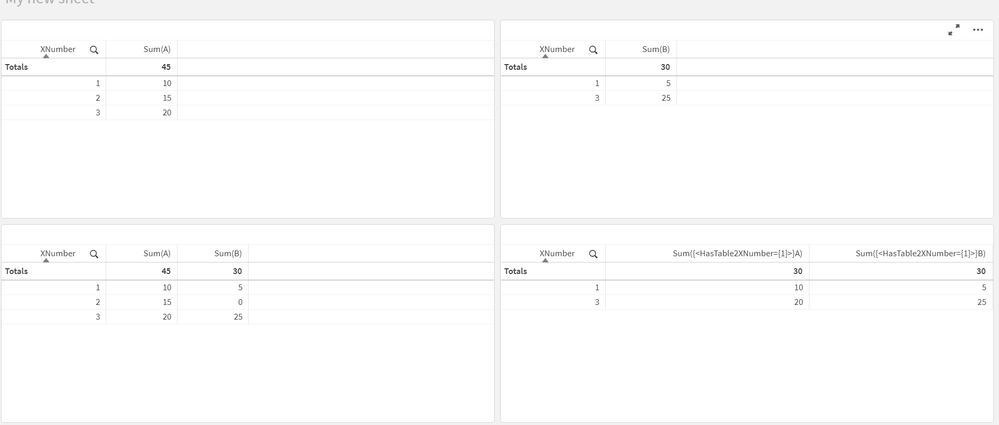Unlock a world of possibilities! Login now and discover the exclusive benefits awaiting you.
- Qlik Community
- :
- Forums
- :
- Analytics & AI
- :
- Products & Topics
- :
- App Development
- :
- How to differentiate one Key Associated column fro...
- Subscribe to RSS Feed
- Mark Topic as New
- Mark Topic as Read
- Float this Topic for Current User
- Bookmark
- Subscribe
- Mute
- Printer Friendly Page
- Mark as New
- Bookmark
- Subscribe
- Mute
- Subscribe to RSS Feed
- Permalink
- Report Inappropriate Content
How to differentiate one Key Associated column from two different tables
Hello, everyone! I am pretty new in Qlik Sense and I trying to solve one problem regarding associations. I have two different tables, with a Key connection (association) in column "Xnumber" between the two. However, this column in Table1 has a bigger amount of data compared to Table2. I want to create objects/graphs with measures in which I can deal with just the values from one of these tables. Since all the data from Table 1 is included in Table 2 (but not the opposite), I want to create objects that return only the data from "Table2.Xnumber", and not the values presented in Table1.Xnumber. In summary, I want to create measures where I can differentiate the data from the key association of both tables (since the values are not 100% the same) while maintaining the association.
Is that possible? What can I do? I thought about using this format "Table.Key", but I am looking for an alternative only coding via Data Load Editor.
- Mark as New
- Bookmark
- Subscribe
- Mute
- Subscribe to RSS Feed
- Permalink
- Report Inappropriate Content
Hi,
Some objects will cope with this anyway (if you take off 'Include zero values'). But you can add a flag to the table with less data in, so something like this;
Table1:
Load * Inline [
XNumber, A
1, 10
2, 15
3, 20
];
Table2:
Load
*,
1 AS HasTable2XNumber;
Load * Inline [
XNumber, B
1, 5
3, 25
];Then use set analysis, similar to bottom right here;
Cheers,
Chris.
- Mark as New
- Bookmark
- Subscribe
- Mute
- Subscribe to RSS Feed
- Permalink
- Report Inappropriate Content
Simply load the column two times in each table
Example
Table1:
Load Keyfield //this field links to table2
Keyfield as Keyfield1 // this one does not link to table1
Otherfields
From sourcetable1;
Table2:
Load Keyfield //this field links to table1
Keyfield as Keyfield2 // this one does not link to table1
Otherfields
From sourcetable2;
Then use keyfield1and Keyfield2 in charts
If a post helps to resolve your issue, please accept it as a Solution.
- Mark as New
- Bookmark
- Subscribe
- Mute
- Subscribe to RSS Feed
- Permalink
- Report Inappropriate Content
Thank you for the help! But how can I use set analysis and see all the values without using aggregation functions like 'Sum' that you used? I want to create an object where I will be able to see only the values from "HasTable2XNumber', but with the exactly data from the table, with no aggregation function.