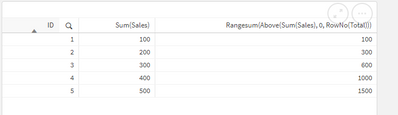Unlock a world of possibilities! Login now and discover the exclusive benefits awaiting you.
- Qlik Community
- :
- Forums
- :
- Analytics & AI
- :
- Products & Topics
- :
- App Development
- :
- How to get sum of above value in Qlik Sense
- Subscribe to RSS Feed
- Mark Topic as New
- Mark Topic as Read
- Float this Topic for Current User
- Bookmark
- Subscribe
- Mute
- Printer Friendly Page
- Mark as New
- Bookmark
- Subscribe
- Mute
- Subscribe to RSS Feed
- Permalink
- Report Inappropriate Content
How to get sum of above value in Qlik Sense
Hi,
I have the below straight table in my app
| ID | Sales |
| 1 | 100 |
| 2 | 200 |
| 3 | 300 |
| 4 | 400 |
| 5 | 500 |
Looking for set analysis expression and would like to see the below result in straight table.
| ID | Sales | New Column |
| 1 | 100 | 100 |
| 2 | 200 | 300 |
| 3 | 300 | 600 |
| 4 | 400 | 1000 |
| 5 | 500 | 1500 |
As you can see the 'New Column' field is taking the sum of their respective above rows. Looking for set analysis expression to achieve it.
Regards,
Vikas
- Mark as New
- Bookmark
- Subscribe
- Mute
- Subscribe to RSS Feed
- Permalink
- Report Inappropriate Content
Hi
Try like below
Rangesum(Above(Sum(Sales), 0, RowNo(Total)))
Please close the thread by marking correct answer & give likes if you like the post.
- Mark as New
- Bookmark
- Subscribe
- Mute
- Subscribe to RSS Feed
- Permalink
- Report Inappropriate Content
I have tried Mayil Solution thats work perfect but when we have more date in Table it become slow
we can try in script a recursive Function
Load ID, Sales
rangesum(peek('cumulativeSum'),Sales) as cumulativeSum
From Table order by ID;
hope this helps
- Mark as New
- Bookmark
- Subscribe
- Mute
- Subscribe to RSS Feed
- Permalink
- Report Inappropriate Content
HI
Its depends on the situation.
If its dynamic, backend solution will not work as per requirement.
If its static, yes, we can proceed with back end script.
Please close the thread by marking correct answer & give likes if you like the post.
- Mark as New
- Bookmark
- Subscribe
- Mute
- Subscribe to RSS Feed
- Permalink
- Report Inappropriate Content
i dont think its static it work as expected. Currently it s working with refresh of new data too.
thats what we are using recursive function. but lets see how its fit to Question asked 🙂