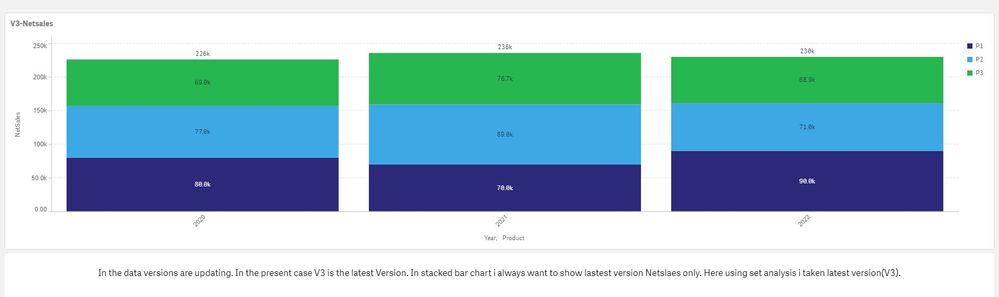Unlock a world of possibilities! Login now and discover the exclusive benefits awaiting you.
- Qlik Community
- :
- Forums
- :
- Analytics & AI
- :
- Products & Topics
- :
- App Development
- :
- Re: How to get updated Versions
- Subscribe to RSS Feed
- Mark Topic as New
- Mark Topic as Read
- Float this Topic for Current User
- Bookmark
- Subscribe
- Mute
- Printer Friendly Page
- Mark as New
- Bookmark
- Subscribe
- Mute
- Subscribe to RSS Feed
- Permalink
- Report Inappropriate Content
How to get updated Versions
Hi all, i am having data with different versions (versions Updated regularly) . I want to show sales of latest version. i showed latest version(V3) using set analysis. I want a dynamic method to show latest vesion sales. and also i want see all version data using vesion filter.
| Product | Year | Version | Netsales |
| P1 | 2020 | V1 | 1000 |
| P1 | 2021 | V1 | 2000 |
| P1 | 2022 | V1 | 4000 |
| P2 | 2020 | V1 | 4500 |
| P2 | 2021 | V1 | 5200 |
| P2 | 2022 | V1 | 3456 |
| P3 | 2020 | V1 | 8200 |
| P3 | 2021 | V1 | 2000 |
| P3 | 2022 | V1 | 3000 |
| P1 | 2020 | V2 | 10000 |
| P1 | 2021 | V2 | 15000 |
| P1 | 2022 | V2 | 12000 |
| P2 | 2020 | V2 | 30000 |
| P2 | 2021 | V2 | 23000 |
| P2 | 2022 | V2 | 45000 |
| P3 | 2020 | V2 | 32100 |
| P3 | 2021 | V2 | 50000 |
| P3 | 2022 | V2 | 40000 |
| P1 | 2020 | V3 | 80000 |
| P1 | 2021 | V3 | 70000 |
| P1 | 2022 | V3 | 90000 |
| P2 | 2020 | V3 | 77000 |
| P2 | 2021 | V3 | 89000 |
| P2 | 2022 | V3 | 70999 |
| P3 | 2020 | V3 | 69000 |
| P3 | 2021 | V3 | 76700 |
| P3 | 2022 | V3 | 68900 |
Is it works if we add any flag in the source file. I tried like that but version filter does not work with that.
Please suggest the best method to get updated version sales.
Accepted Solutions
- Mark as New
- Bookmark
- Subscribe
- Mute
- Subscribe to RSS Feed
- Permalink
- Report Inappropriate Content
Hi @kmmqlick !
Try this:
Sum({<Version = {"V$(=Max(Right(Version,1)))"}>}Netsales)- Mark as New
- Bookmark
- Subscribe
- Mute
- Subscribe to RSS Feed
- Permalink
- Report Inappropriate Content
Hi @kmmqlick !
Try this:
Sum({<Version = {"V$(=Max(Right(Version,1)))"}>}Netsales)- Mark as New
- Bookmark
- Subscribe
- Mute
- Subscribe to RSS Feed
- Permalink
- Report Inappropriate Content
Thank you so much For your solution Joaopaulo_delco. But if my version is in this format how handle it?
Instead of Version Name V1 , V2 and V3. New versions names are like this FR20, IR20, FR21,IR21 like this for yearly two times versions are updated how to handle this case?
Thanks in advance for you support.