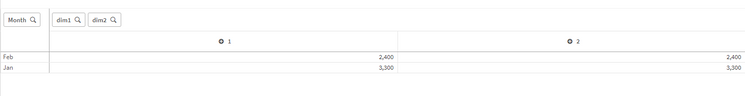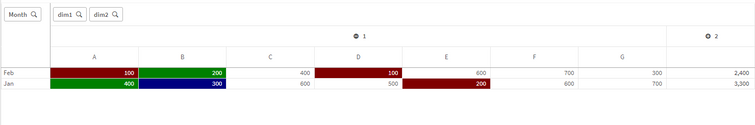Unlock a world of possibilities! Login now and discover the exclusive benefits awaiting you.
- Qlik Community
- :
- Forums
- :
- Analytics & AI
- :
- Products & Topics
- :
- App Development
- :
- How to identify last 3 values in qliksense pivot t...
- Subscribe to RSS Feed
- Mark Topic as New
- Mark Topic as Read
- Float this Topic for Current User
- Bookmark
- Subscribe
- Mute
- Printer Friendly Page
- Mark as New
- Bookmark
- Subscribe
- Mute
- Subscribe to RSS Feed
- Permalink
- Report Inappropriate Content
How to identify last 3 values in qliksense pivot table and color it
Hello,
I am using total 4 fields. One field is for Pivot Dimension and 2 Fields as Columns and 1 field as Measure ( Sum(Sales)).
If I expand one of the column, I will get 7 values as sum(sales) . Is there any way to identify last 3 values and assign color for last 3 values. Can Someone please advise.
-Karthick.
- « Previous Replies
-
- 1
- 2
- Next Replies »
- Mark as New
- Bookmark
- Subscribe
- Mute
- Subscribe to RSS Feed
- Permalink
- Report Inappropriate Content
Hi
You can add a color condition based on Secondary Dimensionality like below. But if your users start moving dimensions and change format of the pivot I can't promise it will work
pick(SecondaryDimensionality(),white(),
pick(hrank(-sum(Sales),0,1),red(),blue(),green()))
- Mark as New
- Bookmark
- Subscribe
- Mute
- Subscribe to RSS Feed
- Permalink
- Report Inappropriate Content
Thanks @jbhappysocks for your assistance on this. It worked Perfectly.
Can you please explain the functionality of this : pick(hrank(-sum(sales),0,1),red(),blue(),green()))
How it is calculating last 3 values even though we have not given 3 anywhere
- Mark as New
- Bookmark
- Subscribe
- Mute
- Subscribe to RSS Feed
- Permalink
- Report Inappropriate Content
Sure
syntax for pick is pick(n, expr1[ , expr2,...exprN]) and it is basically a neater if-expression:
if( n = 1, expr1,
if(n = 2, expr2,
...
if(n = n, exprN)))
In this case n = hrank(-sum(sales),0,1) and we specified 3 expressions = the 3 colors. So as long as the hrank gives 1-3 we get a color, but for the fourth rank there is nothing specified. Try adding a fourth color, you can use rgb() or predefined colors ,and you will get you 4 ranked highlighted as well.
I would recommend you learn to use pick together with match, it is often much easier to work with than if.
- « Previous Replies
-
- 1
- 2
- Next Replies »