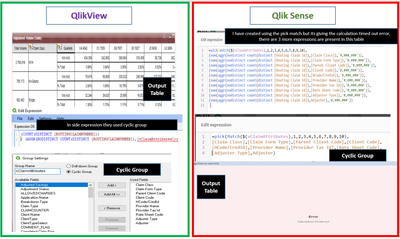Unlock a world of possibilities! Login now and discover the exclusive benefits awaiting you.
Announcements
Join us at Qlik Connect for 3 magical days of learning, networking,and inspiration! REGISTER TODAY and save!
- Qlik Community
- :
- Forums
- :
- Analytics
- :
- App Development
- :
- How to manage Cyclic Group in Measures in the Qlik...
Options
- Subscribe to RSS Feed
- Mark Topic as New
- Mark Topic as Read
- Float this Topic for Current User
- Bookmark
- Subscribe
- Mute
- Printer Friendly Page
Turn on suggestions
Auto-suggest helps you quickly narrow down your search results by suggesting possible matches as you type.
Showing results for
Contributor II
2023-09-01
09:58 AM
- Mark as New
- Bookmark
- Subscribe
- Mute
- Subscribe to RSS Feed
- Permalink
- Report Inappropriate Content
How to manage Cyclic Group in Measures in the Qlik Sense
Hi Everyone,
i am facing an issue, when i migrate the app from QlikView to Qlik Sense.
In the QlikView, they used the cyclic group & drill down dimensions in the expressions, but where as the same are not working in the Qlik Sense.
I have provided the screenshot of the same.
Could anyone please help me with this?
Please let me know if any further info is required.
thanks,
Ramakoti
585 Views
2 Replies
Partner - Contributor III
2023-09-03
05:10 PM
- Mark as New
- Bookmark
- Subscribe
- Mute
- Subscribe to RSS Feed
- Permalink
- Report Inappropriate Content
Hi @RK007 ,
It isn't possible to create cyclic groups as in qlikview, but there are interesting alternatives. If you only need to use these dimensions on the front, you can take a look at the following link:
544 Views
Partner Ambassador/MVP
2023-09-03
07:26 PM
- Mark as New
- Bookmark
- Subscribe
- Mute
- Subscribe to RSS Feed
- Permalink
- Report Inappropriate Content
Hi @RK007
1. Correct - there are no cycle groups in Qlik Sense
2. Workarounds are:
- conditional hide/show of columns for measure (only some objects support that at the moment)
- or Pick/If statements as on your screenshot BUT!!!!
- the way you do it now is killing performance as all expressions are calculated each time (unless your app is so small that you cannot tell - then dont worry about it). But if you see performance issue you should write your expression and use $ sign expansion to only evaluate to single one when true...
cheers Lech, When applicable please mark the correct/appropriate replies as "solution" (you can mark up to 3 "solutions". Please LIKE threads if the provided solution is helpful to the problem.
539 Views
Community Browser