Unlock a world of possibilities! Login now and discover the exclusive benefits awaiting you.
- Qlik Community
- :
- Forums
- :
- Analytics & AI
- :
- Products & Topics
- :
- App Development
- :
- How to restrict users from Overview page
- Subscribe to RSS Feed
- Mark Topic as New
- Mark Topic as Read
- Float this Topic for Current User
- Bookmark
- Subscribe
- Mute
- Printer Friendly Page
- Mark as New
- Bookmark
- Subscribe
- Mute
- Subscribe to RSS Feed
- Permalink
- Report Inappropriate Content
How to restrict users from Overview page
Hi,
I need to restrict users from going to Overview section of an app.
When I share the URL of an app with sheet id, they are still able to move to overview by removing the sheet if from URL.
Is there a way to prohibit this?
Thanks.
- Mark as New
- Bookmark
- Subscribe
- Mute
- Subscribe to RSS Feed
- Permalink
- Report Inappropriate Content
After carefully reviewing tenant and space permissions, there is no apparent way to hide the app overview page.
The least permission in a space is 'can view' but it is not more granular than that. Below is the view of the 'can view' permission in a test tenant.
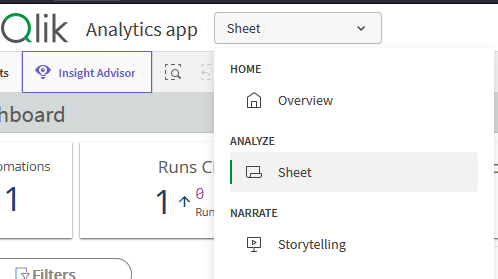
If you wish, please feel free to submit you requirement as a feature request here:
However if you have an organizational requirement to meet this type of security as soon as possible, you may wish to explore using anonymous access to publish and make accessible specific sheets.
Sharing app content with anonymous access
This feature requires a separate dedicated tenant. Please speak to your Qlik Account manager about the logistics around acquiring this newly released product feature.
Kind regards...