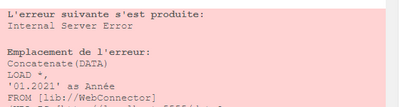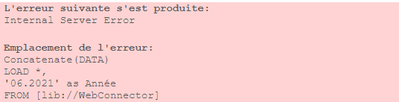Unlock a world of possibilities! Login now and discover the exclusive benefits awaiting you.
- Qlik Community
- :
- Forums
- :
- Analytics & AI
- :
- Products & Topics
- :
- App Development
- :
- Internal Server Error everytime I load the script
- Subscribe to RSS Feed
- Mark Topic as New
- Mark Topic as Read
- Float this Topic for Current User
- Bookmark
- Subscribe
- Mute
- Printer Friendly Page
- Mark as New
- Bookmark
- Subscribe
- Mute
- Subscribe to RSS Feed
- Permalink
- Report Inappropriate Content
Internal Server Error everytime I load the script
Hello everyone,
Im having a problem while loading my script which uses Google Drive Connector (WebConnector). Im looping through 26 google sheet files to load them into Qlik and then concatenate them all. But I always get the same error ,"Internal Server Error", and it doesn't always fail at the same line. I already managed to make it work, but with less files.
Each file represents a different MonthYear value. Please find an example of the script log attached. Thanks for your Help.
- Mark as New
- Bookmark
- Subscribe
- Mute
- Subscribe to RSS Feed
- Permalink
- Report Inappropriate Content
Same problem here!!
- Mark as New
- Bookmark
- Subscribe
- Mute
- Subscribe to RSS Feed
- Permalink
- Report Inappropriate Content
Hi @YassineB_23
Could you increase the Logging level to "Error" and verify if you get a more descriptive error?
Kind Regards.
- Mark as New
- Bookmark
- Subscribe
- Mute
- Subscribe to RSS Feed
- Permalink
- Report Inappropriate Content
Did you find a solution to this issue? @YassineB_23 or @BREEZE . I ended up putting the command
sleep 1000;
in my loops which helps it get further in the load but then I still ended up with Internal Server Error.
This would suggest to me its a limit issue.
I updated my logging level to error as suggested above and in the error details section of the latest web connector log file I get this
"error": {
"code": 429,
"message": "Quota exceeded for quota metric 'Read requests' and limit 'Read requests per minute per user' of service 'sheets.googleapis.com' for consumer 'project_number:560254647742'.",
"status": "RESOURCE_EXHAUSTED",
"details": [
{
"@type": "type.googleapis.com/google.rpc.ErrorInfo",
"reason": "RATE_LIMIT_EXCEEDED",
"domain": "googleapis.com",
"metadata": {
"consumer": "projects/560254647742",
"quota_metric": "sheets.googleapis.com/read_requests",
"quota_limit": "ReadRequestsPerMinutePerUser",
"quota_limit_value": "100",
"service": "sheets.googleapis.com",
"quota_location": "global"
}
- I am looping through 243 spreadsheet keys to get all the relevant worksheet keys
- Then I am looping to get all the data from those sheets (729 worksheets)
So definitely hitting the 100 limit several times
I know google sheets api has a default limit of 300 Per minute per project so I am not sure why its 100 on the google connector. https://developers.google.com/sheets/api/limits
I don't know who sets this limit, Qlik, Google or Local IT admin.
But as a temporary measure, I decided to use the for next loop variable to check if the current load is divisible by 100, wait 5 secs, then continue to load, otherwise just loop as normal.
Here is a crude example below
Let SSNumOfRows= NoOfRows('GetSpreadsheets');
For i=0 to $(SSNumOfRows)-1
//due to limit Read requests per minute per user of service 'sheets.googleapis.com, adding delay after every 100 loads
//without this it will cause an Internal Server Error
if Mod($(i), 100 )=0 THEN
TRACE;
TRACE reached another 100 requests, waiting 5 secs;
TRACE;
Sleep 5000;
Let vSpreadsheetKey = Peek('SpreadsheetKey', $(i),'GetSpreadsheets');
GetWorksheets:
LOAD
replace(worksheetKey,':','%3a') as WorksheetKey //needed for correct URL format to load sucessfully
FROM [$(vConnectionName)]
(URL IS [http://localhost:5555/data?connectorID=GoogleDriveConnector&table=ListWorksheets&spreadsheetKey=$(vSpreadsheetKey)&appID=], qvx);
ELSE //load count not divisible by 100
Let vSpreadsheetKey = Peek('SpreadsheetKey', $(i),'GetSpreadsheets');
GetWorksheets:
LOAD
replace(worksheetKey,':','%3a') as WorksheetKey //needed for
FROM [$(vConnectionName)]
(URL IS [http://localhost:5555/data?connectorID=GoogleDriveConnector&table=ListWorksheets&spreadsheetKey=$(vSpreadsheetKey)&appID=], qvx);
ENDIF
This worked fine for part 1 above, but I still have an error in part 2!
Turns out this was a different error!
<Message>Error requesting table GetWorksheetV2 for GoogleDriveConnector</Message>
<Exception>APIConnectorInterfaces.Exceptions.QwcException: No columns returned for QlikWebConnectors:GoogleDriveConnector.GetWorksheetV2
Now I need to check whether the table is populated BEFORE loading.
Anyone know how to do that?
- I am using GetWorksheet V2 and ListWorksheet.
- Using Qlik WebConnectors March-2022 (2.122.1.25087)
- found correct errors by searching times they stopped loading/failed