Unlock a world of possibilities! Login now and discover the exclusive benefits awaiting you.
- Qlik Community
- :
- Forums
- :
- Analytics & AI
- :
- Products & Topics
- :
- App Development
- :
- Re: Isnull function in Qliksense?
- Subscribe to RSS Feed
- Mark Topic as New
- Mark Topic as Read
- Float this Topic for Current User
- Bookmark
- Subscribe
- Mute
- Printer Friendly Page
- Mark as New
- Bookmark
- Subscribe
- Mute
- Subscribe to RSS Feed
- Permalink
- Report Inappropriate Content
Isnull function in Qliksense?
Hi,
I have created some variables in the loadscript. At the end of loadingscript, I have again nullified the variables like this
Let _SavingEnabled = null();
When I execute this in normal Qlikview file and then in Qlikview textbox, I type
isnull(_SavingEnabled)
I get a -1 values which means the variable has been nullified
When I use the same loadingscript in Qliksense and then I type the same expression in a text
isnull(_SavingEnabled)
I get a 0 value.
When I try to type the variable in the text box both _SavingEnabled or $(_SavingEnabled), the text box does not show anything. It is empty
When I try len(_SavingEnabled), it is again 0. Then why is Qliksense showing 0 for the expression isnull(_SavingEnabled). I think that somehow Qliksense is not nullifying the value ?
- Mark as New
- Bookmark
- Subscribe
- Mute
- Subscribe to RSS Feed
- Permalink
- Report Inappropriate Content
I can't reproduce this. I do get -1 returned from =isNull(vVariable) also in QlikSense.
Do you still see the variable in the variable editor?
Can you upload a small QVF that demonstrates your issue?
- Mark as New
- Bookmark
- Subscribe
- Mute
- Subscribe to RSS Feed
- Permalink
- Report Inappropriate Content
Hi,
Here is a sample document attached. I am still getting 0
Regards
Arif
- Mark as New
- Bookmark
- Subscribe
- Mute
- Subscribe to RSS Feed
- Permalink
- Report Inappropriate Content
I think your issue is that the variable once survived the reload and made it to the front end.
Now, even if you nullify the variable in script, it is still present in the UI.
Delete your variable once using the variable editor in the UI, then reload.
Now you should see -1 returned from your expression.
I think QlikView will show the same when the variable is present in the UI.
- Mark as New
- Bookmark
- Subscribe
- Mute
- Subscribe to RSS Feed
- Permalink
- Report Inappropriate Content
Many thanks for the reply. I have two more questions
1) Where can I find the variable editor in the Qliksense
2) Even if the variables survives on the front end, should the statement Let Variable = null() not nullify it anyway even if the variable was declared on the front end?
Regards
Arif
- Mark as New
- Bookmark
- Subscribe
- Mute
- Subscribe to RSS Feed
- Permalink
- Report Inappropriate Content
1) Enter edit mode in the UI, then click on the small icon in the lower bar.
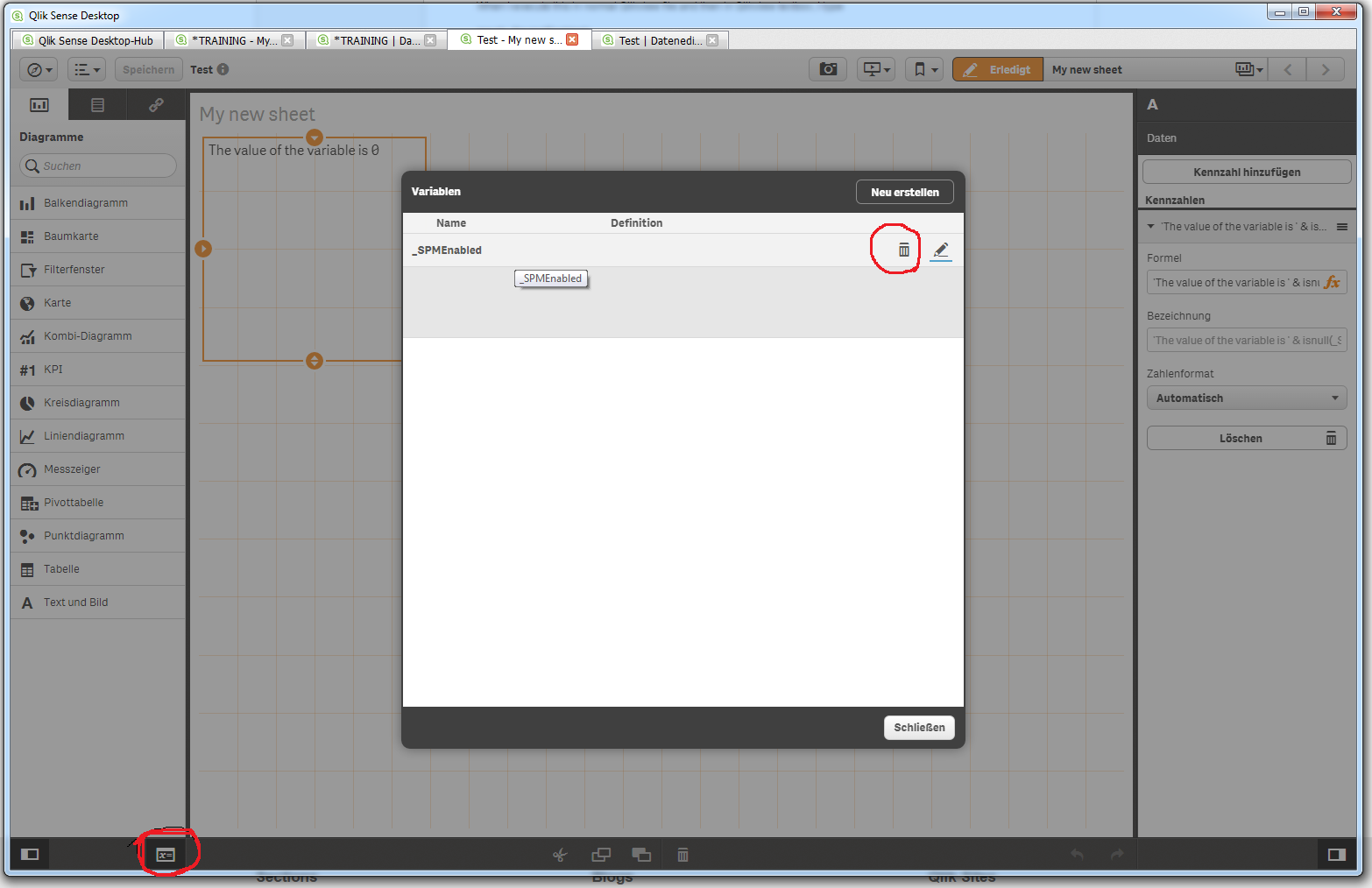
2) I guess that's because NULL is not a value and can't be stored in a variable.
When the variables evaluates to NULL in the script, it should be removed completely (but with the exception stated in my previous post, when the variable once has reached the UI). You need to aks someone from Qlik to get answered why it is this way.
In the UI, you can only assign an expression that evaluates to NULL, but not NULL directly.