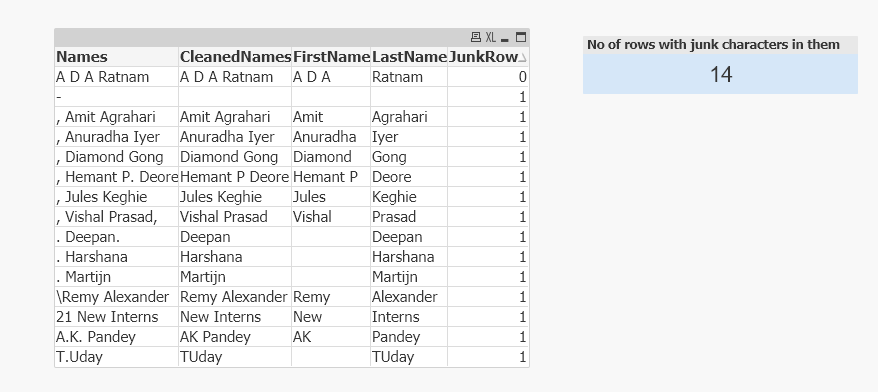Unlock a world of possibilities! Login now and discover the exclusive benefits awaiting you.
- Qlik Community
- :
- Forums
- :
- Analytics & AI
- :
- Products & Topics
- :
- App Development
- :
- Re: Junk Characters in Names List
- Subscribe to RSS Feed
- Mark Topic as New
- Mark Topic as Read
- Float this Topic for Current User
- Bookmark
- Subscribe
- Mute
- Printer Friendly Page
- Mark as New
- Bookmark
- Subscribe
- Mute
- Subscribe to RSS Feed
- Permalink
- Report Inappropriate Content
Junk Characters in Names List
Hi Folks,
I have junk characters (different characters not a standard ones) in one of my fields and which needs to separated as first and last names into two fields.
I need the count of those (Junk rows) error records also. Please find the below sample data and advise how can i achieve this.
I have used subfield but not getting expected result.
| Names |
| - |
| , Amit Agrahari |
| , Anuradha Iyer |
| , Diamond Gong |
| , Hemant P. Deore |
| , Jules Keghie |
| , Vishal Prasad, |
| . Deepan. |
| . Harshana |
| . Martijn |
| \Remy Alexander |
| 21 New Interns |
| A D A Ratnam |
| A.K. Pandey |
| T.Uday |
Thanks
Krishna
Accepted Solutions
- Mark as New
- Bookmark
- Subscribe
- Mute
- Subscribe to RSS Feed
- Permalink
- Report Inappropriate Content
To filter out junk from your data you can use the PurgeChar() or KeepChar() functions.
I've used PurgeChar(Names, ',.-\1234567890@') in my attached example.
In a simple scenario where you only have two names separated by a blank ' ' you could use
subfield(Names, 1) as FirstName,
subfield(Names, 2) as LastName
...but in your example you have multiple names/letters with spaces between them and you will probably need a bit more complicated approach using mid() and index(). See my attached example.
Qlik Community MVP
- Mark as New
- Bookmark
- Subscribe
- Mute
- Subscribe to RSS Feed
- Permalink
- Report Inappropriate Content
How do you define "Junk". Anything that's not a letter?
-Rob
- Mark as New
- Bookmark
- Subscribe
- Mute
- Subscribe to RSS Feed
- Permalink
- Report Inappropriate Content
Hi Rob,
I mean the junk are like ",.12345@".
- Mark as New
- Bookmark
- Subscribe
- Mute
- Subscribe to RSS Feed
- Permalink
- Report Inappropriate Content
To filter out junk from your data you can use the PurgeChar() or KeepChar() functions.
I've used PurgeChar(Names, ',.-\1234567890@') in my attached example.
In a simple scenario where you only have two names separated by a blank ' ' you could use
subfield(Names, 1) as FirstName,
subfield(Names, 2) as LastName
...but in your example you have multiple names/letters with spaces between them and you will probably need a bit more complicated approach using mid() and index(). See my attached example.
Qlik Community MVP
- Mark as New
- Bookmark
- Subscribe
- Mute
- Subscribe to RSS Feed
- Permalink
- Report Inappropriate Content
Thanks Vegar :). That's worked with small modifications for my requirement.