Unlock a world of possibilities! Login now and discover the exclusive benefits awaiting you.
- Qlik Community
- :
- Forums
- :
- Analytics & AI
- :
- Products & Topics
- :
- App Development
- :
- Re: KPI Chart Objects stuck
- Subscribe to RSS Feed
- Mark Topic as New
- Mark Topic as Read
- Float this Topic for Current User
- Bookmark
- Subscribe
- Mute
- Printer Friendly Page
- Mark as New
- Bookmark
- Subscribe
- Mute
- Subscribe to RSS Feed
- Permalink
- Report Inappropriate Content
KPI Chart Objects stuck
Hello guys,
I have an issue in a Qlik Sense App with the rendering of several KPI Objects.
As you can see in the above screenshoot, all KPIs stuck in "loading phase" and don't show the result, also if you wait minutes!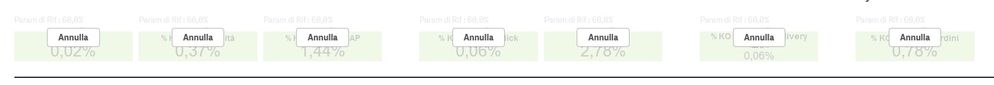
Instead, if you suddenly change sheet and go back in the original one , all KPIs show correctly.
Why does this happen? It's very annoying.
Have you ever faced a similar issue?
Thanks in advance for your support
Best regards
- Mark as New
- Bookmark
- Subscribe
- Mute
- Subscribe to RSS Feed
- Permalink
- Report Inappropriate Content
can you try to make default filter while opening the particular sheet like year=2021
- Mark as New
- Bookmark
- Subscribe
- Mute
- Subscribe to RSS Feed
- Permalink
- Report Inappropriate Content
Hello!
We already tried filtering (we are filtering one month).
The problem does not seemed to be related with calculation power but with graphic rendering.
If you see the screenshot, kpi are calculated correctly but cannot be shown.
If we switch page and then turn back, kpi are shown without error messages.
Thanks for your support,
Davide