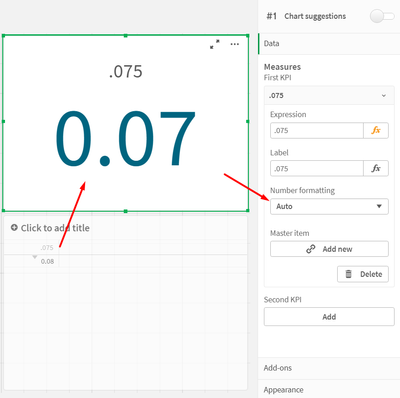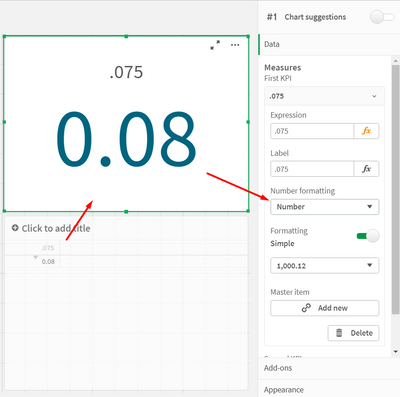Unlock a world of possibilities! Login now and discover the exclusive benefits awaiting you.
- Qlik Community
- :
- Forums
- :
- Analytics & AI
- :
- Products & Topics
- :
- App Development
- :
- Re: KPI chart number formatting different than tab...
- Subscribe to RSS Feed
- Mark Topic as New
- Mark Topic as Read
- Float this Topic for Current User
- Bookmark
- Subscribe
- Mute
- Printer Friendly Page
- Mark as New
- Bookmark
- Subscribe
- Mute
- Subscribe to RSS Feed
- Permalink
- Report Inappropriate Content
KPI chart number formatting different than table chart?
We have a KPI chart and table which have the same formulas and number formatting. The value is 0.075. On both charts, we set the number formatting to 2 decimals.
The value shown in the KPI chart is 0.07 and in the table it shows 0.08. I've attached images of our charts and number settings in a simplified example.
We can work around this by using the round() function, but this seems like a bug with KPI and table charts behaving differently with the same data.
Accepted Solutions
- Mark as New
- Bookmark
- Subscribe
- Mute
- Subscribe to RSS Feed
- Permalink
- Report Inappropriate Content
Hi @gsofo ,
Just now got an update from team, it'll be fixed in August 2021 QSE release.
- Mark as New
- Bookmark
- Subscribe
- Mute
- Subscribe to RSS Feed
- Permalink
- Report Inappropriate Content
Hello,
Can you attach associated qvf file? Thanks.
Regards
- Mark as New
- Bookmark
- Subscribe
- Mute
- Subscribe to RSS Feed
- Permalink
- Report Inappropriate Content
Hi @gsofo ,
This may be because, you're using Number Formatting 'Auto' in KPI but in table 'Number'-
Cheers!
- Mark as New
- Bookmark
- Subscribe
- Mute
- Subscribe to RSS Feed
- Permalink
- Report Inappropriate Content
I'm using Number formatting on both. I've attached my qvf file. Odd that your screenshot seems to work as expected but ours does not. We are on QS Feb 2021 Patch 2
- Mark as New
- Bookmark
- Subscribe
- Mute
- Subscribe to RSS Feed
- Permalink
- Report Inappropriate Content
I'm using QS Feb 2021 Patch 4, and i'm facing to the same issue! It seems that in the table object, the value is rounded. But, when I personnalize the formatting , it works (see the attached screenshot).
Regards.
- Mark as New
- Bookmark
- Subscribe
- Mute
- Subscribe to RSS Feed
- Permalink
- Report Inappropriate Content
Hi @gsofo ,
Yes, issue is reproducible for me too in Feb 2021, it seems in older versions (June/Sep 2020) issue is not there.
I'll check it further with my team internally.
Cheers!
- Mark as New
- Bookmark
- Subscribe
- Mute
- Subscribe to RSS Feed
- Permalink
- Report Inappropriate Content
Any updates?
- Mark as New
- Bookmark
- Subscribe
- Mute
- Subscribe to RSS Feed
- Permalink
- Report Inappropriate Content
Hi @gsofo ,
Just now got an update from team, it'll be fixed in August 2021 QSE release.