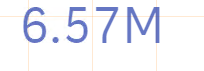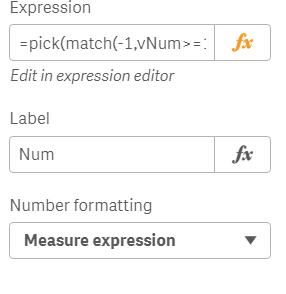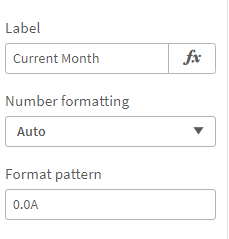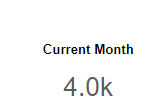Unlock a world of possibilities! Login now and discover the exclusive benefits awaiting you.
- Qlik Community
- :
- Forums
- :
- Analytics & AI
- :
- Products & Topics
- :
- App Development
- :
- KPI number formatting
- Subscribe to RSS Feed
- Mark Topic as New
- Mark Topic as Read
- Float this Topic for Current User
- Bookmark
- Subscribe
- Mute
- Printer Friendly Page
- Mark as New
- Bookmark
- Subscribe
- Mute
- Subscribe to RSS Feed
- Permalink
- Report Inappropriate Content
KPI number formatting
hi all,
in my model i use native qlik KPI's
i want to keep B M K number formatting but to add one decimal i/e :
instead of 6.57 -> to present 6.573M
any ideas ?
advanced thanks
- Tags:
- kpi
Accepted Solutions
- Mark as New
- Bookmark
- Subscribe
- Mute
- Subscribe to RSS Feed
- Permalink
- Report Inappropriate Content
try below
=pick(match(-1,YourExpression>=1000000000,YourExpression>=1000000,YourExpression>=1000),
num(YourExpression/1000000000 ,'#,##0.000 B'),
num(YourExpression/1000000 ,'#,##0.000 M'),
num(YourExpression/1000,'#,##0.000 K'))
Now you can use measure expression as format like below
- Mark as New
- Bookmark
- Subscribe
- Mute
- Subscribe to RSS Feed
- Permalink
- Report Inappropriate Content
You can provide custom format like below
- Mark as New
- Bookmark
- Subscribe
- Mute
- Subscribe to RSS Feed
- Permalink
- Report Inappropriate Content
thank you Kush
bu how to add the M \ K \ B ?
- Mark as New
- Bookmark
- Subscribe
- Mute
- Subscribe to RSS Feed
- Permalink
- Report Inappropriate Content
hi,
i have workaround solution
1. your value / 1000000
2. set KPI heading like Value in Millions,
3. Change Number formatting from Auto to Number and Change Number pattern #.##0.00 to #.###0.000 as give below
- Mark as New
- Bookmark
- Subscribe
- Mute
- Subscribe to RSS Feed
- Permalink
- Report Inappropriate Content
try below
=pick(match(-1,YourExpression>=1000000000,YourExpression>=1000000,YourExpression>=1000),
num(YourExpression/1000000000 ,'#,##0.000 B'),
num(YourExpression/1000000 ,'#,##0.000 M'),
num(YourExpression/1000,'#,##0.000 K'))
Now you can use measure expression as format like below
- Mark as New
- Bookmark
- Subscribe
- Mute
- Subscribe to RSS Feed
- Permalink
- Report Inappropriate Content
thank you!
- Mark as New
- Bookmark
- Subscribe
- Mute
- Subscribe to RSS Feed
- Permalink
- Report Inappropriate Content
Hi I used this calculation
in my project and for some reason it doesnt work for me when I add part of a set analysis:
pick(vKPI_TOTAL_NET,$(vScaleNumber2(Sum({$<Year={2007}>}TotalDue))),$(vScaleNumber2(Sum({$<Year={2007}>}SubTotal_SO))))
it works here but when I add the months it doesnt anymore:
pick(vKPI_TOTAL_NET,$(vScaleNumber2(Sum({$<Year={2007},[Month Num]={7,8,9,10,11,12}>}TotalDue))),$(vScaleNumber2(Sum({$<Year={2007}>}SubTotal_SO))))
any idea why?
- Mark as New
- Bookmark
- Subscribe
- Mute
- Subscribe to RSS Feed
- Permalink
- Report Inappropriate Content
As of Jan 2024, you can simply use a combination of setting numerical abbreviations in the load script
AND specifying decimal in "Format pattern" in the measure section (ie, change automatic format of 0A to your desired precision 0.0A, etc.)
- Mark as New
- Bookmark
- Subscribe
- Mute
- Subscribe to RSS Feed
- Permalink
- Report Inappropriate Content
Please, can you tell me which version of QlikSense you have the options from the image above (Number Formatting: Auto with Format pattern 0.0A).
In which QlikSense objects? Can be applied into #KPI?
Thank you
- Mark as New
- Bookmark
- Subscribe
- Mute
- Subscribe to RSS Feed
- Permalink
- Report Inappropriate Content
I can't manage to see which version of Qlik Sense, but I am using the Multi KPI viz.