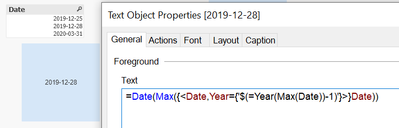Unlock a world of possibilities! Login now and discover the exclusive benefits awaiting you.
- Qlik Community
- :
- Forums
- :
- Analytics & AI
- :
- Products & Topics
- :
- App Development
- :
- Re: Last Year Max date
- Subscribe to RSS Feed
- Mark Topic as New
- Mark Topic as Read
- Float this Topic for Current User
- Bookmark
- Subscribe
- Mute
- Printer Friendly Page
- Mark as New
- Bookmark
- Subscribe
- Mute
- Subscribe to RSS Feed
- Permalink
- Report Inappropriate Content
Last Year Max date
Hi All,
I have One Date field that contains Data like
Date
2020-03-31
2019-12-28
2019-12-25
Now my requirement is when User select any Date then in text box I want to show Last Year Max Date.
For example If user select 2020-03-12 then 2019-12-28 will be displayed in text box. Please help me get this.
Accepted Solutions
- Mark as New
- Bookmark
- Subscribe
- Mute
- Subscribe to RSS Feed
- Permalink
- Report Inappropriate Content
If your date field doesn't have a date, the expression can't show that.
- Mark as New
- Bookmark
- Subscribe
- Mute
- Subscribe to RSS Feed
- Permalink
- Report Inappropriate Content
Assuming you have a Year field as well, try:
=Date(Max({<Date,Year={'$(=Year(Max(Date))-1)'}>}Date))
- Mark as New
- Bookmark
- Subscribe
- Mute
- Subscribe to RSS Feed
- Permalink
- Report Inappropriate Content
Thanks for your reply..but its showing the 2019-12-31 .
I want available max date(in my case its 2019-12-28) for last year not last year end date. I given example also in my question.
- Mark as New
- Bookmark
- Subscribe
- Mute
- Subscribe to RSS Feed
- Permalink
- Report Inappropriate Content
If your date field doesn't have a date, the expression can't show that.