Unlock a world of possibilities! Login now and discover the exclusive benefits awaiting you.
- Qlik Community
- :
- Forums
- :
- Analytics & AI
- :
- Products & Topics
- :
- App Development
- :
- Re: Line break in text box?
- Subscribe to RSS Feed
- Mark Topic as New
- Mark Topic as Read
- Float this Topic for Current User
- Bookmark
- Subscribe
- Mute
- Printer Friendly Page
- Mark as New
- Bookmark
- Subscribe
- Mute
- Subscribe to RSS Feed
- Permalink
- Report Inappropriate Content
Line break in text box?
I want to add a line break in a text box in Qlik Sense. Any ideas how to do that? The text box doesn't seem to respect html or ascii. It just shows that code as text.
- « Previous Replies
-
- 1
- 2
- Next Replies »
Accepted Solutions
- Mark as New
- Bookmark
- Subscribe
- Mute
- Subscribe to RSS Feed
- Permalink
- Report Inappropriate Content
Try Chr(10) or Chr(13).
For instance:
Text & Chr(10) & Text or
Text & Chr(13) & Text
- Mark as New
- Bookmark
- Subscribe
- Mute
- Subscribe to RSS Feed
- Permalink
- Report Inappropriate Content
Try Chr(10) or Chr(13).
For instance:
Text & Chr(10) & Text or
Text & Chr(13) & Text
- Mark as New
- Bookmark
- Subscribe
- Mute
- Subscribe to RSS Feed
- Permalink
- Report Inappropriate Content
Thanks! That worked. And just to clarify for others, I had to add this in the expression of the measure. I couldn't just add the ascii to the text box with only text in it.
'Hourly Revenue: ' & HourlyRevenue & chr(10) & 'Fixed Fee Revenue: ' & FixedFeeRevenue
- Mark as New
- Bookmark
- Subscribe
- Mute
- Subscribe to RSS Feed
- Permalink
- Report Inappropriate Content
I can't get this to work for a label on a qlik sense map. It still puts it side by side. I tried both chr(10) and chr(13). Any ideas?
=ZIP_CODE&chr(10)&
text(num(
(sum({<DateType={Create},YTD_FLAG={'Y'}>}QUOTED_PREMIUM)
/sum({<DateType={Create},PYTD_FLAG={'Y'}>}QUOTED_PREMIUM)
)-1,'#.#%'))
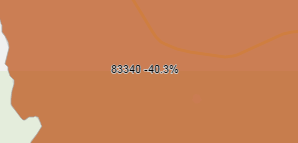
- Mark as New
- Bookmark
- Subscribe
- Mute
- Subscribe to RSS Feed
- Permalink
- Report Inappropriate Content
@carl Same for me!!
- Mark as New
- Bookmark
- Subscribe
- Mute
- Subscribe to RSS Feed
- Permalink
- Report Inappropriate Content
Hi, you can try the following using <br> but it has to be wrapped in single quotes..
='LabelText' & Field Name & '<br>' & 'LabelText' & Field Name
- Mark as New
- Bookmark
- Subscribe
- Mute
- Subscribe to RSS Feed
- Permalink
- Report Inappropriate Content
Perfect. Using <br> and not chr(10) finaly made it work. Thanks.
- Mark as New
- Bookmark
- Subscribe
- Mute
- Subscribe to RSS Feed
- Permalink
- Report Inappropriate Content
Dear All, I tried with Chr(10), Chr(13) and '<br>', all doesn't work in the footnotes where i want to break the lines. anyone has the successful experience there?
- Mark as New
- Bookmark
- Subscribe
- Mute
- Subscribe to RSS Feed
- Permalink
- Report Inappropriate Content
+1
tried all of the proposed solutions on Title, without success.
- Mark as New
- Bookmark
- Subscribe
- Mute
- Subscribe to RSS Feed
- Permalink
- Report Inappropriate Content
same for me. both <br> and chr(13) do not work.
- « Previous Replies
-
- 1
- 2
- Next Replies »