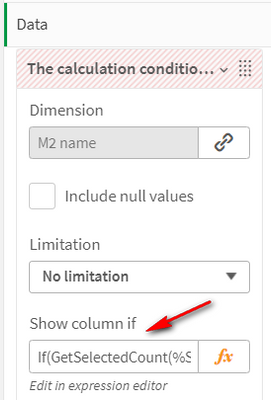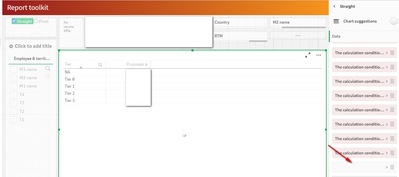Unlock a world of possibilities! Login now and discover the exclusive benefits awaiting you.
- Qlik Community
- :
- Forums
- :
- Analytics
- :
- Topics
- :
- App Development
- :
- Maximum number of columns a Qlik Sense Straight Ta...
- Subscribe to RSS Feed
- Mark Topic as New
- Mark Topic as Read
- Float this Topic for Current User
- Bookmark
- Subscribe
- Mute
- Printer Friendly Page
- Mark as New
- Bookmark
- Subscribe
- Mute
- Subscribe to RSS Feed
- Permalink
- Report Inappropriate Content
Maximum number of columns a Qlik Sense Straight Table
Hi all!
Today I faced with the following issue:
1) In one Qlik Sense app we have "Report toolkit" chart which allow users to select any dimensions and metrics from the list and create their own report:
2) All fields by default are hide and are displayed based on the rule in the "Show column if" field:
3) Currently in this report we have 170 columns. And when I try to add new column I am not able to do this: it is shown as empty and after close the editing this change isn't saved:
The problem is also in the fact that I am even not able to make some changes with existing items (for example to change "Show column if" rule).
Qlik experts please help me with the following:
1) Has anyone come across a limit on the maximum number of columns in a Qlik Sense straight table?
Maybe after some of the last releases... Our current Qlik Sense version is May 2021 Patch 4.
2) What solutions could be in my case when I need to add new columns to the straight table with 170 existing columns?
- Mark as New
- Bookmark
- Subscribe
- Mute
- Subscribe to RSS Feed
- Permalink
- Report Inappropriate Content
I don't see any limit in the documentation, also it looks like you don't get 'Calculation timed out' error as well so it could be a bug introduced lately. Are you showing it directly or you are using container object. I see Pivot and Straight table options at the top so wondering if its inside a container and if that has some limitations. Just trying to understand things around your problem..
- Mark as New
- Bookmark
- Subscribe
- Mute
- Subscribe to RSS Feed
- Permalink
- Report Inappropriate Content
Yes, I didn't get the "Calculation timed out", new added field is just empty, I wait, then I press "Done editing" and nothing happens.
And, yes, inside the container I have 2 tabs - one tab with straight table and one tab with pivot table.
I took out the straight table from the container and tried again to add additional column to table, but result is the same 😞
- Mark as New
- Bookmark
- Subscribe
- Mute
- Subscribe to RSS Feed
- Permalink
- Report Inappropriate Content
I see similar problem discussed over here, try adding two columns like flags or indicator(need low memory) and delete one column having text of good size, just to check if its really a memory limit issue.
https://community.qlik.com/t5/QlikView-App-Dev/Straight-table-column-problem/td-p/1399153/page/3
- Mark as New
- Bookmark
- Subscribe
- Mute
- Subscribe to RSS Feed
- Permalink
- Report Inappropriate Content
Yeap, you are right, this topic is similar with my issue.
But situation is very weird as I am not even able to delete any column. The system just don't do anything when I try to delete any column.
I tried to delete columns at development server and even on production server (which is more powerful the development server), and at both servers the result is the same - I can't delete columns. 🙄
And it is strange, as 3 months ago I added here new columns and everything was fine, I didn't faced such problems. But after that in the middle of July we updated the Qlik Sense version, and I suppose may be here the cause of problem (new version broke something)...
- Mark as New
- Bookmark
- Subscribe
- Mute
- Subscribe to RSS Feed
- Permalink
- Report Inappropriate Content
May be try import/export of an app, also did you try creating duplicate object if that makes any difference?
- Mark as New
- Bookmark
- Subscribe
- Mute
- Subscribe to RSS Feed
- Permalink
- Report Inappropriate Content
Many thanks for your ideas!
Yes, I tried to export and import app, as I copied current app from development server to production.
Also I copied the object, when I took it out from container.
Unfortunately these steps didn't help me. ((
Now I want to reduce the amount of data and try again..
- Mark as New
- Bookmark
- Subscribe
- Mute
- Subscribe to RSS Feed
- Permalink
- Report Inappropriate Content
The reducing the amount of data didn't help, so it seems I need to recreate this report from scratch 😞