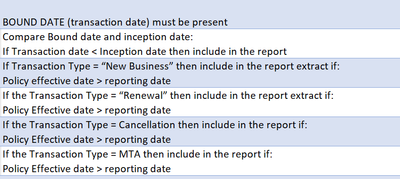Unlock a world of possibilities! Login now and discover the exclusive benefits awaiting you.
- Qlik Community
- :
- Forums
- :
- Analytics & AI
- :
- Products & Topics
- :
- App Development
- :
- Re: Merge multiple expressions into one
- Subscribe to RSS Feed
- Mark Topic as New
- Mark Topic as Read
- Float this Topic for Current User
- Bookmark
- Subscribe
- Mute
- Printer Friendly Page
- Mark as New
- Bookmark
- Subscribe
- Mute
- Subscribe to RSS Feed
- Permalink
- Report Inappropriate Content
Merge multiple expressions into one
Hey,
I am building a report, and have multiple requirements to build this report out. I have build this out which is looking OK so far, however I am not sure this is the most efficient way. Is this how you would achieve the below requirements?:
= Sum(IF(TransactionPostedDate = PolicyInceptionDate OR
ConfTransactionSubStatusDesc = 'New Business' OR
ConfTransactionSubStatusDesc = 'Renewal' OR
ConfTransactionSubStatusDesc = 'Mid Term Adjustment' OR
ConfTransactionSubStatusDesc = 'Cancellation'
and PolicyEffectiveDate < vReloadDate, GrossWrittenPremium))
The Transaction Date field currently is removing Nulls. so the first requirement is met.
Thanks in advance
- Mark as New
- Bookmark
- Subscribe
- Mute
- Subscribe to RSS Feed
- Permalink
- Report Inappropriate Content
Hi ,
Regarding the above ,for all the conditions you will be applying sum on the GrossWrittenPremium measure ?
- Mark as New
- Bookmark
- Subscribe
- Mute
- Subscribe to RSS Feed
- Permalink
- Report Inappropriate Content
Hi,
So I thought if you added these conditions into a measure in the table, this reflects to all the fields in that table ? So I have a list of fields that is the output, and GWP is one of the columns. I have two reports that I am building, so cannot limit the data in the back end to these specific rules. Hope this makes sense?