Unlock a world of possibilities! Login now and discover the exclusive benefits awaiting you.
- Qlik Community
- :
- Forums
- :
- Analytics & AI
- :
- Products & Topics
- :
- App Development
- :
- Not able to extract data from Oracle database
- Subscribe to RSS Feed
- Mark Topic as New
- Mark Topic as Read
- Float this Topic for Current User
- Bookmark
- Subscribe
- Mute
- Printer Friendly Page
- Mark as New
- Bookmark
- Subscribe
- Mute
- Subscribe to RSS Feed
- Permalink
- Report Inappropriate Content
Not able to extract data from Oracle database
Hi,
I am trying connect with Oracle Database, but not able to extract data, but I do not have error.
What Can I do?
Please help me.
- Tags:
- oracle odbc
Accepted Solutions
- Mark as New
- Bookmark
- Subscribe
- Mute
- Subscribe to RSS Feed
- Permalink
- Report Inappropriate Content
- Create data Connection using Qlik ODBC Connector Package
- Supply the connection parameters
- Under Advanced
- Enter 'QueryTimeout' as Name and -1 as Value
Hope this helps
- Mark as New
- Bookmark
- Subscribe
- Mute
- Subscribe to RSS Feed
- Permalink
- Report Inappropriate Content
Perhaps your query returns no data - but I cannot really say as you have provided no information for diagnosis. I suggest that you provide a lot more information. Have you tested the query outside QS (eg in Toad or command line SQL)?
- Mark as New
- Bookmark
- Subscribe
- Mute
- Subscribe to RSS Feed
- Permalink
- Report Inappropriate Content
I am working with Oracle DataBase.
When I am trying connect to Qlik, I have this print:
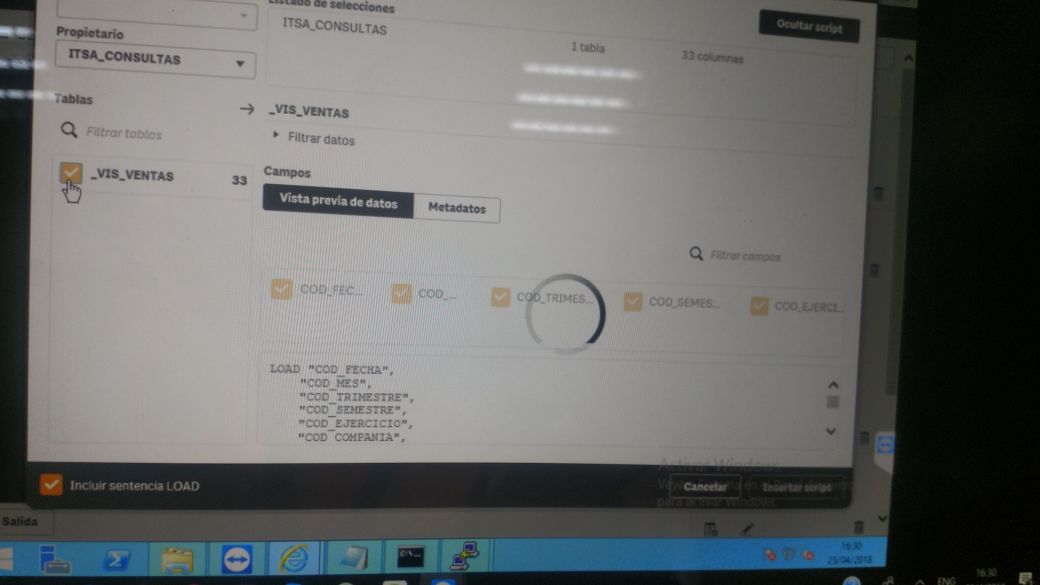
- Mark as New
- Bookmark
- Subscribe
- Mute
- Subscribe to RSS Feed
- Permalink
- Report Inappropriate Content
Your query could be timing out. It is common with Oracle DB. When the DB times you out, it returns no records without displaying any error message.
Try to set Querytimout to -1
- Mark as New
- Bookmark
- Subscribe
- Mute
- Subscribe to RSS Feed
- Permalink
- Report Inappropriate Content
Where can I set the Querytimout to -1
- Mark as New
- Bookmark
- Subscribe
- Mute
- Subscribe to RSS Feed
- Permalink
- Report Inappropriate Content
- Create data Connection using Qlik ODBC Connector Package
- Supply the connection parameters
- Under Advanced
- Enter 'QueryTimeout' as Name and -1 as Value
Hope this helps