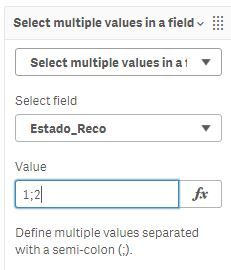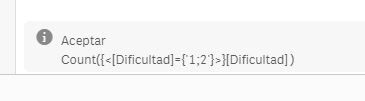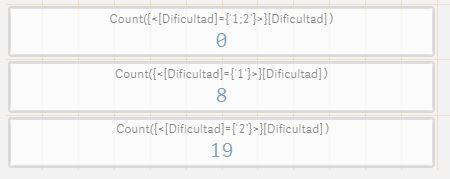Unlock a world of possibilities! Login now and discover the exclusive benefits awaiting you.
- Qlik Community
- :
- Forums
- :
- Analytics & AI
- :
- Products & Topics
- :
- App Development
- :
- Re: Operator AND
- Subscribe to RSS Feed
- Mark Topic as New
- Mark Topic as Read
- Float this Topic for Current User
- Bookmark
- Subscribe
- Mute
- Printer Friendly Page
- Mark as New
- Bookmark
- Subscribe
- Mute
- Subscribe to RSS Feed
- Permalink
- Report Inappropriate Content
Operator AND
Hi All,
Anybody can explain me how I can configure two filter in a function?, I need to show a graph when the selection is a=1 and a=2, I'm trying if([a]=1,if([a]=2,OK,ko),ko) .How I can configure the operator AND?
Best regards,
Juan Muñoz.
Accepted Solutions
- Mark as New
- Bookmark
- Subscribe
- Mute
- Subscribe to RSS Feed
- Permalink
- Report Inappropriate Content
Hi @JuanMu
I thought it was for the input for the action button. If you want to use it in Set Analysis you can simply type:
Count({<[Dificultad] = {'1','2'}>} [Dificultad])
The following will also work if they are numbers (top one should work for numbers and text):
Count({<[Dificultad] = {1,2}>} [Dificultad])
Have a look at this link for more info.
Hope this helps and have a great weekend. Stay safe!
Regards,
Mauritz
- Mark as New
- Bookmark
- Subscribe
- Mute
- Subscribe to RSS Feed
- Permalink
- Report Inappropriate Content
Hi @JuanMu
I am not sure how a field can have two values 🤔... Assuming you have field A and B then you can do the following:
=If(A=1 and B=2,'OK','ko')
You can obviously also use OR:
=If(A=1 or A=2,'OK','ko')
Hope this helps.
Regards,
Mauritz
- Mark as New
- Bookmark
- Subscribe
- Mute
- Subscribe to RSS Feed
- Permalink
- Report Inappropriate Content
Hi Maurice,
A lot of thanks by your interest. Maybe I didn't explain me correctly, sorry.
For instance:
Table A have these values: 1,1,1,2,2,2,3,3,3
I need to indicate the Sum of values 1 and 2 = 6, in a function.
The idea is originated in the "Action":
- Mark as New
- Bookmark
- Subscribe
- Mute
- Subscribe to RSS Feed
- Permalink
- Report Inappropriate Content
Hi @JuanMu
Make the expression for Value in your screenshot ='1;2'
Hope this solves it👍!
Regards,
Mauritz
- Mark as New
- Bookmark
- Subscribe
- Mute
- Subscribe to RSS Feed
- Permalink
- Report Inappropriate Content
Hi Mauritz,
The syntax it is correct:
But not shows nothing, by separate it is ok, but with the ; symbol not works:
Other way could be duplicate the same table with other name and select the two values, each one in different table, but I don't know the syntax correct:
Any other idea?.
Best regards,
Juan Muñoz.
- Mark as New
- Bookmark
- Subscribe
- Mute
- Subscribe to RSS Feed
- Permalink
- Report Inappropriate Content
Hi @JuanMu
I thought it was for the input for the action button. If you want to use it in Set Analysis you can simply type:
Count({<[Dificultad] = {'1','2'}>} [Dificultad])
The following will also work if they are numbers (top one should work for numbers and text):
Count({<[Dificultad] = {1,2}>} [Dificultad])
Have a look at this link for more info.
Hope this helps and have a great weekend. Stay safe!
Regards,
Mauritz
- Mark as New
- Bookmark
- Subscribe
- Mute
- Subscribe to RSS Feed
- Permalink
- Report Inappropriate Content
Many thanks Mauritz!!!!! it is working properly, very interesting the link and very useful.
Best regards,
Juan Muñoz.