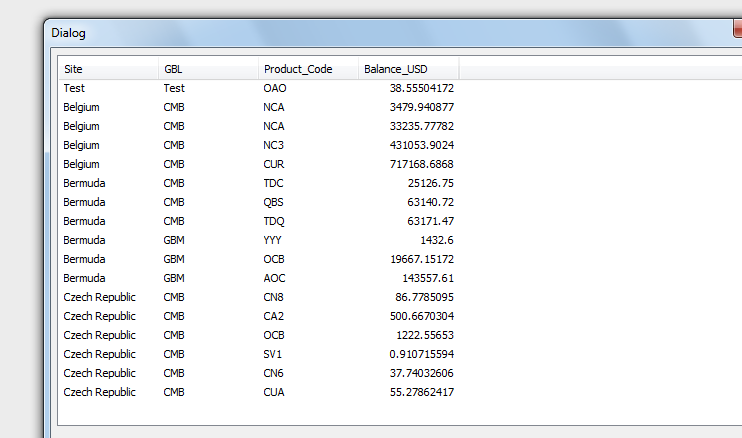Unlock a world of possibilities! Login now and discover the exclusive benefits awaiting you.
- Qlik Community
- :
- Forums
- :
- Analytics & AI
- :
- Products & Topics
- :
- App Development
- :
- Re: Overwrite with value from another table if exi...
- Subscribe to RSS Feed
- Mark Topic as New
- Mark Topic as Read
- Float this Topic for Current User
- Bookmark
- Subscribe
- Mute
- Printer Friendly Page
- Mark as New
- Bookmark
- Subscribe
- Mute
- Subscribe to RSS Feed
- Permalink
- Report Inappropriate Content
Overwrite with value from another table if exists
Hi all
My first time posting - apologies if this has been answered previously but I've trawled through loads of posts and can't find an answer.
Within my app I have 2 tables - the first lists some countries and a specific GBL. The second has a longer list of Sites and GBLs, as well as numerous other fields.
Table A:
| Site | GBL |
| Belgium | CMB |
| Czech Republic | CMB |
| Ireland | CMB |
| Luxembourg | GBM |
| Netherlands | CMB |
| Malta | CMB |
| Switzerland | CMB |
Table B:
| Site | GBL | Product_Code | Balance_USD |
| Belgium | CMB | OAO | 38.55504172 |
| Belgium | CMB | NCA | 3479.940877 |
| Belgium | GBM | NCA | 33235.77782 |
| Belgium | GBM | NC3 | 431053.9024 |
| Belgium | GBM | CUR | 717168.6868 |
| Bermuda | CMB | TDC | 25126.75 |
| Bermuda | CMB | QBS | 63140.72 |
| Bermuda | CMB | TDQ | 63171.47 |
| Bermuda | GBM | YYY | 1432.6 |
| Bermuda | GBM | OCB | 19667.15172 |
| Bermuda | GBM | AOC | 143557.61 |
| Czech Republic | CMB | CN8 | 86.7785095 |
| Czech Republic | CMB | CA2 | 500.6670304 |
| Czech Republic | CMB | OCB | 1222.55653 |
| Czech Republic | GBM | SV1 | 0.910715594 |
| Czech Republic | GBM | CN6 | 37.74032606 |
| Czech Republic | GBM | CUA | 55.27862417 |
If a site exists in Table A, then I want all 'GBL's in Table B to be overwritten with the value from Table A. If it doesn't exist, it should remain as is.
I've tried combinations of ApplyMap and WHERE EXISTS but can't get it to work.
Any assistance gratefully received!
- Tags:
- exists
- mapping load
Accepted Solutions
- Mark as New
- Bookmark
- Subscribe
- Mute
- Subscribe to RSS Feed
- Permalink
- Report Inappropriate Content
@njimack if I understood correctly you need :
applymap('Map1',Site,GBL) as GBLfull script :
Map1:
mapping
LOAD * INLINE [
Site, GBL
Belgium, CMB
Czech Republic, CMB
Ireland, CMB
Luxembourg, GBM
Netherlands, CMB
Malta, CMB
Switzerland, CMB
];
TableB:
LOAD Site,applymap('Map1',Site,GBL) as GBL, Product_Code, Balance_USD INLINE [
Site, GBL, Product_Code, Balance_USD
Test, Test, OAO, 38.55504172
Belgium, CMB, NCA, 3479.940877
Belgium, GBM, NCA, 33235.77782
Belgium, GBM, NC3, 431053.9024
Belgium, GBM, CUR, 717168.6868
Bermuda, CMB, TDC, 25126.75
Bermuda, CMB, QBS, 63140.72
Bermuda, CMB, TDQ, 63171.47
Bermuda, GBM, YYY, 1432.6
Bermuda, GBM, OCB, 19667.15172
Bermuda, GBM, AOC, 143557.61
Czech Republic, CMB, CN8, 86.7785095
Czech Republic, CMB, CA2, 500.6670304
Czech Republic, CMB, OCB, 1222.55653
Czech Republic, GBM, SV1, 0.910715594
Czech Republic, GBM, CN6, 37.74032606
Czech Republic, GBM, CUA, 55.27862417
];output:
Taoufiq ZARRA
"Please LIKE posts and "Accept as Solution" if the provided solution is helpful "
(you can mark up to 3 "solutions") 😉
- Mark as New
- Bookmark
- Subscribe
- Mute
- Subscribe to RSS Feed
- Permalink
- Report Inappropriate Content
@njimack if I understood correctly you need :
applymap('Map1',Site,GBL) as GBLfull script :
Map1:
mapping
LOAD * INLINE [
Site, GBL
Belgium, CMB
Czech Republic, CMB
Ireland, CMB
Luxembourg, GBM
Netherlands, CMB
Malta, CMB
Switzerland, CMB
];
TableB:
LOAD Site,applymap('Map1',Site,GBL) as GBL, Product_Code, Balance_USD INLINE [
Site, GBL, Product_Code, Balance_USD
Test, Test, OAO, 38.55504172
Belgium, CMB, NCA, 3479.940877
Belgium, GBM, NCA, 33235.77782
Belgium, GBM, NC3, 431053.9024
Belgium, GBM, CUR, 717168.6868
Bermuda, CMB, TDC, 25126.75
Bermuda, CMB, QBS, 63140.72
Bermuda, CMB, TDQ, 63171.47
Bermuda, GBM, YYY, 1432.6
Bermuda, GBM, OCB, 19667.15172
Bermuda, GBM, AOC, 143557.61
Czech Republic, CMB, CN8, 86.7785095
Czech Republic, CMB, CA2, 500.6670304
Czech Republic, CMB, OCB, 1222.55653
Czech Republic, GBM, SV1, 0.910715594
Czech Republic, GBM, CN6, 37.74032606
Czech Republic, GBM, CUA, 55.27862417
];output:
Taoufiq ZARRA
"Please LIKE posts and "Accept as Solution" if the provided solution is helpful "
(you can mark up to 3 "solutions") 😉
- Mark as New
- Bookmark
- Subscribe
- Mute
- Subscribe to RSS Feed
- Permalink
- Report Inappropriate Content
@Taoufiq_Zarra Perfect - many thanks!