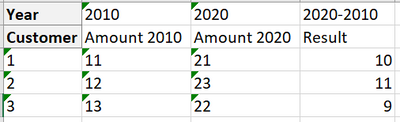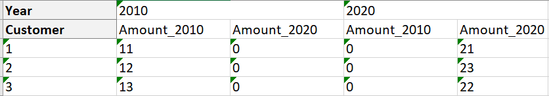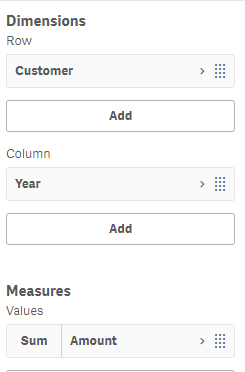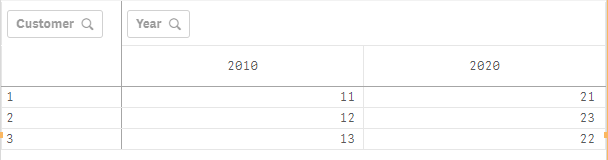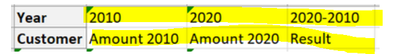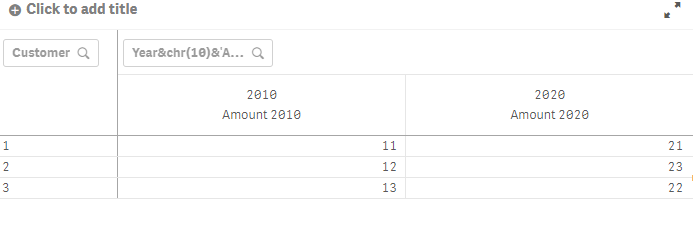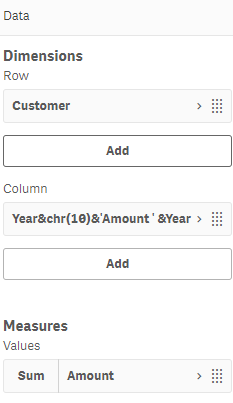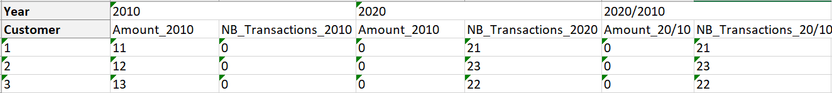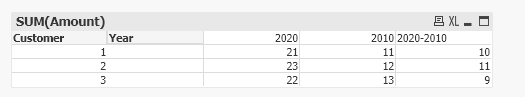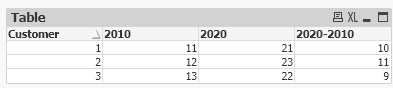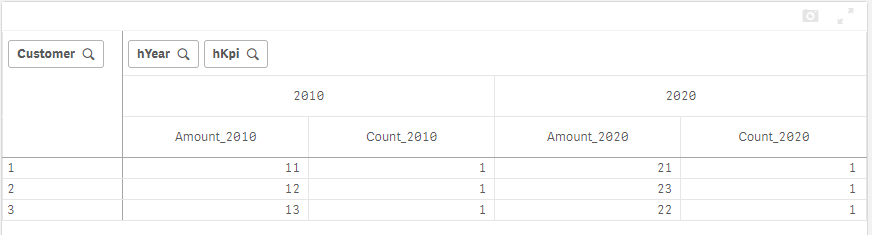Unlock a world of possibilities! Login now and discover the exclusive benefits awaiting you.
- Qlik Community
- :
- Forums
- :
- Analytics & AI
- :
- Products & Topics
- :
- App Development
- :
- Re: Pivot Table
- Subscribe to RSS Feed
- Mark Topic as New
- Mark Topic as Read
- Float this Topic for Current User
- Bookmark
- Subscribe
- Mute
- Printer Friendly Page
- Mark as New
- Bookmark
- Subscribe
- Mute
- Subscribe to RSS Feed
- Permalink
- Report Inappropriate Content
Pivot Table
Hi Everyone,
I can't display the desired output in qlik, bellow the result I have and the one I want to achieve, can anyone help please?
Data
transaction:
Load * inline [
Date,Amount,Customer
01/01/2010,11,1
01/02/2010,12,2
01/03/2010,13,3
01/01/2020,21,1
01/02/2020,22,3
01/03/2020,23,2
];
[Calendar]:
Load * inline [
Date,Year,MonthN
01/01/2010,2010,1
01/02/2010,2010,2
01/03/2010,2010,3
01/01/2020,2020,1
01/02/2020,2020,2
01/03/2020,2020,3
];
Desired Result:
Current Result:
Accepted Solutions
- Mark as New
- Bookmark
- Subscribe
- Mute
- Subscribe to RSS Feed
- Permalink
- Report Inappropriate Content
@JMAROUF kindly close the thread by marking response as a solution if it worked for you
If a post helps to resolve your issue, please accept it as a Solution.
- Mark as New
- Bookmark
- Subscribe
- Mute
- Subscribe to RSS Feed
- Permalink
- Report Inappropriate Content
Looks like you are adding Two MEasures ; you don't need to add two measure as the data will aggregate based on the dimensions used, same like in an excel pivot table
Just Use Row Dimension = Customer
Column Dimension= YEar
Measure = sum(Amount)
If a post helps to resolve your issue, please accept it as a Solution.
- Mark as New
- Bookmark
- Subscribe
- Mute
- Subscribe to RSS Feed
- Permalink
- Report Inappropriate Content
Thank you @vinieme12 ,
I'm looking to diplay two columns, the business wants to show a label above the year like that:
- Mark as New
- Bookmark
- Subscribe
- Mute
- Subscribe to RSS Feed
- Permalink
- Report Inappropriate Content
then just manipulate the column label !
Row Dimension = Customer
Column Dimension = Date=Year&chr(10)&'Amount ' &YearNum
Measure = Sum(Amount)
If a post helps to resolve your issue, please accept it as a Solution.
- Mark as New
- Bookmark
- Subscribe
- Mute
- Subscribe to RSS Feed
- Permalink
- Report Inappropriate Content
Thanks, that sounds good, but the business will add other measures, like for example count of transactions, than this solution will not work:
Eg:
- Mark as New
- Bookmark
- Subscribe
- Mute
- Subscribe to RSS Feed
- Permalink
- Report Inappropriate Content
Hi,
You should calculate 2020-2010 in the script and then you can show in pivot table
transaction:
LOAD
Date,
NUM(Amount) AS Amount,
Customer,
Year(Date) AS Year;
Load * inline [
Date,Amount,Customer
01/01/2010,11,1
01/02/2010,12,2
01/03/2010,13,3
01/01/2020,21,1
01/02/2020,22,3
01/03/2020,23,2
];
TotalTMP:
LOAD
Amount AS Amount1,
Customer
Resident transaction
Where Year = '2020';
Left Join(TotalTMP)
LOAD
Amount AS Amount2,
Customer
Resident transaction
Where Year = '2010';
Concatenate(transaction)
Total:
LOAD
Amount1 - Amount2 AS Amount,
Customer,
'2020-2010' AS Year
Resident TotalTMP;
DROP Table TotalTMP;
Result:
But this is a bit difficult to maintain, so I guess you can use a Straight table with the customer as Dimension and the following expressions:
2010: SUM({<Year={'2010'}>}Amount)
2020: SUM({<Year={'2020'}>}Amount)
2020-2010: SUM({<Year={'2020'}>}Amount) - SUM({<Year={'2010'}>}Amount)
Result:
In my example, everything is hardcoded, but you can use functions in Set analysis and your chart will be dynamical
Regards,
Vitalii
If it's possible please mark correct answers as "solutions" (you can mark up to 3 "solutions").
- Mark as New
- Bookmark
- Subscribe
- Mute
- Subscribe to RSS Feed
- Permalink
- Report Inappropriate Content
Thanks @vchuprina ,
Your solution works well in a simple data model, the problem is we are in a complicated dataset with multiple facts concatenated using generic keys to avoid circular loops, and we should recalculate the measure and add it to the appropriate fact for each measure added to the pivot.
- Mark as New
- Bookmark
- Subscribe
- Mute
- Subscribe to RSS Feed
- Permalink
- Report Inappropriate Content
IMHO you should push back on such silly cosmetic requests as this unnecessarily makes a simple thing tedious , but anyways here's the solutions
transaction:
Load * inline [
Date,Amount,Customer
01/01/2010,11,1
01/02/2010,12,2
01/03/2010,13,3
01/01/2020,21,1
01/02/2020,22,3
01/03/2020,23,2
];
[Calendar]:
Load * inline [
Date,Year,MonthN
01/01/2010,2010,1
01/02/2010,2010,2
01/03/2010,2010,3
01/01/2020,2020,1
01/02/2020,2020,2
01/03/2020,2020,3
];
//New table for custom headers
TableHeaders:
Load * Inline [
hYear,hKpi,hKpiSrNo
2010,Amount_2010,1
2010,Count_2010,2
2020,Amount_2020,3
2020,Count_2020,4
];
Row Dimension = Customer
Column Dimension = hYear ,hKpi
Measure =
pick(hKpiSrNo
, sum({<Year={'2010'}>}Amount) //hKpiSrNo=1
, count({<Year={'2010'}>}Amount) //hKpiSrNo=2
, sum({<Year={'2020'}>}Amount) //hKpiSrNo=3
, count({<Year={'2020'}>}Amount) //hKpiSrNo=4
)
If a post helps to resolve your issue, please accept it as a Solution.
- Mark as New
- Bookmark
- Subscribe
- Mute
- Subscribe to RSS Feed
- Permalink
- Report Inappropriate Content
@JMAROUF kindly close the thread by marking response as a solution if it worked for you
If a post helps to resolve your issue, please accept it as a Solution.