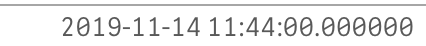Unlock a world of possibilities! Login now and discover the exclusive benefits awaiting you.
- Qlik Community
- :
- Forums
- :
- Analytics & AI
- :
- Products & Topics
- :
- App Development
- :
- Re: Problem adding a date field in my model
- Subscribe to RSS Feed
- Mark Topic as New
- Mark Topic as Read
- Float this Topic for Current User
- Bookmark
- Subscribe
- Mute
- Printer Friendly Page
- Mark as New
- Bookmark
- Subscribe
- Mute
- Subscribe to RSS Feed
- Permalink
- Report Inappropriate Content
Problem adding a date field in my model
Hi community,
I think it has to be easy to solve but I don't find the way to do it.
I have a Qlik Sense app. The model is quite simple. There are two tables (fact and calendar) matched by date_id field as follows:
I want to add (concatenate) to my fact table three new fields from another table. These new fields are: date_id (which it is already in the fact table) and Q_concurrent and hora_concurrencia (not already in fact table). This part of script is as follows:
After doing that, my fact table is like this (which make sense):
The problem comes when I filter by date_id (for example 25/02/2020). The part of the fact table with new rows disappears. It's like the new rows don't match with the calendar.
Before filtering by date:
After filtering by date:
Does anyone know where the problem is?
Thank you so much.
- « Previous Replies
-
- 1
- 2
- Next Replies »
- Mark as New
- Bookmark
- Subscribe
- Mute
- Subscribe to RSS Feed
- Permalink
- Report Inappropriate Content
The field from I have to create the date_id field is this one (I think in string format):
I'm not able to create a date_id field with this format: 'DD/MM/YYYY'
Any help, please?
- Mark as New
- Bookmark
- Subscribe
- Mute
- Subscribe to RSS Feed
- Permalink
- Report Inappropriate Content
Try this
DATE(NUM(date_id),'DD/MM/YYYY')
- Mark as New
- Bookmark
- Subscribe
- Mute
- Subscribe to RSS Feed
- Permalink
- Report Inappropriate Content
I think the problem is due to one or both dates having a hidden time component. Using the format functions (like Date()) can prevent the display of the time, but does not remove the time from the underlying value. Use Floor() to remove the time (and Frac() to remove the date part) if you want a time field):
Date(Floor(yourtimefield)) as Date,
Time(Frac(yourtimefeidl)) as Time,
- Mark as New
- Bookmark
- Subscribe
- Mute
- Subscribe to RSS Feed
- Permalink
- Report Inappropriate Content
Hi, I think the real question is to concatenate the third table which has three field with the Fact table and the common field is Date ID in both tables. I think concatenate is not the correct solution for such case. Have you tried Apply Map feature. If not then: Just create two mapping tables from the third table with combination of Date ID and Q_concurrent AND Date ID and hora_concurrencia.
Now from Third table you have two mapping table and use apply map in fact table to get Q_concurrent and hora_concurrencia field based on Date ID field.
Thanks
Rajneesh
- Mark as New
- Bookmark
- Subscribe
- Mute
- Subscribe to RSS Feed
- Permalink
- Report Inappropriate Content
Yessss!!! Finally I get it! That was the problem!
Thank you very much! You made my day
- « Previous Replies
-
- 1
- 2
- Next Replies »