Unlock a world of possibilities! Login now and discover the exclusive benefits awaiting you.
- Qlik Community
- :
- Forums
- :
- Analytics & AI
- :
- Products & Topics
- :
- App Development
- :
- Profiling Cards not available
- Subscribe to RSS Feed
- Mark Topic as New
- Mark Topic as Read
- Float this Topic for Current User
- Bookmark
- Subscribe
- Mute
- Printer Friendly Page
- Mark as New
- Bookmark
- Subscribe
- Mute
- Subscribe to RSS Feed
- Permalink
- Report Inappropriate Content
Profiling Cards not available
Hello Community,
I've tried to use the card functions within the data manager, but they aren't available. After loading the data and apply the "pencil"-Icon I can see the whole table and its values, but the "preview" or "card"-Icon at the bottom right is disabled. I've tried to find out if this function is a part of Qlik Sense Desktop at all.
Could anyone explain me, what I need to do to use the profiling-functions i.e.
- Summary Card
- Bucket Card
-Split card
...so on.
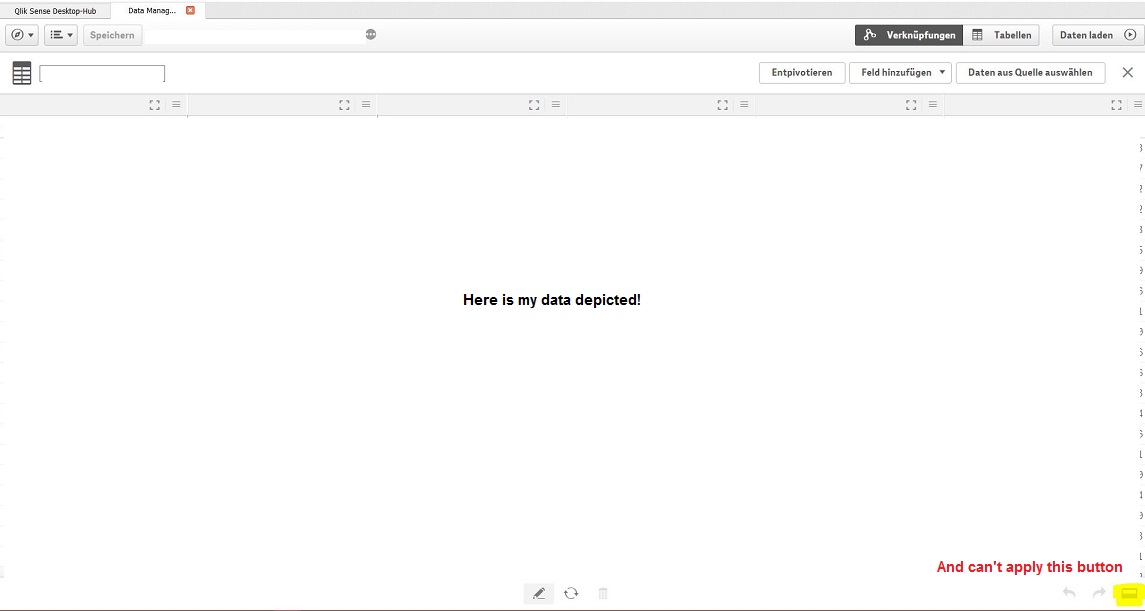
I've been thinking about activating the profiling-functionality in general. But don't know where to do that.
Thank you all in advance!
- Mark as New
- Bookmark
- Subscribe
- Mute
- Subscribe to RSS Feed
- Permalink
- Report Inappropriate Content
I'm facing the same problem! Unable to see these profiling options so I can't even practice it now. ![]()
Someone please help! I'm using QlikSense Desktop Version 3.2 SR4.
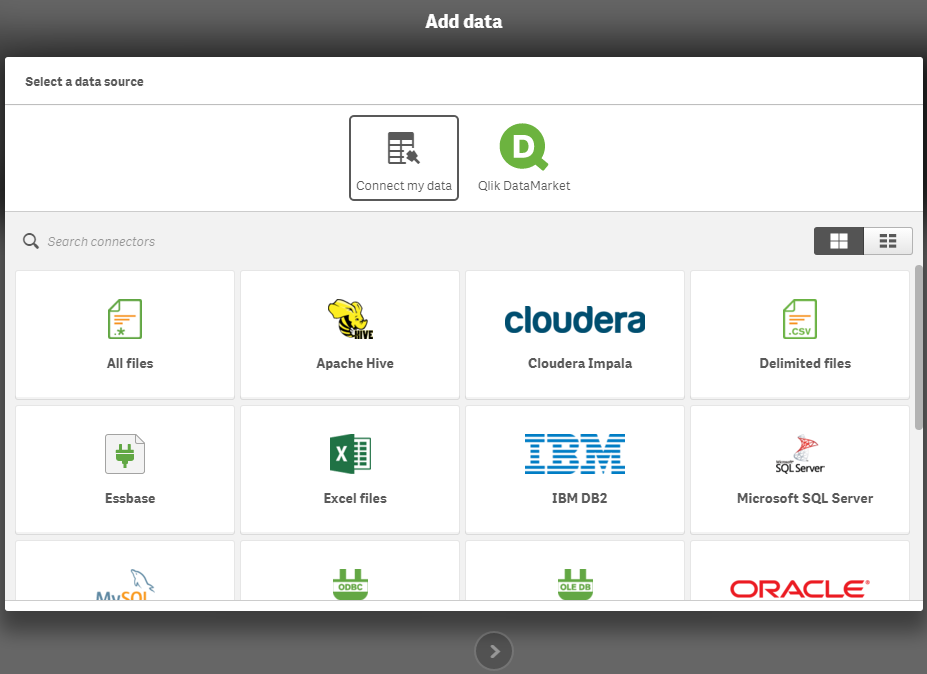
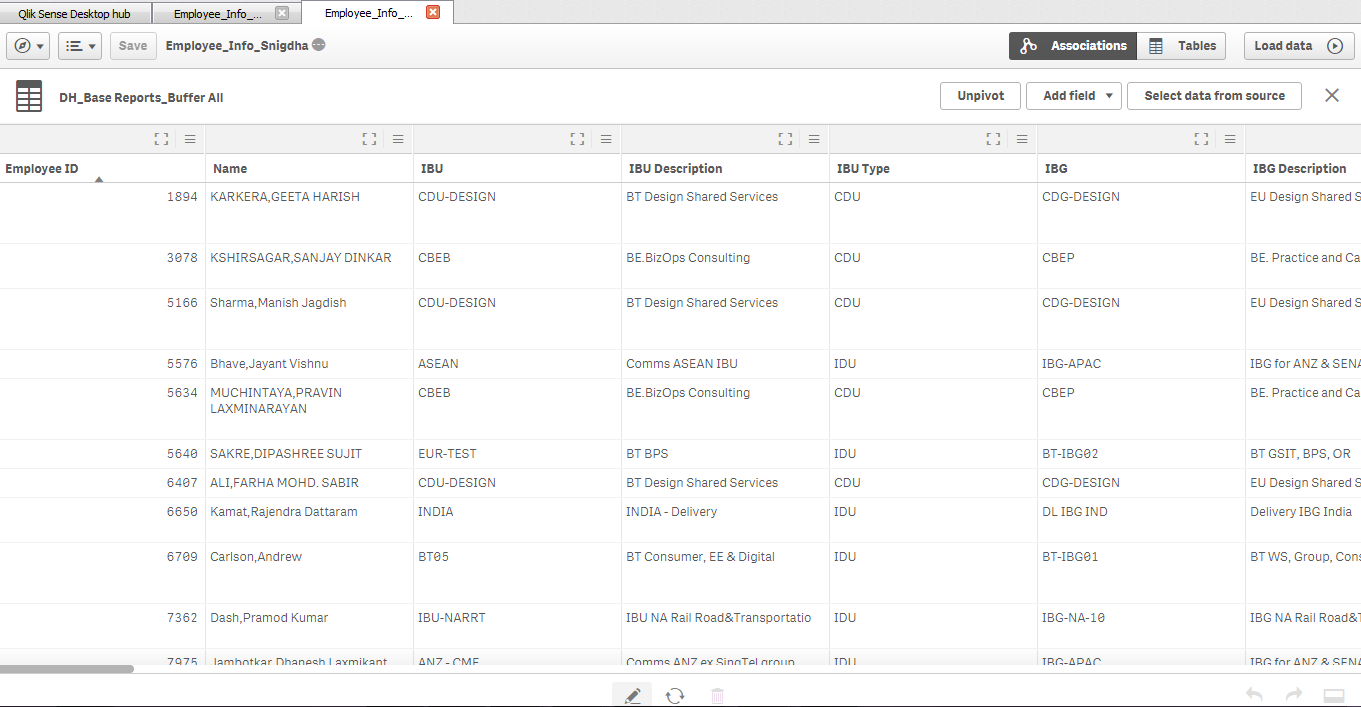
- Mark as New
- Bookmark
- Subscribe
- Mute
- Subscribe to RSS Feed
- Permalink
- Report Inappropriate Content
Make sure you are on June 2017 or later release. On that Data Manager page, go to "Table View" instead of Associations page.
Go To: Editing a table with data profiling cards ‒ Qlik Sense