Unlock a world of possibilities! Login now and discover the exclusive benefits awaiting you.
- Qlik Community
- :
- Forums
- :
- Analytics
- :
- App Development
- :
- QS how to didplay 6 col payment reporr on smart ph...
- Subscribe to RSS Feed
- Mark Topic as New
- Mark Topic as Read
- Float this Topic for Current User
- Bookmark
- Subscribe
- Mute
- Printer Friendly Page
- Mark as New
- Bookmark
- Subscribe
- Mute
- Subscribe to RSS Feed
- Permalink
- Report Inappropriate Content
QS how to didplay 6 col payment reporr on smart phone ?
Hi All
I have create a payment report like below in QS. I can view then in PC Web browser :-
CUST_ID COMPANY CURRENT 30 DAY 60 DAY 90 DAY 120 DAY.
When using my sumsung I can only view first 2 column and unable view out standing day column.
I try and notice it can only display only 3 column.
Any work around ?
Paul
Accepted Solutions
- Mark as New
- Bookmark
- Subscribe
- Mute
- Subscribe to RSS Feed
- Permalink
- Report Inappropriate Content
I would argue that the demo image shows a slightly wider display, this is why it can show more detail that your display.
There would be no direct setting where you can affect the presentation. The result you see is part of the way Qlik Sense adapts presentation to the display resolution.
One simple way to make the presentation area wider is to simple rotate the device to horizontal view.
- Mark as New
- Bookmark
- Subscribe
- Mute
- Subscribe to RSS Feed
- Permalink
- Report Inappropriate Content
Hi All
Enclosed my screen shot. When I click on right side 3 dot object . It pop up only 2 field can be view. The rest is invisible. Any idea to make display on small screen ?
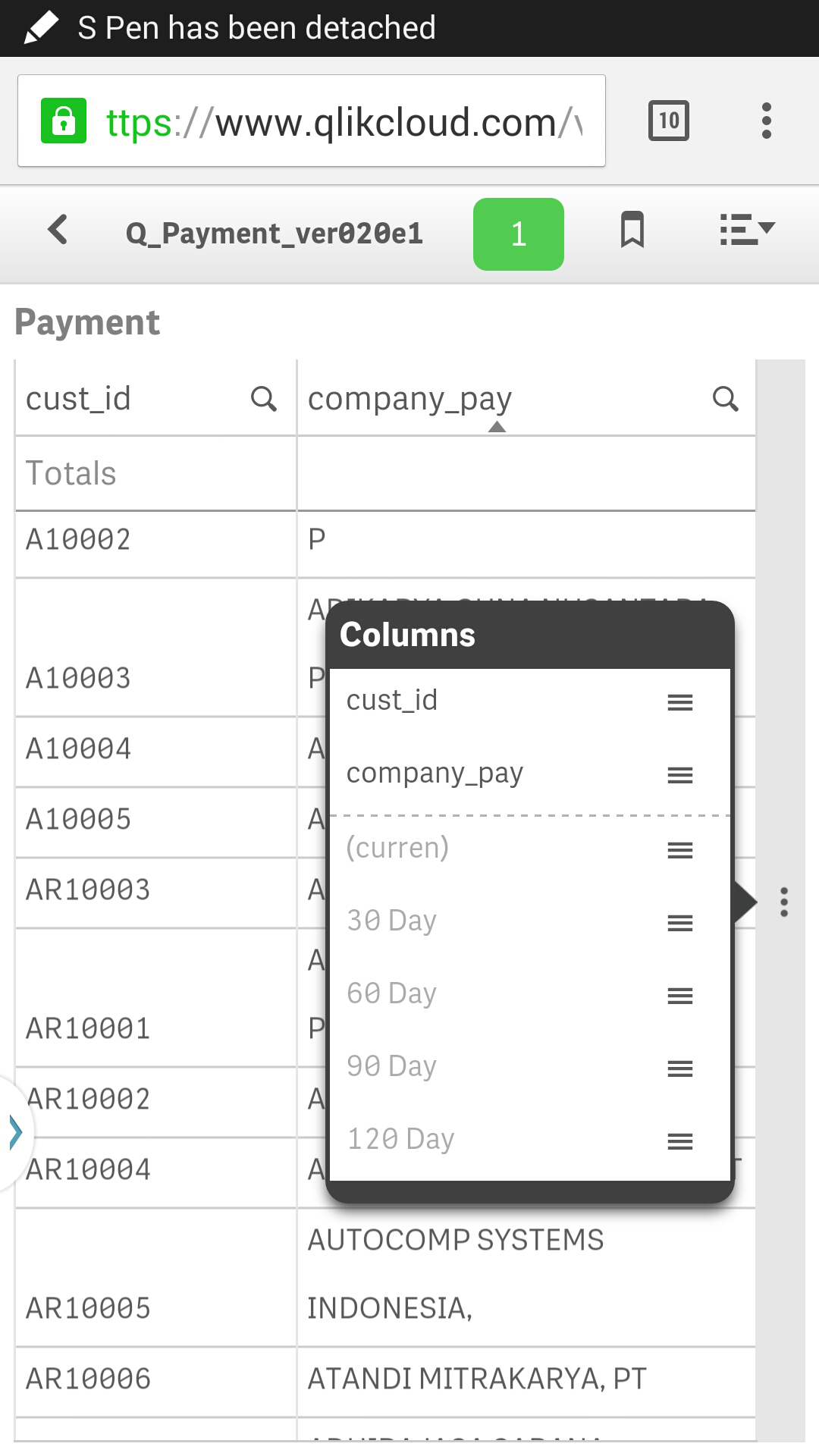
- Mark as New
- Bookmark
- Subscribe
- Mute
- Subscribe to RSS Feed
- Permalink
- Report Inappropriate Content
Hi All
I saw the demo program . It can display for 3 column below .
May I know it there a way to set column width limit to 8 charater ?
- Mark as New
- Bookmark
- Subscribe
- Mute
- Subscribe to RSS Feed
- Permalink
- Report Inappropriate Content
I would argue that the demo image shows a slightly wider display, this is why it can show more detail that your display.
There would be no direct setting where you can affect the presentation. The result you see is part of the way Qlik Sense adapts presentation to the display resolution.
One simple way to make the presentation area wider is to simple rotate the device to horizontal view.
- Mark as New
- Bookmark
- Subscribe
- Mute
- Subscribe to RSS Feed
- Permalink
- Report Inappropriate Content
Hi Sir
Thank you very much for your reply.
Paul
Sent from my android device.