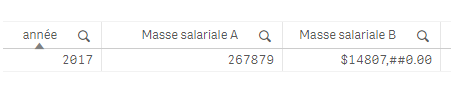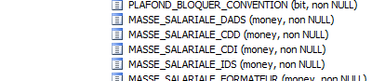Unlock a world of possibilities! Login now and discover the exclusive benefits awaiting you.
- Qlik Community
- :
- Forums
- :
- Analytics & AI
- :
- Products & Topics
- :
- App Development
- :
- Qlik SENSE : Problem to display a numeric column a...
- Subscribe to RSS Feed
- Mark Topic as New
- Mark Topic as Read
- Float this Topic for Current User
- Bookmark
- Subscribe
- Mute
- Printer Friendly Page
- Mark as New
- Bookmark
- Subscribe
- Mute
- Subscribe to RSS Feed
- Permalink
- Report Inappropriate Content
Qlik SENSE : Problem to display a numeric column after loading
I have two sqlserver columns loaded with the same format money but when i display them the result is different .
I don't find how to correct that.
Could you help me?
Thank you.
(Qlk SENSE Version : February 2019 Patch 2 – 13.9.3)
- Mark as New
- Bookmark
- Subscribe
- Mute
- Subscribe to RSS Feed
- Permalink
- Report Inappropriate Content
What do those numbers look like in SQL Server?
Are you applying any formatting to B (during load or in your table)?
- Mark as New
- Bookmark
- Subscribe
- Mute
- Subscribe to RSS Feed
- Permalink
- Report Inappropriate Content
The two numbers (MASSE_SALARIALE_DADS and MASSE_SALARIALE_CDD) in SQL SERVER :
No format in the LOAD :
SELECT
ent.CODE_ETABLISSEMENT as code_etablissement,
don.ID_ANNEE as annee_fiscale,
don.MASSE_SALARIALE_DADS as masse_salariale_dads,
don.MASSE_SALARIALE_CDD as masse_salariale_cdd,
ent.id_site_plan as id_site_plan,
ent.id_geographie as id_geo
FROM t_ETABLISSEMENT_ANNEE don with (nolock)
inner join t_etablissement ent with (nolock) on ent.id = don.id_etablissement;
- Mark as New
- Bookmark
- Subscribe
- Mute
- Subscribe to RSS Feed
- Permalink
- Report Inappropriate Content
I would expect your load statement to be something like this:
Fiscal:
Load * ;
SQL SELECT
ent.CODE_ETABLISSEMENT as code_etablissement,
don.ID_ANNEE as annee_fiscale,
don.MASSE_SALARIALE_DADS as masse_salariale_dads,
don.MASSE_SALARIALE_CDD as masse_salariale_cdd,
ent.id_site_plan as id_site_plan,
ent.id_geographie as id_geo
FROM t_ETABLISSEMENT_ANNEE don with (nolock)
inner join t_etablissement ent with (nolock) on ent.id = don.id_etablissement;
(Although I wonder if Qlik understands the nolock option.)
Qlik normally imports numbers of any type as numbers, and you don't see problems. If your money fields in SQL Server have an unusual format, you can try to change them during the load:
Fiscal:
Load
code_etablissement,
annee_fiscale,
Num(masse_salariale_dads, '$#,###,##0'),
Num(masse_salariale_cdd, '$#,###,##0'),
id_site_plan,
id_geo;
SQL SELECT
ent.CODE_ETABLISSEMENT as code_etablissement,
don.ID_ANNEE as annee_fiscale,
don.MASSE_SALARIALE_DADS as masse_salariale_dads,
don.MASSE_SALARIALE_CDD as masse_salariale_cdd,
ent.id_site_plan as id_site_plan,
ent.id_geographie as id_geo
FROM t_ETABLISSEMENT_ANNEE don with (nolock)
inner join t_etablissement ent with (nolock) on ent.id = don.id_etablissement;
If that does not correctly format it, then Qlik may think your money fields are strings (not numbers) because of funky characters (perhaps because of your European code set or money format (it would be helpful to see examples of your money as they appear in SQL Server). Then you can convert them using the Num# function (details).