Unlock a world of possibilities! Login now and discover the exclusive benefits awaiting you.
- Qlik Community
- :
- Forums
- :
- Analytics
- :
- App Development
- :
- Re: Qlik Sense Document Analyzer V1.1 Released
- Subscribe to RSS Feed
- Mark Topic as New
- Mark Topic as Read
- Float this Topic for Current User
- Bookmark
- Subscribe
- Mute
- Printer Friendly Page
- Mark as New
- Bookmark
- Subscribe
- Mute
- Subscribe to RSS Feed
- Permalink
- Report Inappropriate Content
Qlik Sense Document Analyzer V1.1 Released
Finally, finally, a Qlik Sense version of my popular "QV Document Analyzer" tool is released. It is available for download here:
QS Document Analyzer http://qlikviewcookbook.com/recipes/download-info/qs-document-analyzer/
The tool is provided as a setup.exe that requires windows admin permissions as it installs a custom Qlik script connector.
There are limitations in this release documented in the release notes and the "Introduction" sheet on the qvf.
I'm looking for feedback in terms of problems you may encounter or suggestions.
Let me know how it works out for you!
-Rob
- « Previous Replies
- Next Replies »
- Mark as New
- Bookmark
- Subscribe
- Mute
- Subscribe to RSS Feed
- Permalink
- Report Inappropriate Content
That is great news Rob... Thanks for getting this out.
Best,
Sunny
- Mark as New
- Bookmark
- Subscribe
- Mute
- Subscribe to RSS Feed
- Permalink
- Report Inappropriate Content
Can't thank you enough for following up! I'll be sure to send you feedback once I get the opportunity to test it out. Thanks again!
- Mark as New
- Bookmark
- Subscribe
- Mute
- Subscribe to RSS Feed
- Permalink
- Report Inappropriate Content
Awesome!
- Mark as New
- Bookmark
- Subscribe
- Mute
- Subscribe to RSS Feed
- Permalink
- Report Inappropriate Content
A bug has been reported re Variables. Error in script
"String reference not set to an instance of a String"
occurs when a variable has no content. Workaround is to add content to the variable or delete the variable.
-Rob
- Mark as New
- Bookmark
- Subscribe
- Mute
- Subscribe to RSS Feed
- Permalink
- Report Inappropriate Content
Thank you! Perfect timing. Now to get access to QS Desktop on my client's server and I am all set. Their app is too large to bring to my desktop.
- Mark as New
- Bookmark
- Subscribe
- Mute
- Subscribe to RSS Feed
- Permalink
- Report Inappropriate Content
Thanks Rob!
I recently downloaded and installed this connector(v1.1) on November 2017 version.
I am having some concerns which are listed below:
1. In Memory sheet, Per User Memory is not reflecting correctly and giving 0.0 MB most of the times. We have learned from earlier Qlik published papers is that the RAM footprint of any App is 4 times the size of file and per user allocation is 10% of RAM
footprint. e.g. 500 MB is size of file than RAM footprint is 2000 MB + 200 MB per user onwards.
Is that still applicable? Because DA is not giving exact result.
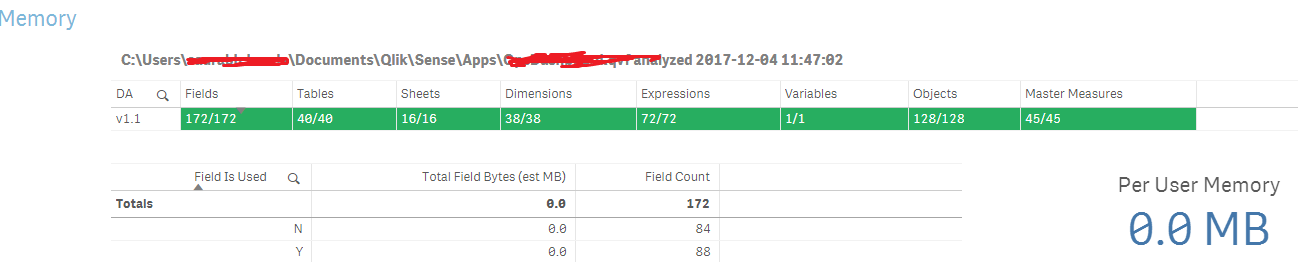
2. In Fields sheets, Field in Use filter is not working. for example in below screenshot, Field In Use is set as Y but the table is still showing Y & N. Can we also get description for all the fields in Table like Symbol Width(est), Symbol Bytes(est), Total Fields Bytes(est)...
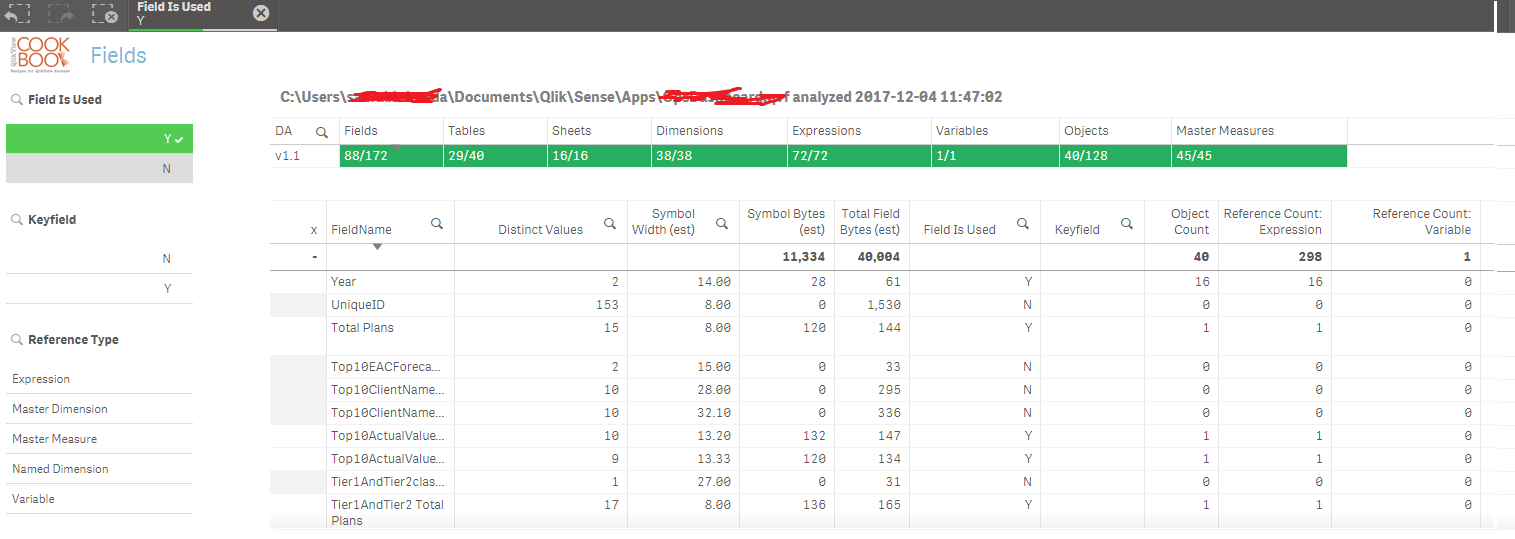
3. In Objects sheets, can we get a differentiation value between out of the box visuals and extensions?
For example, below screenshot, Object Type fields is showing name of all visuals but not differentiating extensions.
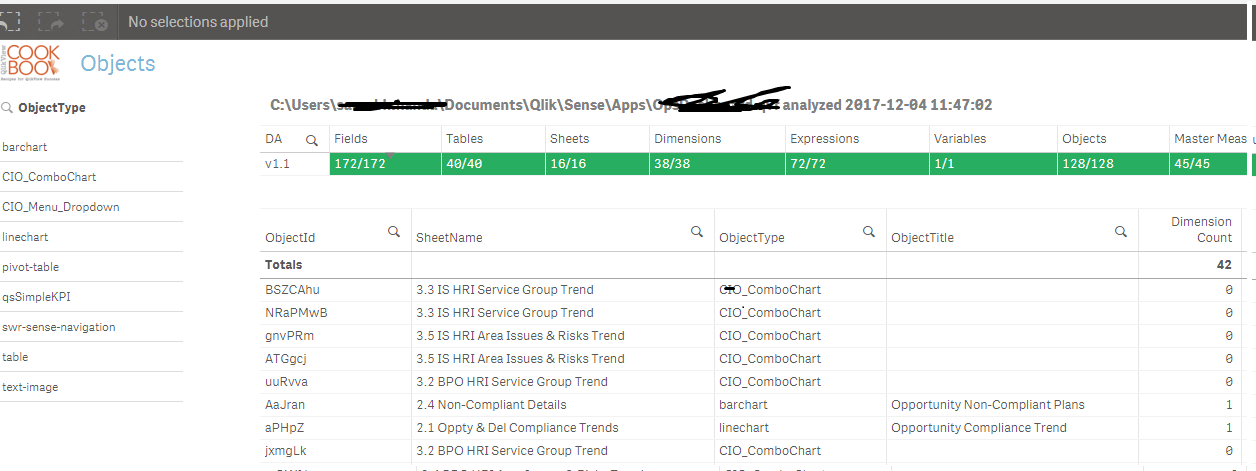
- Mark as New
- Bookmark
- Subscribe
- Mute
- Subscribe to RSS Feed
- Permalink
- Report Inappropriate Content
Hey Rob, just wondering, is the analyzer taking into consideration selections or just an open everything is selected state on object calc time? I'm working at a client and all objects in the application have a trigger to require a minimum state of selections before the object calculates, and these default selections are driven by a mashup the application is used in. To replicate the defaults I added a sheet event trigger and the trigger works in app, but our calc times seem very low compared to expectation. They do seem higher than they would if the chart didnt calculate at all which most would be doing based on the trigger anyway, but I wanted to check with you directly on the behavior just in case we're missing something. If it is the case where it only takes a wide view and calculate all objects with no selections we need to rethink on our end how to effectively test the application.
Thanks
Damien@qlik
- Mark as New
- Bookmark
- Subscribe
- Mute
- Subscribe to RSS Feed
- Permalink
- Report Inappropriate Content
Rob,
A few additional questions on issues we're running into. First, some fields which are currently most definitely in use in the application are being marked as not in use. The only thing we can determine is different about these fields is that QS added an =sign in front of the dimension within the tables. Would this cause this to be ignored? In addition I see that the expression parser is breaking down large expressions to avoid memory issues, but will this impact field matching if say the expression is broken into parts in the middle of a field name? I'm trying to test this out within the data model sampled for our test by removing = signs (where QS lets me and doesn't just re-add them) but we're definitely getting a lot of mismatch on the in use and I wanted to bring it to your attention. Thanks again, Damien
- Mark as New
- Bookmark
- Subscribe
- Mute
- Subscribe to RSS Feed
- Permalink
- Report Inappropriate Content
There is definitely something wrong with the memory figures as I see 0MB for your Totall Field Bytes figures. Regarding the 4x and 10% figures. Those are just estimates and DA gives much more accurate figures -- when it's working ![]() which it doesn't appear to in this case. If you want to work this out with me please contact me at Contact | Qlikview Cookbook
which it doesn't appear to in this case. If you want to work this out with me please contact me at Contact | Qlikview Cookbook
Re the Fields filter. I can see that's a bug that I will fix in the next update.
I'll look into the OOB objects vs Extensions question. Good suggestion.
-Rob
- « Previous Replies
- Next Replies »