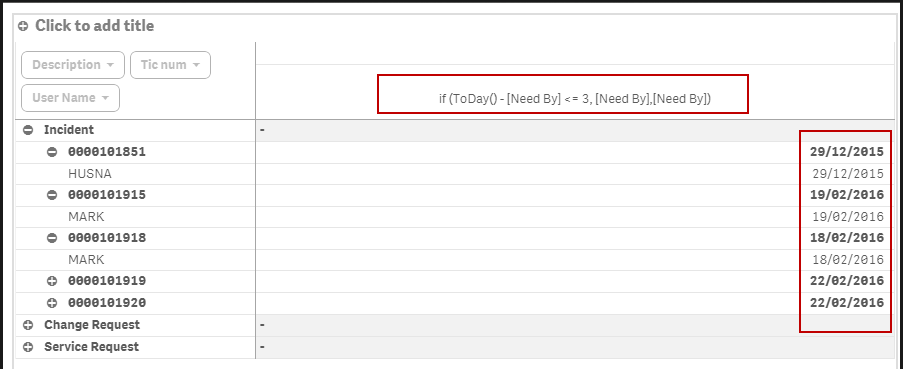Unlock a world of possibilities! Login now and discover the exclusive benefits awaiting you.
Announcements
Introducing Qlik Answers: A plug-and-play, Generative AI powered RAG solution.
READ ALL ABOUT IT!
- Qlik Community
- :
- Forums
- :
- Analytics
- :
- App Development
- :
- Qlik Sense Pivot Table - how to display issue tick...
Options
- Subscribe to RSS Feed
- Mark Topic as New
- Mark Topic as Read
- Float this Topic for Current User
- Bookmark
- Subscribe
- Mute
- Printer Friendly Page
Turn on suggestions
Auto-suggest helps you quickly narrow down your search results by suggesting possible matches as you type.
Showing results for
Specialist
2016-02-16
04:25 AM
- Mark as New
- Bookmark
- Subscribe
- Mute
- Subscribe to RSS Feed
- Permalink
- Report Inappropriate Content
Qlik Sense Pivot Table - how to display issue tickets based on days
Hi all,
i am doing it in Qlik Sense.
I created en expression/measure - filedname(Need By) , and i have added the expression as below. Once it is loaded, it loaded out not what i have expected.
i know the expression i have applied should be wrong. what i wanted it list out all the tickets, but list out tickets that going to due soon then only follow by others.
example will be - i have used "today() " which is 16/02/2016 today, and list out ticket dueing soon , that would be 18/02, 19/02.. then only follow by the rest...
i am not able to achieve it rite now.
291 Views
1 Reply
Partner - Specialist II
2016-02-17
10:44 AM
- Mark as New
- Bookmark
- Subscribe
- Mute
- Subscribe to RSS Feed
- Permalink
- Report Inappropriate Content
Hi try to use
If( floor(today()-floor([Need By]) <=3 , [Date([Need By]))
256 Views
Community Browser