Unlock a world of possibilities! Login now and discover the exclusive benefits awaiting you.
- Qlik Community
- :
- Forums
- :
- Analytics & AI
- :
- Products & Topics
- :
- App Development
- :
- Re: Qlik Sense UI Right Click/Pointer Hover/Auto-p...
- Subscribe to RSS Feed
- Mark Topic as New
- Mark Topic as Read
- Float this Topic for Current User
- Bookmark
- Subscribe
- Mute
- Printer Friendly Page
- Mark as New
- Bookmark
- Subscribe
- Mute
- Subscribe to RSS Feed
- Permalink
- Report Inappropriate Content
Qlik Sense UI Right Click/Pointer Hover/Auto-populating fields
Hi Qlikers,
I am not sure if is something that I changed, the browser that I use, qlik UI is behaving differently as in the past. Some users still has it the same, but it changed for me.
Example1:
Used-to-be
when mouse pointer hovers to a chart, it will show the details, but when I hover to a chart, it doesn't show anything and it doesn't have the three buttons on the top right showing up either.
Example2:
Used to be: when right click on a chart, it will give me these options
Now: showing the bubble buttons (takes two clicks to download data
Example3:
Used-to-be: when typing partial names for the fields, qlik will automatically populate the available fields and now nothing shows up.
Does anyone know why this has been changed for me?
Thanks,
Samuel
- Mark as New
- Bookmark
- Subscribe
- Mute
- Subscribe to RSS Feed
- Permalink
- Report Inappropriate Content
Hi Samuel,
That's really weird.
I have latest patch (September) installed of Desktop version, and get this
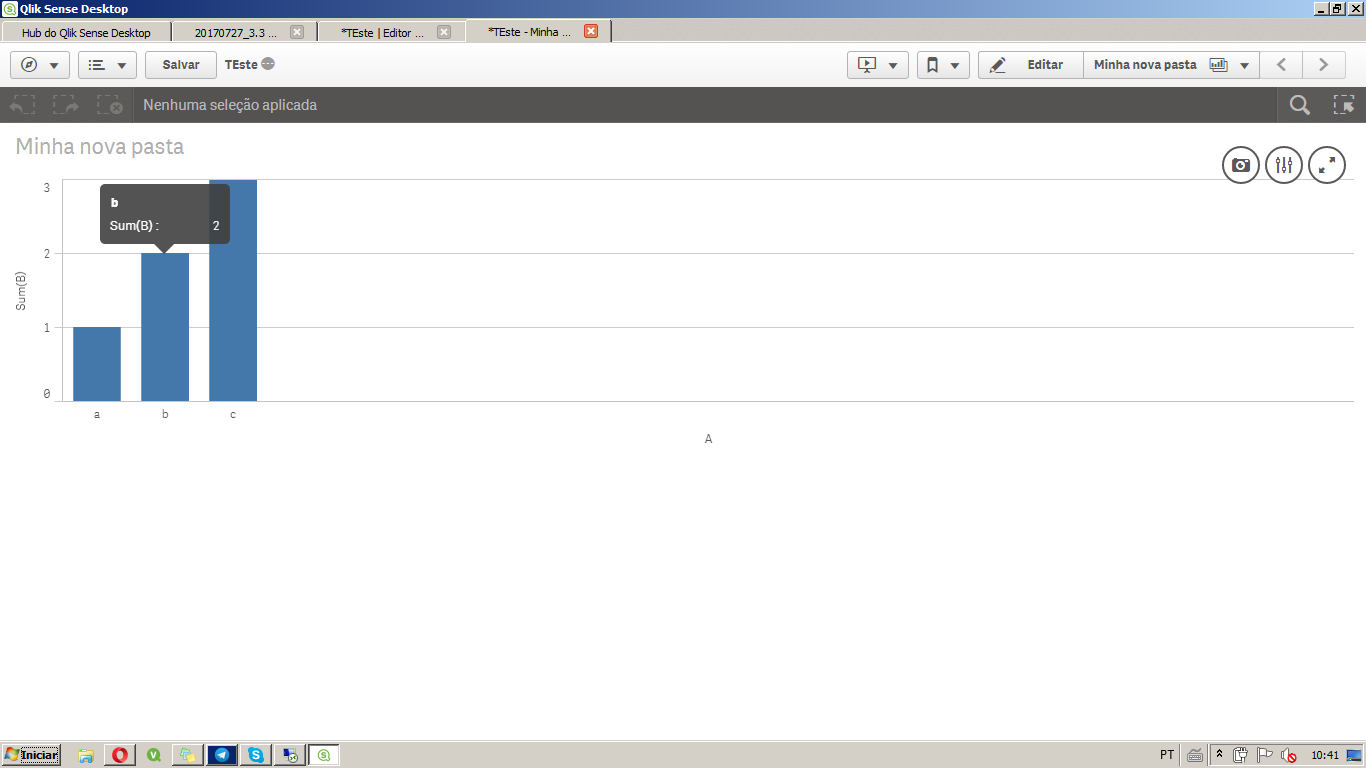
Tested on server and got the same thing.
I believe there's been some editing on the UI part of sense.
Try reinstalling if possible.
Felipe.
- Mark as New
- Bookmark
- Subscribe
- Mute
- Subscribe to RSS Feed
- Permalink
- Report Inappropriate Content
Hello!
The answer is quite simple. The system adjusts the menu according to the detected device. It enables the circular menu whenever a touch-capable device is detected.
This is very hard to detect if you are on a laptop and fail to know your screen has touch capabilities.
I spent an entire day trying to figure out why the smartphone / tablet menu was appearing on a desktop.
Turns out the T470 / T480 have a touchscreen.
Hope this helps
Regards
Nuno F