Unlock a world of possibilities! Login now and discover the exclusive benefits awaiting you.
- Qlik Community
- :
- Forums
- :
- Analytics & AI
- :
- Products & Topics
- :
- App Development
- :
- Re: Qlik Sense how to display 49% on the chart tit...
- Subscribe to RSS Feed
- Mark Topic as New
- Mark Topic as Read
- Float this Topic for Current User
- Bookmark
- Subscribe
- Mute
- Printer Friendly Page
- Mark as New
- Bookmark
- Subscribe
- Mute
- Subscribe to RSS Feed
- Permalink
- Report Inappropriate Content
Qlik Sense how to display 49% on the chart title ?
Hi All
I like to save space , any one have alternative solution ?
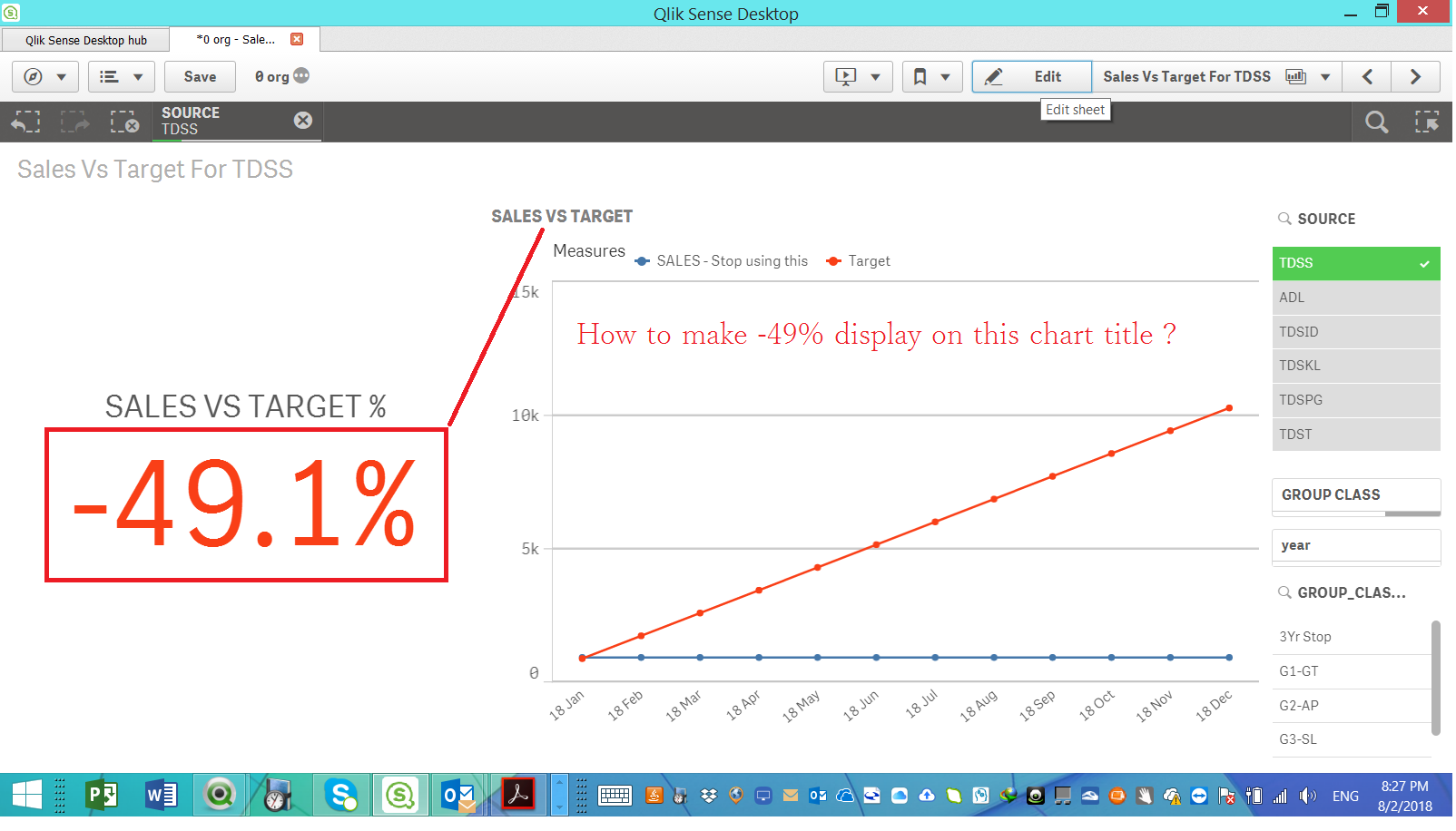
- « Previous Replies
-
- 1
- 2
- Next Replies »
Accepted Solutions
- Mark as New
- Bookmark
- Subscribe
- Mute
- Subscribe to RSS Feed
- Permalink
- Report Inappropriate Content
Try this -
= 'Sales Vs Target % SOURCE=ADL - ' &
Num($(vSaleVsTar2017),'#,##0.0%')
- Mark as New
- Bookmark
- Subscribe
- Mute
- Subscribe to RSS Feed
- Permalink
- Report Inappropriate Content
Hi paulyeo11,
I think you can use the formula for Sales Vs Target % in the Title tab too.
For Eg: You can use 'Sales Vs Target % - '&(Formula for Sales Vs Target % * 100) & '%'
Regards,
RT
- Mark as New
- Bookmark
- Subscribe
- Mute
- Subscribe to RSS Feed
- Permalink
- Report Inappropriate Content
hI sIR
Thank you for your sharing.
I have try and unable to make the % appear at the title
Option 1
Sum({$<year = {$(=Max(year)-0)}, month = {"<=$(=Max({<year={$(=Max(year)-0)}, sales = {'*'}>} month))"}>}sales/Rate)
/
Sum({$<year = {$(=Max(year)-0)}, month = {"<=$(=Max({<year={$(=Max(year)-0)}, sales = {'*'}>} month))"}>}sales_target/Rate)
)-1
Option 2
$(vSaleVsTar2017)
Paul
- Mark as New
- Bookmark
- Subscribe
- Mute
- Subscribe to RSS Feed
- Permalink
- Report Inappropriate Content
Try this -
= 'Sales Vs Target % SOURCE=ADL - ' &
Num($(vSaleVsTar2017),'#,##0.0%')
- Mark as New
- Bookmark
- Subscribe
- Mute
- Subscribe to RSS Feed
- Permalink
- Report Inappropriate Content
Updated one
- Mark as New
- Bookmark
- Subscribe
- Mute
- Subscribe to RSS Feed
- Permalink
- Report Inappropriate Content
Hi Dig
Thank you it work fine now :-
= 'Sales Vs Target % SOURCE=ADL - ' & Num($(vSaleVsTar2017),'#,##0.0%')
= 'Sales Vs Target % SOURCE=ADL - '& Num ($(vSalesVsTar2017) ,'#,##0.0% * 100) & '%'
On my actual application , my SOURCE have:-
ADL
TDSS
TDSKL
TDSPG
May i know how to make it display TDSS when user select TDS instead of ADL now ? As now it display SOURCE=ADL
Paul Yeo
- Mark as New
- Bookmark
- Subscribe
- Mute
- Subscribe to RSS Feed
- Permalink
- Report Inappropriate Content
If its a field, and you have single selection in that, you can use that
field name surrounded by ‘&’ in the same expression and remove hardcoding
- Mark as New
- Bookmark
- Subscribe
- Mute
- Subscribe to RSS Feed
- Permalink
- Report Inappropriate Content
Hi Dig
My enclosed QVF have 2 label for SOURCE field.
now i select source = TDSPG
How to make it display TDSPG at the title ?
PAul
- Mark as New
- Bookmark
- Subscribe
- Mute
- Subscribe to RSS Feed
- Permalink
- Report Inappropriate Content
Like this -
= 'Sales Vs Target % Source = ' & SOURCE & ' - ' &
Num($(vSaleVsTar2017),'#,##0.0%')
But if no source is selected, then it will show blank
- Mark as New
- Bookmark
- Subscribe
- Mute
- Subscribe to RSS Feed
- Permalink
- Report Inappropriate Content
Hi Dig
I though need to make use of getfieldname command , I now aware that just use SOURCE will work.
Now i at airport , will look for wifi to test your code .
Thank you
Paul Yeo
DIrector
TDS Technology (S) P/L
Whatsapp +65 9326 1804
www.tdstech.com<http://www.tdstech.com>
- « Previous Replies
-
- 1
- 2
- Next Replies »