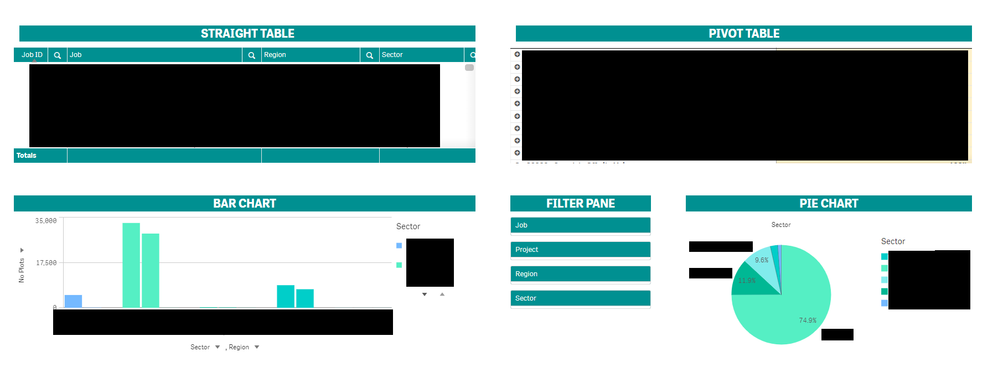Unlock a world of possibilities! Login now and discover the exclusive benefits awaiting you.
Announcements
Save $650 on Qlik Connect, Dec 1 - 7, our lowest price of the year. Register with code CYBERWEEK: Register
- Qlik Community
- :
- Forums
- :
- Analytics & AI
- :
- Products & Topics
- :
- App Development
- :
- Qlik Themes - CSS Styling of Object Title (Straigh...
Options
- Subscribe to RSS Feed
- Mark Topic as New
- Mark Topic as Read
- Float this Topic for Current User
- Bookmark
- Subscribe
- Mute
- Printer Friendly Page
Turn on suggestions
Auto-suggest helps you quickly narrow down your search results by suggesting possible matches as you type.
Showing results for
Contributor III
2022-03-25
05:45 AM
- Mark as New
- Bookmark
- Subscribe
- Mute
- Subscribe to RSS Feed
- Permalink
- Report Inappropriate Content
Qlik Themes - CSS Styling of Object Title (Straight & Pivot table renders differently)
Hi,
We have custom themes on our Qlik Saas tenant built by myself. I'm not wizz at CSS but know some basics and making use of the community has helped me build a theme for our company. When i apply it, the rendering of the Objects Title for a Straight or Pivot table is indented at the left hand side, see below. All other objects the title width and background colour fits the full length of the object and i dont understand why nor can i correct it. Is it the build of those objects within Qlik itself that prevents this or something in my code?
Sample of the CSS
:root {
--colour1: #1976D2;
--colour2: #F4792C;
--image: url(images/logo.png);
--white: #FFFFFF;
--black: #000000;
--grey: #B3B4B2;
}
/* Sheet*/
.qvt-sheet {background: var(--white) !important;}
/* Document border*/
.qv-panel-stage .flex-row {background-color: var(--colour2);}
.qv-panel-sheet {border-radius: 3px; margin: 5px;}
/*qv-object*/
.qv-object .qv-object-title{background-color: var(--colour1); margin-top: 5px}
.qv-object .qv-object-title-text{margin-left:auto; margin-right:auto; color: var(--white);}
/* Sheet Titles */
.qv-panel-sheet .sheet-title-container {background: linear-gradient(to right, var(--colour1), var(--white));}
.qv-panel-sheet .sheet-title-text {background-image: var(--image); background-repeat: no-repeat; background-size: contain; background-position: right;}
Any ideas?
Thanks
John
0 Replies