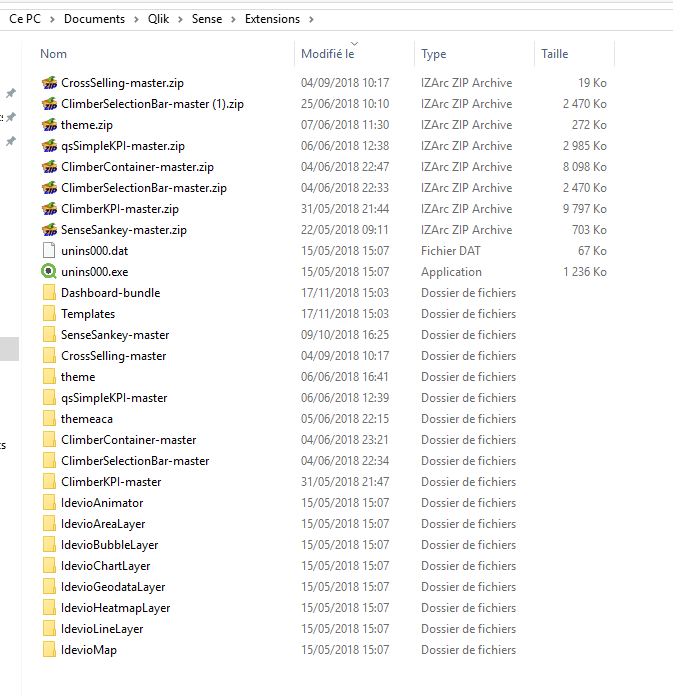Unlock a world of possibilities! Login now and discover the exclusive benefits awaiting you.
- Qlik Community
- :
- Forums
- :
- Analytics & AI
- :
- Products & Topics
- :
- App Development
- :
- Re: QlikSense Desktop - SVG Reader extension Visua...
- Subscribe to RSS Feed
- Mark Topic as New
- Mark Topic as Read
- Float this Topic for Current User
- Bookmark
- Subscribe
- Mute
- Printer Friendly Page
- Mark as New
- Bookmark
- Subscribe
- Mute
- Subscribe to RSS Feed
- Permalink
- Report Inappropriate Content
QlikSense Desktop - SVG Reader extension Visualization issues
Hi Everyone,
I could really use some help with the SVG Reader extension in QlikSense Desktop(latest version). I've installed the SVG Reader extension, but as soon as I select this option the chart is marked in red and shows the (translated) text
" Visualization not found on the server. This extension is not available: SVG Reader."
I've installed the SVG Reader in the extensions folder (C:\Users\DBROUW\AppData\Local\Programs\Qlik\Sense\qlik\Sense\Extensions).
I've done a number of unsuccesful searches in the community, so I'd appreciate any help to clarify things for me.
- Mark as New
- Bookmark
- Subscribe
- Mute
- Subscribe to RSS Feed
- Permalink
- Report Inappropriate Content
hi,
i'm surprise by the path, my path is MyDocument/Qlik/Sense/Extensions
Bye
- Mark as New
- Bookmark
- Subscribe
- Mute
- Subscribe to RSS Feed
- Permalink
- Report Inappropriate Content
- Mark as New
- Bookmark
- Subscribe
- Mute
- Subscribe to RSS Feed
- Permalink
- Report Inappropriate Content
Save yours apps and Extensions
uninstall and then reinstall, I think it's the best choice
- Mark as New
- Bookmark
- Subscribe
- Mute
- Subscribe to RSS Feed
- Permalink
- Report Inappropriate Content
I've tried your suggestion, but the result is the same. However I noticed something odd: After re-installation I found that there are two folders that are called "Extensions":
1) C:\Users\DBROUW\Local Settings\Programs\Qlik\Sense\Client
where the "users\DBROUW\localsettings" can be ignored as it has to do with our centrally managed pc's.
2) H:\Qlik\Sense\Extensions
where the H:\ is a mapped network drive with all my personal files such as My Documents, My Images, etc.
I've tried unzipping the SVGReader in both, but without success. I'm still getting the message:
" Visualization not found on the server. This extension is not available: SVG Reader."
- Mark as New
- Bookmark
- Subscribe
- Mute
- Subscribe to RSS Feed
- Permalink
- Report Inappropriate Content
I had this same issue with QlickSense Desktop. By editing one of the js files in the extension, rezipping and installing I solved the "visualization not found issue"
https://github.com/brianwmunz/svgReader-QlikSense/issues/43
Unfortunately, no graphics show up and I am stuck further along than you were.