Unlock a world of possibilities! Login now and discover the exclusive benefits awaiting you.
- Qlik Community
- :
- Forums
- :
- Analytics & AI
- :
- Products & Topics
- :
- App Development
- :
- Re: Qliksense: Load Data Into QVD
- Subscribe to RSS Feed
- Mark Topic as New
- Mark Topic as Read
- Float this Topic for Current User
- Bookmark
- Subscribe
- Mute
- Printer Friendly Page
- Mark as New
- Bookmark
- Subscribe
- Mute
- Subscribe to RSS Feed
- Permalink
- Report Inappropriate Content
Qliksense: Load Data Into QVD
I am currently using the Qliksense platform and not Qliksense Desktop.
I am new to this tool and attempting to load date from our MSSQL database to QVD, however I do not understand why I cannot store it into a Directory or Lib? What is the Lib path. There seems to be a lack of documentation and I cannot seem to find a way to load this data.
Also what would be the best approach. Would I have one app just dedicated to loading all data? i.E if I wanted to perform data refresh nightly?
Here is my current script:
DailyInventory:
LOAD
InventoryKey,
OwnedQty,
Warehouse,
WarehouseKey,
Date;
SQL SELECT
InventoryKey,
OwnedQty,
Warehouse,
WarehouseKey,
Date
FROM RentalworksDW.dbo.DailyInventoryStatus;
STORE DailyInventory INTO [lib://QlikSenseQVDFiles\DailyInventory.qvd](QVD);
What is this lib:\\path?
I tried C:\QlikSenseQVDFiles\DailyInventory.qvd](QVD) that did not seem to work either.
Accepted Solutions
- Mark as New
- Bookmark
- Subscribe
- Mute
- Subscribe to RSS Feed
- Permalink
- Report Inappropriate Content
Hi A Sma,
The mistake you are making here is you are not providing the entire library connection name.
it has to be 'lib://QlikQVDs(xxxxxxxx)/warehouse.qvd'
You user name is default suffixed to the connection you create. Hence you need to add that as well. If you want to get rid of the suffix, you need to do it from QMC->Connections.
Thanks,
Sangram.
- Mark as New
- Bookmark
- Subscribe
- Mute
- Subscribe to RSS Feed
- Permalink
- Report Inappropriate Content
The "folder" name that appears after the lib:// is the name of your "connection". Look on the right side of your screen in the area labeled "Connections". You can add a connection that defines the path to your desired folder. Remember, the path must be accessible by the Qlik server. Create a connection named QlikSenseQVDFiles. Configure with the path to your file folder. Then in the load script place the connection name after lib://
Example: Store DailyInventory into [lib://QlikSenseQVDFiles/DailyInventory.qvd](qvd);
- Mark as New
- Bookmark
- Subscribe
- Mute
- Subscribe to RSS Feed
- Permalink
- Report Inappropriate Content
To answer "Also what would be the best approach. Would I have one app just dedicated to loading all data? i.E if I wanted to perform data refresh nightly?" You can have one app that loads the data from the MSSQL database and then stores the data as a QVD file. Set this app up for a daily refresh in QMC Tasks. Then, other apps can load the saved QVD file. You would also set up QMC Tasks to load the saved data(QVD) for each of those apps.
- Mark as New
- Bookmark
- Subscribe
- Mute
- Subscribe to RSS Feed
- Permalink
- Report Inappropriate Content
Hi Asma,
The [LIB:\\<Connection Name>\...] refers to the connection you created in the connections pane. Its basically like an alias to the entire file path.
So the store command creates a QVD file and stores it to the location you have created in the data Connections.
Thanks,
Sangram.
- Mark as New
- Bookmark
- Subscribe
- Mute
- Subscribe to RSS Feed
- Permalink
- Report Inappropriate Content
Hi Sangram. Thanks for the detailed explanation. I tried creating the connection folder. And then tried to store data into it and I get the following error. I am not entirely sure why. Are there any other permissions that may be missing? Please take a look at the screenshot below. 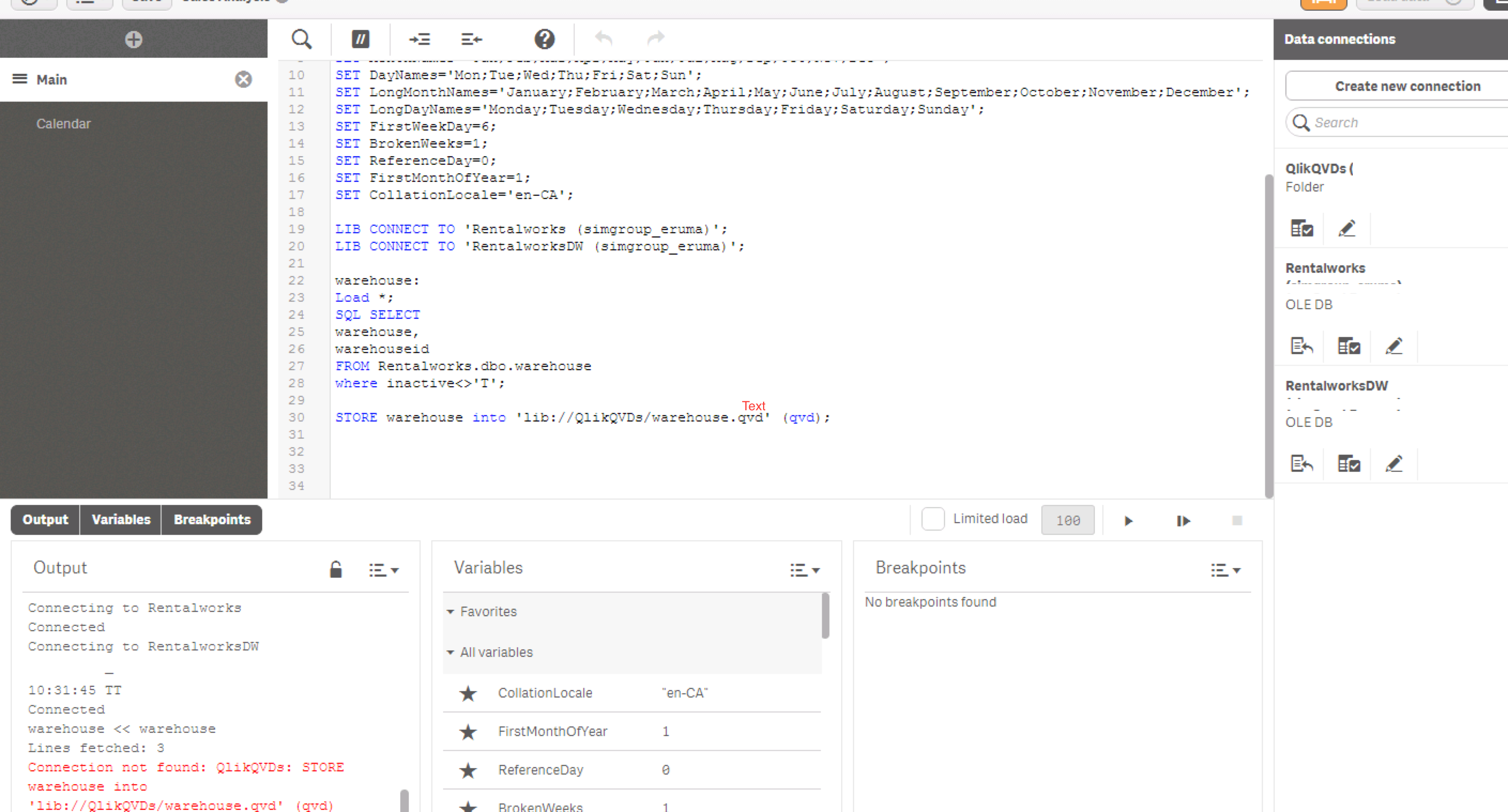
- Mark as New
- Bookmark
- Subscribe
- Mute
- Subscribe to RSS Feed
- Permalink
- Report Inappropriate Content
Hi A Sma,
The mistake you are making here is you are not providing the entire library connection name.
it has to be 'lib://QlikQVDs(xxxxxxxx)/warehouse.qvd'
You user name is default suffixed to the connection you create. Hence you need to add that as well. If you want to get rid of the suffix, you need to do it from QMC->Connections.
Thanks,
Sangram.
- Mark as New
- Bookmark
- Subscribe
- Mute
- Subscribe to RSS Feed
- Permalink
- Report Inappropriate Content
Hi ASma,
I guess it's caused due to he connection name.
Your connection name is not only "QlikQVD" , but "QlikQVD (username)".
You can change the connection name in QMC, or try insert a table through this connection, and observe what connection string will be inserted in the script.
G.
- Mark as New
- Bookmark
- Subscribe
- Mute
- Subscribe to RSS Feed
- Permalink
- Report Inappropriate Content
Thank you ![]() This worked.
This worked.
- Mark as New
- Bookmark
- Subscribe
- Mute
- Subscribe to RSS Feed
- Permalink
- Report Inappropriate Content
If your question is now answered, please flag the Correct Answer. If not, please make clear what part of your question you still need help with.
- Mark as New
- Bookmark
- Subscribe
- Mute
- Subscribe to RSS Feed
- Permalink
- Report Inappropriate Content
Always Welcome!