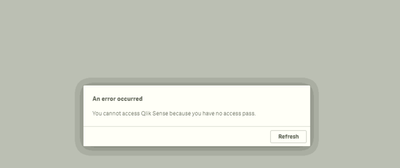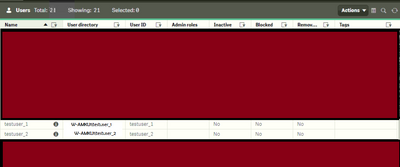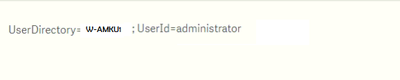Unlock a world of possibilities! Login now and discover the exclusive benefits awaiting you.
- Qlik Community
- :
- Forums
- :
- Analytics & AI
- :
- Products & Topics
- :
- App Development
- :
- Re: Qliksense section access
- Subscribe to RSS Feed
- Mark Topic as New
- Mark Topic as Read
- Float this Topic for Current User
- Bookmark
- Subscribe
- Mute
- Printer Friendly Page
- Mark as New
- Bookmark
- Subscribe
- Mute
- Subscribe to RSS Feed
- Permalink
- Report Inappropriate Content
Qliksense section access
I am trying to implement section access in hub .. so I do this
first I did this
Section Access;
Access_Table:
LOAD * INLINE [
ACCESS, NTNAME, AuthKey
ADMIN, administrator, *
ADMIN, testuser_1, *
ADMIN, IL\SA_SCHEDULER, *
];
Concatenate(Access_Table)
LOAD
ACCESS,
NTNAME,
AuthKey
FROM [lib://downloads (win1_administrator)/User_Access.xlsx]
(ooxml, embedded labels, table is Sheet1);
Section Application;
User_Access table
ACCESS NTNAME AuthKey
USER W-AMKU1\jn 101
USER W-AMKU1\testuser_1 102
USER W-AMKU1\testuser_2 103
and in sales tab
Sales_Master:
LOAD
ProductID,
Country,
Geography,
Sales,
Pick(Match(Country,'India','UK','USA','Canada','Japan','Austria'),101,102,103) as AuthKey
FROM [lib://downloads (w_administrator)/SALES.xlsx]
(ooxml, embedded labels, table is SALES);sales table
Product Country Geography Sales
101 India APAC 10002
102 Japan APAC 2000
103 UK AMEC 3300
104 Austria AMEC 4000
105 USA AMER 7000
106 Canada AMER 3000
and in emp tab
EMP:
LOAD
EMPID,
ProductID
FROM [lib://downloads (w_administrator)/EMP.xlsx]
(ooxml, embedded labels, table is EMP);Emp table
EMPID ProductID
E120 101
E130 102
E140 102
E150 103
E160 104
but when I login through testuser_1 this shows an error
how I resolve this ?
- Tags:
- qlik sense
- « Previous Replies
-
- 1
- 2
- Next Replies »
Accepted Solutions
- Mark as New
- Bookmark
- Subscribe
- Mute
- Subscribe to RSS Feed
- Permalink
- Report Inappropriate Content
Users indeed must have access to a stream/app/sheet/object to see it, but they *also* need a license.
- Mark as New
- Bookmark
- Subscribe
- Mute
- Subscribe to RSS Feed
- Permalink
- Report Inappropriate Content
You seem to be coming from the Qlikview side, no? "NTNAME" is not applicable for Qlik Sense; try "USERID" instead as a field name.
- Mark as New
- Bookmark
- Subscribe
- Mute
- Subscribe to RSS Feed
- Permalink
- Report Inappropriate Content
yes i used qliksense ..ok now i do this @gmenoutis
Section Access;
Access_Table:
LOAD * INLINE [
ACCESS, UserID, AuthKey
ADMIN, administrator, *
ADMIN, testuser_1, *
ADMIN, IL\SA_SCHEDULER, *
];
Concatenate(Access_Table)
LOAD
ACCESS,
UserID,
AuthKey
FROM [lib://downloads (win1_administrator)/User_Access.xlsx]
(ooxml, embedded labels, table is Sheet1);
Section Application;
But this still shows same error
- Mark as New
- Bookmark
- Subscribe
- Mute
- Subscribe to RSS Feed
- Permalink
- Report Inappropriate Content
In the section access table, all field names AND values must be in capitals. Change UserId to USERID, testuser_1 to TESTUSER_1, AuthKey to AUTHKEY and so on. Obviously do the same to the connecting fields of data tables like AUTHKEY on Sales.
- Mark as New
- Bookmark
- Subscribe
- Mute
- Subscribe to RSS Feed
- Permalink
- Report Inappropriate Content
still same error when i click on application and when I log in through testuser_1 @gmenoutis
- Mark as New
- Bookmark
- Subscribe
- Mute
- Subscribe to RSS Feed
- Permalink
- Report Inappropriate Content
Hmm. Maybe the domain is missing? Generally you can debug this by temporarily disabling section access, going in the app, and adding a KPI with =OSuser() so you can see the username and the domain(shown as user directory), then put it accordingly. I would make a guess that the directory is local on the machine IL so you could try IL\TESTUSER_1.
- Mark as New
- Bookmark
- Subscribe
- Mute
- Subscribe to RSS Feed
- Permalink
- Report Inappropriate Content
IN qmc i have this @gmenoutis
and when I use KPI =osuser then I found this in OS USER
currently i am log in through admin but when i try to login in through test_user1 and then click on application then this shows an error
- Mark as New
- Bookmark
- Subscribe
- Mute
- Subscribe to RSS Feed
- Permalink
- Report Inappropriate Content
You have to use W-AMKU1\ADMINISTRATOR and W-AMKU1\TESTUSER_1 respectively.
- Mark as New
- Bookmark
- Subscribe
- Mute
- Subscribe to RSS Feed
- Permalink
- Report Inappropriate Content
@gmenoutis YES I used that both in script and in excel .. but still shows the same error
- Mark as New
- Bookmark
- Subscribe
- Mute
- Subscribe to RSS Feed
- Permalink
- Report Inappropriate Content
Strange that administrator works but test user not. Does the testuser have a licence allocated?
- « Previous Replies
-
- 1
- 2
- Next Replies »