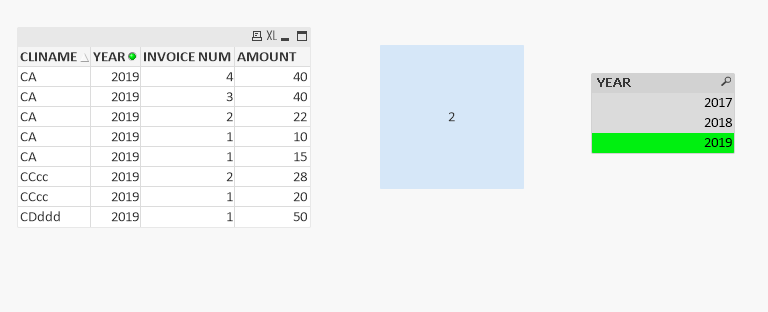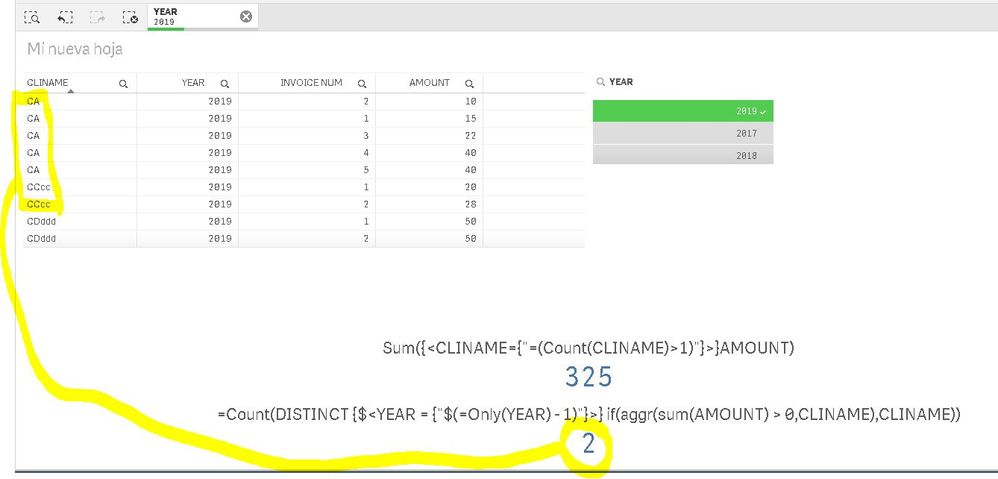Unlock a world of possibilities! Login now and discover the exclusive benefits awaiting you.
- Qlik Community
- :
- Forums
- :
- Analytics & AI
- :
- Products & Topics
- :
- App Development
- :
- Repetitive customer by year
- Subscribe to RSS Feed
- Mark Topic as New
- Mark Topic as Read
- Float this Topic for Current User
- Bookmark
- Subscribe
- Mute
- Printer Friendly Page
- Mark as New
- Bookmark
- Subscribe
- Mute
- Subscribe to RSS Feed
- Permalink
- Report Inappropriate Content
Repetitive customer by year
Hello community,
I have a question with a KPI function and I would like to know if you can help me.
I want to know how many clients, specified one year, have bought us in the previous year, for example:
| CLINAME | YEAR | INVOICE NUM | AMOUNT |
| CA | 2019 | 5 | 40 |
| CA | 2019 | 4 | 40 |
| CA | 2019 | 3 | 22 |
| CA | 2019 | 2 | 10 |
| CA | 2019 | 1 | 15 |
| CA | 2018 | 1 | 10 |
| CBb | 2018 | 2 | 20 |
| CBb | 2018 | 1 | 20 |
| CCcc | 2019 | 2 | 28 |
| CCcc | 2019 | 1 | 20 |
| CCcc | 2018 | 1 | 10 |
| CCcc | 2017 | 1 | 10 |
| CDddd | 2019 | 1 | 50 |
YEAR 2019
TOTAL CLIENTS (2019) 3 'solved'
TOTAL INVOICES (2019) 8 'solved'
TOTAL AMOUNT (2019) 225 'solved'
Repetitive customer (2019) 2 'I don't know how to get this value'
Thanks in advance,
- « Previous Replies
-
- 1
- 2
- Next Replies »
Accepted Solutions
- Mark as New
- Bookmark
- Subscribe
- Mute
- Subscribe to RSS Feed
- Permalink
- Report Inappropriate Content
Hi Gabri,
The first idea in my mind is in below, I think that's what you want, but I think it must have better solution:
=Count(DISTINCT {$<YEAR = {"$(=Only(YEAR) - 1)"}>} if(aggr(sum(AMOUNT) > 0,CLINAME),CLINAME))Aiolos Zhao
- Mark as New
- Bookmark
- Subscribe
- Mute
- Subscribe to RSS Feed
- Permalink
- Report Inappropriate Content
Hi Gabri,
Please try below expression, it works in my desktop:
=Sum(if(aggr(NODISTINCT sum({<YEAR = {"$(=Only(YEAR) - 1)"}>}AMOUNT) > 0,CLINAME),AMOUNT))Aiolos Zhao
- Mark as New
- Bookmark
- Subscribe
- Mute
- Subscribe to RSS Feed
- Permalink
- Report Inappropriate Content
Hi Gabri,
The first idea in my mind is in below, I think that's what you want, but I think it must have better solution:
=Count(DISTINCT {$<YEAR = {"$(=Only(YEAR) - 1)"}>} if(aggr(sum(AMOUNT) > 0,CLINAME),CLINAME))Aiolos Zhao
- Mark as New
- Bookmark
- Subscribe
- Mute
- Subscribe to RSS Feed
- Permalink
- Report Inappropriate Content
Count({<CLINAME={"=(Count(CLINAME)>1)"}>}distinct CLINAME)
Regards,
Prashant Sangle
Please appreciate our Qlik community members by giving Kudos for sharing their time for your query. If your query is answered, please mark the topic as resolved 🙂
- Mark as New
- Bookmark
- Subscribe
- Mute
- Subscribe to RSS Feed
- Permalink
- Report Inappropriate Content
Thanks Uacg0009, your answer was very good!
Today I want to complicate the function to get the TOTAL Amount of this (2) CLINAME, in this case:
| CLINAME | YEAR | INVOICE NUM | AMOUNT |
| CA | 2019 | 5 | 40 |
| CA | 2019 | 4 | 40 |
| CA | 2019 | 3 | 22 |
| CA | 2019 | 2 | 10 |
| CA | 2019 | 1 | 15 |
| CA | 2018 | 1 | 10 |
| CBb | 2018 | 2 | 20 |
| CBb | 2018 | 1 | 20 |
| CCcc | 2019 | 2 | 28 |
| CCcc | 2019 | 1 | 20 |
| CCcc | 2018 | 1 | 10 |
| CCcc | 2017 | 1 | 10 |
| CDddd | 2019 | 1 | 50 |
YEAR 2019
TOTAL CLIENTS (2019) 3 'solved'
TOTAL INVOICES (2019) 8 'solved'
REPETITIVE CUSTOMER (2019) 2 'solved'
TOTAL AMOUNT (2019) 225 'solved'
TOTAL AMOUNT (2019) Repetitive customer 175 'I don't know how to get this value'
Thanks in advance,
- Mark as New
- Bookmark
- Subscribe
- Mute
- Subscribe to RSS Feed
- Permalink
- Report Inappropriate Content
Sum({<CLINAME={"=(Count(CLINAME)>1)"}>}AMOUNT)
Regards,
Prashant Sangle
Please appreciate our Qlik community members by giving Kudos for sharing their time for your query. If your query is answered, please mark the topic as resolved 🙂
- Mark as New
- Bookmark
- Subscribe
- Mute
- Subscribe to RSS Feed
- Permalink
- Report Inappropriate Content
Hi PrashantSangle, thanks for your answer, but is not correct, your expression return the sum of amounts of clients that has more than 1 invoice in 2019.
I need ( the sum of amounts of repetitive customers)
Repetitive customers (CA, Cccc)
TOTAL AMOUNT (2019) Repetitive customer 175
Thanks
- Mark as New
- Bookmark
- Subscribe
- Mute
- Subscribe to RSS Feed
- Permalink
- Report Inappropriate Content
I have tried the same expression in my qvf and when I select 2019, It is giving me 175.
Regards,
Please appreciate our Qlik community members by giving Kudos for sharing their time for your query. If your query is answered, please mark the topic as resolved 🙂
- Mark as New
- Bookmark
- Subscribe
- Mute
- Subscribe to RSS Feed
- Permalink
- Report Inappropriate Content
I'm sorry, can you try with this table?
| CLINAME | YEAR | INVOICE NUM | AMOUNT |
| CA | 2019 | 5 | 40 |
| CA | 2019 | 4 | 40 |
| CA | 2019 | 3 | 22 |
| CA | 2019 | 2 | 10 |
| CA | 2019 | 1 | 15 |
| CA | 2018 | 1 | 10 |
| CBb | 2018 | 2 | 20 |
| CBb | 2018 | 1 | 20 |
| CCcc | 2019 | 2 | 28 |
| CCcc | 2019 | 1 | 20 |
| CCcc | 2018 | 1 | 10 |
| CCcc | 2017 | 1 | 10 |
| CDddd | 2019 | 3 | 50 |
| CDddd | 2019 | 2 | 50 |
| CDddd | 2019 | 1 | 50 |
Thanks!
- Mark as New
- Bookmark
- Subscribe
- Mute
- Subscribe to RSS Feed
- Permalink
- Report Inappropriate Content
what is your expected output? I am getting 325.
Regards,
Please appreciate our Qlik community members by giving Kudos for sharing their time for your query. If your query is answered, please mark the topic as resolved 🙂
- Mark as New
- Bookmark
- Subscribe
- Mute
- Subscribe to RSS Feed
- Permalink
- Report Inappropriate Content
The correct answer is the same, 175. Customer "CDddd" has no invoices in 2018, so you need to ignore
- « Previous Replies
-
- 1
- 2
- Next Replies »