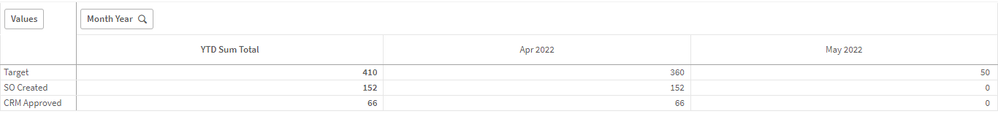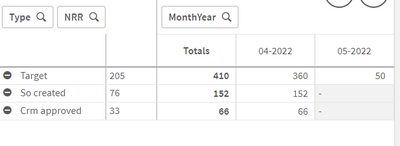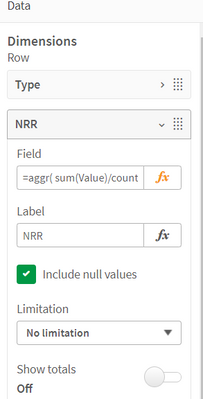Unlock a world of possibilities! Login now and discover the exclusive benefits awaiting you.
- Qlik Community
- :
- Forums
- :
- Analytics & AI
- :
- Products & Topics
- :
- App Development
- :
- Row Based custom column in Pivot table
- Subscribe to RSS Feed
- Mark Topic as New
- Mark Topic as Read
- Float this Topic for Current User
- Bookmark
- Subscribe
- Mute
- Printer Friendly Page
- Mark as New
- Bookmark
- Subscribe
- Mute
- Subscribe to RSS Feed
- Permalink
- Report Inappropriate Content
Row Based custom column in Pivot table
Hi everyone,
I want to add a custom column at the end of pivot table like shown below (the one in yellow)
| Apr-22 | May-22 | YTD sum total | NRR | |
| Target | 360 | 50 | 410 | 205 |
| SO created | 152 | 0 | 152 | 76 |
| CRM approved | 66 | 0 | 66 | 33 |
I have added Month Year as my Dimension(column) and Target, SO created and CRM Approved as my measure values and calculated YTD Sum total using Total functionality
Current output:
Need help in adding NRR column. Formula for the same is:
NRR = YTD Sum Total / total count of months (Here 2)
So, NRR for Target will be 410/2 = 205
Regards,
Aditya
Accepted Solutions
- Mark as New
- Bookmark
- Subscribe
- Mute
- Subscribe to RSS Feed
- Permalink
- Report Inappropriate Content
You can add calculated dimension =aggr( sum(Value)/count(MonthYear), Type)
regards Andrzej
- Mark as New
- Bookmark
- Subscribe
- Mute
- Subscribe to RSS Feed
- Permalink
- Report Inappropriate Content
You can add calculated dimension =aggr( sum(Value)/count(MonthYear), Type)
regards Andrzej
- Mark as New
- Bookmark
- Subscribe
- Mute
- Subscribe to RSS Feed
- Permalink
- Report Inappropriate Content
- Mark as New
- Bookmark
- Subscribe
- Mute
- Subscribe to RSS Feed
- Permalink
- Report Inappropriate Content
Yes, chart properties, Label.
regards Andrzej