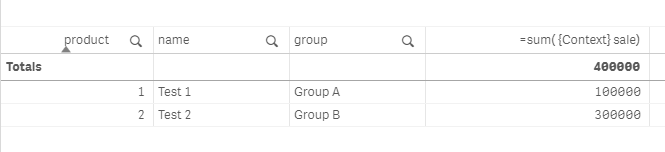Unlock a world of possibilities! Login now and discover the exclusive benefits awaiting you.
- Qlik Community
- :
- Forums
- :
- Analytics & AI
- :
- Products & Topics
- :
- App Development
- :
- Re: Row Filtering not working when Expression in T...
Options
- Subscribe to RSS Feed
- Mark Topic as New
- Mark Topic as Read
- Float this Topic for Current User
- Bookmark
- Subscribe
- Mute
- Printer Friendly Page
Turn on suggestions
Auto-suggest helps you quickly narrow down your search results by suggesting possible matches as you type.
Showing results for
Contributor
2020-08-26
12:06 PM
- Mark as New
- Bookmark
- Subscribe
- Mute
- Subscribe to RSS Feed
- Permalink
- Report Inappropriate Content
Row Filtering not working when Expression in Table Column contains an Alternative State Calculation
I have a "Table Visualization" in my Qlik Sense Sheet. I want to show this:
Now I have a "Year Filter" which is only applied to the Alternative State named "Context". So when changing the Year, the column recalculates.
Now, I want to add another Filter, to filter all rows in the table based on the "Group" name. This filter does not change anything?! All rows are still shown, but I want to hide them according to the "Group Filter".
Might be quite simple, but I'm currently lost...
I've attached a simplified example.
1,257 Views
1 Reply
Partner - Specialist
2020-08-26
02:51 PM
- Mark as New
- Bookmark
- Subscribe
- Mute
- Subscribe to RSS Feed
- Permalink
- Report Inappropriate Content
Change the alternate state value in your group filter pane to "context". The same way you set it for the year.
1,225 Views