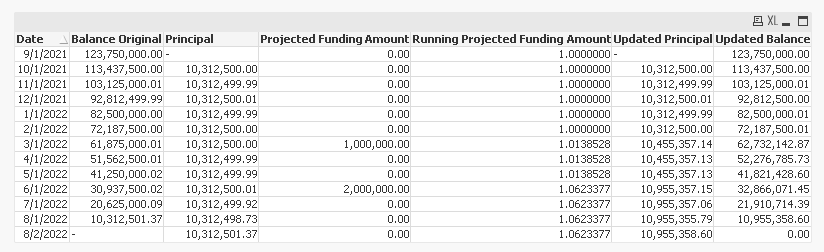Unlock a world of possibilities! Login now and discover the exclusive benefits awaiting you.
- Qlik Community
- :
- Forums
- :
- Analytics & AI
- :
- Products & Topics
- :
- App Development
- :
- Running Totals using Peek
- Subscribe to RSS Feed
- Mark Topic as New
- Mark Topic as Read
- Float this Topic for Current User
- Bookmark
- Subscribe
- Mute
- Printer Friendly Page
- Mark as New
- Bookmark
- Subscribe
- Mute
- Subscribe to RSS Feed
- Permalink
- Report Inappropriate Content
Running Totals using Peek
Hi All,
I have the following Data
| Id | Date | Balance | Projected Revenue |
| 1 | 1/1/2022 | 82,500,000.00 | - |
| 1 | 2/1/2022 | 72,187,500.00 | - |
| 1 | 3/1/2022 | 62,875,000.01 | 1,000,000.00 |
| 1 | 4/1/2022 | 51,562,500.01 | - |
| 1 | 5/1/2022 | 41,250,000.02 | - |
| 1 | 6/1/2022 | 30,937,500.02 | - |
| 1 | 7/1/2022 | 20,625,000.09 | - |
| 1 | 8/1/2022 | 10,312,501.37 | - |
And I want to create two new columns.
1. Projected Balance and 2. Factor
1. Projected Balance will be Balance + Projected Revenue but should include any previous projected Revenue.
ex. Projected Balance for all dates prior to 3/1/2022 will equal Balance while Projected Balance for all dates including and after 3/1/2022 will equal Balance + 1000000
2. Factor for all dates including and after 3/1/2022 will equal 1 plus Projected Revenue on 3/1/2022 divided by Balance on 3/1/2022
1 + (1000000/62,875,000.01)
My final table should look like this
| Id | Date | Balance | Projected Revenue | Projected Revenue | Factor |
| 1 | 1/1/2022 | 82,500,000.00 | 82,500,000.00 | 1 | |
| 1 | 2/1/2022 | 72,187,500.00 | 72,187,500.00 | 1 | |
| 1 | 3/1/2022 | 62,875,000.01 | 1,000,000.00 | 63,875,000.01 | 0.015905 |
| 1 | 4/1/2022 | 51,562,500.01 | 52,562,500.01 | 0.015905 | |
| 1 | 5/1/2022 | 41,250,000.02 | 42,250,000.02 | 0.015905 | |
| 1 | 6/1/2022 | 30,937,500.02 | 31,937,500.02 | 0.015905 | |
| 1 | 7/1/2022 | 20,625,000.09 | 21,625,000.09 | 0.015905 | |
| 1 | 8/1/2022 | 10,312,501.37 | 11,312,501.37 | 0.015905 |
I've managed to create Projected Balance using the below but am struggling with the Factor calculation. Additionally was wondering if there is a way to do this in just one load without the preceding load to improve run time when moved to a larger data set.
Set NullInterpret = '';
Table:
Load * Inline [
Id,Date,Balance,Projected Revenue
1,1/1/2022,82500000.00,
1,2/1/2022,72187500.00,
1,3/1/2022,62875000.01,1000000.00
1,4/1/2022,51562500.01,
1,5/1/2022,41250000.02,
1,6/1/2022,30937500.02,
1,7/1/2022,20625000.09,
1,8/1/2022,10312501.37,
];
Table1:
Load *,
If([Id] = Previous([Id]),RangeSum(Balance,[Running Projected Revenue]),Balance) as [Projected Balance]
;
Load
Id,
Date,
Balance,
[Projected Revenue],
If(Id = Previous(Id),RangeSum([Projected Revenue],Peek([Running Projected Revenue])),RangeSum([Projected Revenue])) as [Running Projected Revenue]
Resident Table;
Drop Table Table;
Exit script
Thanks!
Mark
Accepted Solutions
- Mark as New
- Bookmark
- Subscribe
- Mute
- Subscribe to RSS Feed
- Permalink
- Report Inappropriate Content
Try this
SET NullInterpret = '';
Table:
LOAD * INLINE [
Id, Date, Balance, Projected Revenue
1, 1/1/2022, 82500000.00
1, 2/1/2022, 72187500.00
1, 3/1/2022, 62875000.01, 1000000.00
1, 4/1/2022, 51562500.01
1, 5/1/2022, 41250000.02
1, 6/1/2022, 30937500.02
1, 7/1/2022, 20625000.09
1, 8/1/2022, 10312501.37
];
Table1:
LOAD Id,
Date,
Balance,
[Projected Revenue],
If(Id = Previous(Id), RangeSum([Projected Revenue], Peek('Running Projected Revenue')), RangeSum([Projected Revenue])) as [Running Projected Revenue],
If(Id = Previous(Id), RangeSum(Balance, [Projected Revenue], Peek('Running Projected Revenue')), RangeSum(Balance, [Projected Revenue])) as [Projected Balance],
If(Id = Previous(Id), If(Len(Trim([Projected Revenue])) = 0, Peek('Factor'), [Projected Revenue]/Balance), If(Len(Trim([Projected Revenue])) = 0, 1, [Projected Revenue]/Balance)) as Factor
Resident Table
Order By Id, Date;
DROP Table Table;- Mark as New
- Bookmark
- Subscribe
- Mute
- Subscribe to RSS Feed
- Permalink
- Report Inappropriate Content
Try this
SET NullInterpret = '';
Table:
LOAD * INLINE [
Date, Balance Original, Principal, Projected Funding Amount
9/1/2021, 123750000.00, , 0.00
10/1/2021, 113437500.00, 10312500.00, 0.00
11/1/2021, 103125000.01, 10312499.99, 0.00
12/1/2021, 92812499.99, 10312500.01, 0.00
1/1/2022, 82500000.00, 10312499.99, 0.00
2/1/2022, 72187500.00, 10312500.00, 0.00
3/1/2022, 61875000.01, 10312500.00, 1000000.00
4/1/2022, 51562500.01, 10312499.99, 0.00
5/1/2022, 41250000.02, 10312499.99, 0.00
6/1/2022, 30937500.02, 10312500.01, 2000000.00
7/1/2022, 20625000.09, 10312499.92, 0.00
8/1/2022, 10312501.37, 10312498.73, 0.00
8/2/2022, , 10312501.37, 0.00
];
Table1:
LOAD Date,
[Balance Original],
Principal,
[Projected Funding Amount],
If(Len(Trim(Peek('Running Projected Funding Amount'))) = 0, 1,
If([Projected Funding Amount] = 0, Peek('Running Projected Funding Amount'), (1 + ([Projected Funding Amount]/Peek('Updated Balance')))*Peek('Running Projected Funding Amount'))) as [Running Projected Funding Amount],
Principal *
If(Len(Trim(Peek('Running Projected Funding Amount'))) = 0, 1,
If([Projected Funding Amount] = 0, Peek('Running Projected Funding Amount'), (1 + ([Projected Funding Amount]/Peek('Updated Balance')))*Peek('Running Projected Funding Amount'))) as [Updated Principal],
RangeSum(Alt(Peek('Updated Balance'), [Balance Original]), [Projected Funding Amount],
-(Principal *
If(Len(Trim(Peek('Running Projected Funding Amount'))) = 0, 1,
If([Projected Funding Amount] = 0, Peek('Running Projected Funding Amount'), (1 + ([Projected Funding Amount]/Peek('Updated Balance')))*Peek('Running Projected Funding Amount'))))) as [Updated Balance]
Resident Table
Order By Date;
DROP Table Table;
- Mark as New
- Bookmark
- Subscribe
- Mute
- Subscribe to RSS Feed
- Permalink
- Report Inappropriate Content
- Mark as New
- Bookmark
- Subscribe
- Mute
- Subscribe to RSS Feed
- Permalink
- Report Inappropriate Content
Try this
SET NullInterpret = '';
Table:
LOAD * INLINE [
Id, Date, Balance, Projected Revenue
1, 1/1/2022, 82500000.00
1, 2/1/2022, 72187500.00
1, 3/1/2022, 62875000.01, 1000000.00
1, 4/1/2022, 51562500.01
1, 5/1/2022, 41250000.02
1, 6/1/2022, 30937500.02
1, 7/1/2022, 20625000.09
1, 8/1/2022, 10312501.37
];
Table1:
LOAD Id,
Date,
Balance,
[Projected Revenue],
If(Id = Previous(Id), RangeSum([Projected Revenue], Peek('Running Projected Revenue')), RangeSum([Projected Revenue])) as [Running Projected Revenue],
If(Id = Previous(Id), RangeSum(Balance, [Projected Revenue], Peek('Running Projected Revenue')), RangeSum(Balance, [Projected Revenue])) as [Projected Balance],
If(Id = Previous(Id), If(Len(Trim([Projected Revenue])) = 0, Peek('Factor'), [Projected Revenue]/Balance), If(Len(Trim([Projected Revenue])) = 0, 1, [Projected Revenue]/Balance)) as Factor
Resident Table
Order By Id, Date;
DROP Table Table;- Mark as New
- Bookmark
- Subscribe
- Mute
- Subscribe to RSS Feed
- Permalink
- Report Inappropriate Content
Perfect thanks
- Mark as New
- Bookmark
- Subscribe
- Mute
- Subscribe to RSS Feed
- Permalink
- Report Inappropriate Content
Hi @sunny_talwar ,
My data/ need has changed slightly was wondering if you'd be able to help. I have the below Data where
Balance Original = Prior Balance - Principal
| Date | Balance Original | Principal | Projected Funding Amount |
| 9/1/2021 12:00:00 AM | 123,750,000.00 | - | 0 |
| 10/1/2021 12:00:00 AM | 113,437,500.00 | 10,312,500.00 | 0 |
| 11/1/2021 12:00:00 AM | 103,125,000.01 | 10,312,499.99 | 0 |
| 12/1/2021 12:00:00 AM | 92,812,499.99 | 10,312,500.01 | 0 |
| 1/1/2022 12:00:00 AM | 82,500,000.00 | 10,312,499.99 | 0 |
| 2/1/2022 12:00:00 AM | 72,187,500.00 | 10,312,500.00 | 0 |
| 3/1/2022 12:00:00 AM | 61,875,000.01 | 10,312,500.00 | 1,000,000.00 |
| 4/1/2022 12:00:00 AM | 51,562,500.01 | 10,312,499.99 | 0 |
| 5/1/2022 12:00:00 AM | 41,250,000.02 | 10,312,499.99 | 0 |
| 6/1/2022 12:00:00 AM | 30,937,500.02 | 10,312,500.01 | 2,000,000.00 |
| 7/1/2022 12:00:00 AM | 20,625,000.09 | 10,312,499.92 | 0 |
| 8/1/2022 12:00:00 AM | 10,312,501.37 | 10,312,498.73 | 0 |
| 8/2/2022 12:00:00 AM | - | 10,312,501.37 | 0 |
I need to create new columns for "Updated Principal" and "Updated Balance" and "Growth Factor".
Updated Principal will equal
Principal * (1+(Projected Funding Amount/ Prior Updated Balance)
and my Updated Balance will equal
Prior Balance + Projected Funding Amount - Updated Principal.
Growth Factor will equal
(1 + (Projected Funding Amount / Prior Updated Balance) * Last Different Growth Factor)
And should persist until there is a new value for Projected Funding Amount
So for example on
3/1 my Updated Principal should be
10,312,500.00 * (1 + (1,000,000/72,187,500.00)) = 10,455,357.14
and my Updated Balance should be 72,187,500 + 1,000,000 - 10,455,357.14 = 62,832,142.857
and my Growth Factor should be (1 + (1,000,000/72,187,500.00)) * 1 = 1.01385281
On each subsequent Date my Principal needs to be increased by the same Growth Factor until there is a new value for Projected Funding Amount
So on 4/1/ my Updated Principal should be 10,312,499.99 * 1.01385281 = 10,455,357.13
and my Updated Balance should be calculate using my prior Updated Balance and will be
62,382,142.857 - 10,455,357.13 = 52,276,785.72
then for 5/1 Updated Principal again is 10,312,499.99 * 1.01385281 = 10,455,357.13
and Updated Balance is
52,276,785.72 - 10,455,357.13 = 41,821,428.59
So far I have been able to achieve this in Qlik however where I am running into difficulties is when there is on 5/1 when there is a new value for Projected Funding Amount and my Growth Factor changes
On 6/1 my Growth Factor will be (1+(Projected Funding Amount/Prior Update Balance))* Last Different Growth Factor
(1+(2,000,000/ 41,821,428.59) ) * 1.01385281 = 1.06233766230987
my Updated Principal should be
10,312,500.01 * 1.06233766230987 = 10,955,357.15
and my Updated Balance should be
41,821,428.59 + 2,000,000 - 10,955,357.15 = 32,866,071.44
Ultimately my final table should look like this.
| Date | Balance Original | Principal | Projected Funding Amount | Growth Factor | Updated Principal | Updated Balance |
| 9/1/2021 12:00:00 AM | 123,750,000.00 | - | 0 | 1 | - | 123,750,000.00 |
| 10/1/2021 12:00:00 AM | 113,437,500.00 | 10,312,500.00 | 0 | 1 | 10,312,500.00 | 113,437,500.00 |
| 11/1/2021 12:00:00 AM | 103,125,000.01 | 10,312,499.99 | 0 | 1 | 10,312,499.99 | 103,125,000.01 |
| 12/1/2021 12:00:00 AM | 92,812,499.99 | 10,312,500.01 | 0 | 1 | 10,312,500.01 | 92,812,499.99 |
| 1/1/2022 12:00:00 AM | 82,500,000.00 | 10,312,499.99 | 0 | 1 | 10,312,499.99 | 82,500,000.00 |
| 2/1/2022 12:00:00 AM | 72,187,500.00 | 10,312,500.00 | 0 | 1 | 10,312,500.00 | 72,187,500.00 |
| 3/1/2022 12:00:00 AM | 61,875,000.01 | 10,312,500.00 | 1,000,000.00 | 1.013852814 | 10,455,357.14 | 62,732,142.86 |
| 4/1/2022 12:00:00 AM | 51,562,500.01 | 10,312,499.99 | 0 | 1.013852814 | 10,455,357.14 | 52,276,785.73 |
| 5/1/2022 12:00:00 AM | 41,250,000.02 | 10,312,499.99 | 0 | 1.013852814 | 10,455,357.13 | 41,821,428.59 |
| 6/1/2022 12:00:00 AM | 30,937,500.02 | 10,312,500.01 | 2,000,000.00 | 1.062337662 | 10,955,357.15 | 32,866,071.44 |
| 7/1/2022 12:00:00 AM | 20,625,000.09 | 10,312,499.92 | 0 | 1.062337662 | 10,955,357.06 | 21,910,714.38 |
| 8/1/2022 12:00:00 AM | 10,312,501.37 | 10,312,498.73 | 0 | 1.062337662 | 10,955,355.79 | 10,955,358.59 |
| 8/2/2022 12:00:00 AM | - | 10,312,501.37 | 0 | 1.062337662 | 10,955,358.59 | 0.00 |
Apologies if I did not explain well any help is very much appreciated.
- Mark as New
- Bookmark
- Subscribe
- Mute
- Subscribe to RSS Feed
- Permalink
- Report Inappropriate Content
Try this
SET NullInterpret = '';
Table:
LOAD * INLINE [
Date, Balance Original, Principal, Projected Funding Amount
9/1/2021, 123750000.00, , 0.00
10/1/2021, 113437500.00, 10312500.00, 0.00
11/1/2021, 103125000.01, 10312499.99, 0.00
12/1/2021, 92812499.99, 10312500.01, 0.00
1/1/2022, 82500000.00, 10312499.99, 0.00
2/1/2022, 72187500.00, 10312500.00, 0.00
3/1/2022, 61875000.01, 10312500.00, 1000000.00
4/1/2022, 51562500.01, 10312499.99, 0.00
5/1/2022, 41250000.02, 10312499.99, 0.00
6/1/2022, 30937500.02, 10312500.01, 2000000.00
7/1/2022, 20625000.09, 10312499.92, 0.00
8/1/2022, 10312501.37, 10312498.73, 0.00
8/2/2022, , 10312501.37, 0.00
];
Table1:
LOAD Date,
[Balance Original],
Principal,
[Projected Funding Amount],
If(Len(Trim(Peek('Running Projected Funding Amount'))) = 0, 1,
If([Projected Funding Amount] = 0, Peek('Running Projected Funding Amount'), (1 + ([Projected Funding Amount]/Peek('Updated Balance')))*Peek('Running Projected Funding Amount'))) as [Running Projected Funding Amount],
Principal *
If(Len(Trim(Peek('Running Projected Funding Amount'))) = 0, 1,
If([Projected Funding Amount] = 0, Peek('Running Projected Funding Amount'), (1 + ([Projected Funding Amount]/Peek('Updated Balance')))*Peek('Running Projected Funding Amount'))) as [Updated Principal],
RangeSum(Alt(Peek('Updated Balance'), [Balance Original]), [Projected Funding Amount],
-(Principal *
If(Len(Trim(Peek('Running Projected Funding Amount'))) = 0, 1,
If([Projected Funding Amount] = 0, Peek('Running Projected Funding Amount'), (1 + ([Projected Funding Amount]/Peek('Updated Balance')))*Peek('Running Projected Funding Amount'))))) as [Updated Balance]
Resident Table
Order By Date;
DROP Table Table;
- Mark as New
- Bookmark
- Subscribe
- Mute
- Subscribe to RSS Feed
- Permalink
- Report Inappropriate Content
Works perfectly ! Thanks so much