Unlock a world of possibilities! Login now and discover the exclusive benefits awaiting you.
- Qlik Community
- :
- Forums
- :
- Analytics
- :
- App Development
- :
- Re: SET Analysis with Last Year
- Subscribe to RSS Feed
- Mark Topic as New
- Mark Topic as Read
- Float this Topic for Current User
- Bookmark
- Subscribe
- Mute
- Printer Friendly Page
- Mark as New
- Bookmark
- Subscribe
- Mute
- Subscribe to RSS Feed
- Permalink
- Report Inappropriate Content
SET Analysis with Last Year
Hello,
I have a expression with SET Analysis which I am not succeed to create.
My need is to have the Amount of sales of Real Customer (FICTIF_FLAG=0) who have buy last year minimum 2 type of products.
My Expression is here :
SUM(
{<
$(v_SET_Flag_FICTIF),$(v_SET_Y-1)
,[KEY_CUSTOMER]={'=count({<[FICTIF_FLAG]={0},[DATE]={'<=$(=Date(Addmonths(Max(DATE),-12),'DD/MM/YYYY')) >=$(=Date(Addmonths(Min(DATE),-12),'DD/MM/YYYY'))'},[DATE.autoCalendar.Date],[DATE.autoCalendar.Month],[DATE.autoCalendar.Quarter],[DATE.autoCalendar.Week],[DATE.autoCalendar.YearMonth],[DATE.autoCalendar.Year],[PRODUCT.AXIS]={'Make-up','Fragrances','Skincare'}>} distinct [PRODUCT.AXIS])>1'}
>} VALID_SALES/YTD_CHANGE_RATE)
Do you have an idea where is my fault ?
Kind regard,
Bruno
- « Previous Replies
-
- 1
- 2
- Next Replies »
Accepted Solutions
- Mark as New
- Bookmark
- Subscribe
- Mute
- Subscribe to RSS Feed
- Permalink
- Report Inappropriate Content
Changed these things
Sum({<$(v_SET_Flag_FICTIF),$(v_SET_Y-1),
[KEY_CUSTOMER] = {"=Count({<[FICTIF_FLAG]={0}, [DATE] ={[<=$(=Date(Addmonths(Max(DATE),-12),'DD/MM/YYYY'))>=$(=Date(Addmonths(Min(DATE),-12),'DD/MM/YYYY'))]},[DATE.autoCalendar.Date], [DATE.autoCalendar.Month], [DATE.autoCalendar.Quarter], [DATE.autoCalendar.Week],[DATE.autoCalendar.YearMonth], [DATE.autoCalendar.Year], [PRODUCT.AXIS] = {'Make-up','Fragrances','Skincare'}>} DISTINCT [PRODUCT.AXIS]) > 1"}>}
VALID_SALES/YTD_CHANGE_RATE)
Basically, you cannot use single quotes within single quotes within single quotes without using Escape sequences. Alternate is to use double quotes and/or square brackets
- Mark as New
- Bookmark
- Subscribe
- Mute
- Subscribe to RSS Feed
- Permalink
- Report Inappropriate Content
Hi,
would be able to share something (image or sample data) which represent your data structure ? or maybe you're working on a test app with sample data that you would be comfortable sharing ?
- Mark as New
- Bookmark
- Subscribe
- Mute
- Subscribe to RSS Feed
- Permalink
- Report Inappropriate Content
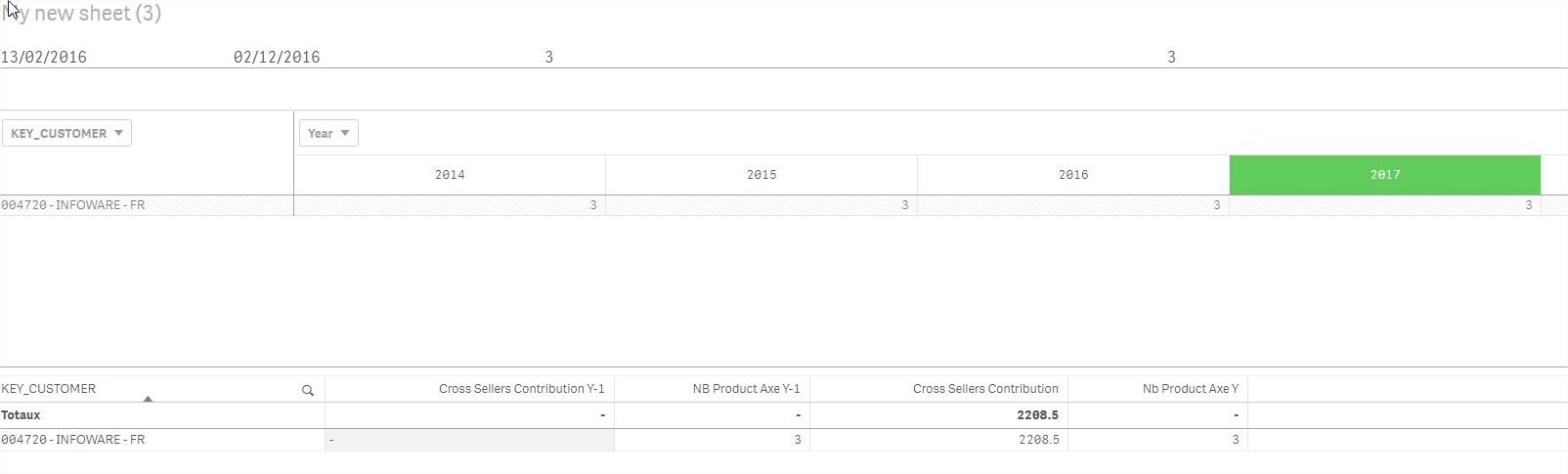
- Mark as New
- Bookmark
- Subscribe
- Mute
- Subscribe to RSS Feed
- Permalink
- Report Inappropriate Content
May be this
Sum({<$(v_SET_Flag_FICTIF),$(v_SET_Y-1),
[KEY_CUSTOMER] = {"=Count({<[FICTIF_FLAG]={0}, [DATE] ={[<=$(=Date(Addmonths(Max(DATE),-12),'DD/MM/YYYY'))>=$(=Date(Addmonths(Min(DATE),-12),'DD/MM/YYYY'))]},[DATE.autoCalendar.Date], [DATE.autoCalendar.Month], [DATE.autoCalendar.Quarter], [DATE.autoCalendar.Week],[DATE.autoCalendar.YearMonth], [DATE.autoCalendar.Year], [PRODUCT.AXIS] = {'Make-up','Fragrances','Skincare'}>} DISTINCT [PRODUCT.AXIS]) > 1"}>}
VALID_SALES/YTD_CHANGE_RATE)
- Mark as New
- Bookmark
- Subscribe
- Mute
- Subscribe to RSS Feed
- Permalink
- Report Inappropriate Content
Hi,
Yes sure, you can see here a Cross Table by Year and Customer with count({<[FICTIF_FLAG]={0},[PRODUCT.AXIS]={'Make-up','Fragrances','Skincare'}>} distinct [PRODUCT.AXIS]).
We can see for this KEY_CUSTOMER, he have buy 3 products in 2017 ans 3 products too in 2016.
in the Cross table above, I have the Cross Sell for y-1,the second expression is
count({<[FICTIF_FLAG]={0},[DATE]={'<=$(=Date(Addmonths(Max(DATE),-12),'DD/MM/YYYY')) >=$(=Date(Addmonths(Min(DATE),-12),'DD/MM/YYYY'))'},[DATE.autoCalendar.Date],[DATE.autoCalendar.Month],[DATE.autoCalendar.Quarter],[DATE.autoCalendar.Week],[DATE.autoCalendar.YearMonth],[DATE.autoCalendar.Year],[PRODUCT.AXIS]={'Make-up','Fragrances','Skincare'}>} distinct [PRODUCT.AXIS]) to know how many product type I have buy in Y-1 and after we have the same but for the current year.
- Mark as New
- Bookmark
- Subscribe
- Mute
- Subscribe to RSS Feed
- Permalink
- Report Inappropriate Content
Thanks it's better but it's not perfect ![]()
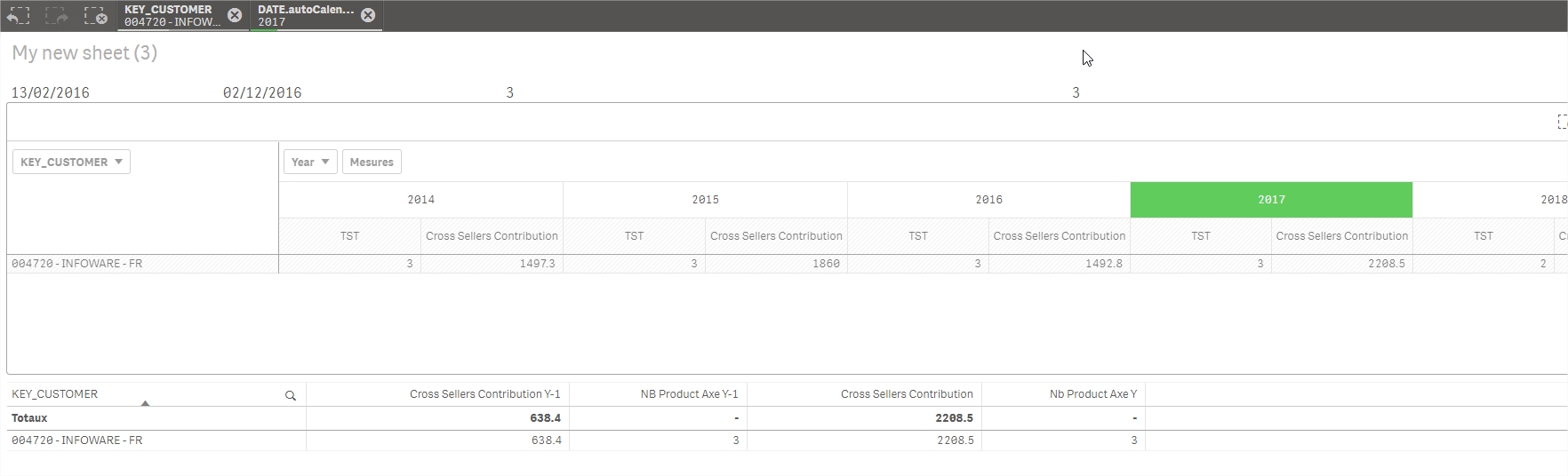
I have a result but it's not the result for the LastYear (1492.8) but only 638.4.
For my experience, what is the difference which you have correct please ?
- Mark as New
- Bookmark
- Subscribe
- Mute
- Subscribe to RSS Feed
- Permalink
- Report Inappropriate Content
Changed these things
Sum({<$(v_SET_Flag_FICTIF),$(v_SET_Y-1),
[KEY_CUSTOMER] = {"=Count({<[FICTIF_FLAG]={0}, [DATE] ={[<=$(=Date(Addmonths(Max(DATE),-12),'DD/MM/YYYY'))>=$(=Date(Addmonths(Min(DATE),-12),'DD/MM/YYYY'))]},[DATE.autoCalendar.Date], [DATE.autoCalendar.Month], [DATE.autoCalendar.Quarter], [DATE.autoCalendar.Week],[DATE.autoCalendar.YearMonth], [DATE.autoCalendar.Year], [PRODUCT.AXIS] = {'Make-up','Fragrances','Skincare'}>} DISTINCT [PRODUCT.AXIS]) > 1"}>}
VALID_SALES/YTD_CHANGE_RATE)
Basically, you cannot use single quotes within single quotes within single quotes without using Escape sequences. Alternate is to use double quotes and/or square brackets
- Mark as New
- Bookmark
- Subscribe
- Mute
- Subscribe to RSS Feed
- Permalink
- Report Inappropriate Content
What is v_SET_Flag_FICTIF and v_SET_Y-1? Can you share what the definition is?
- Mark as New
- Bookmark
- Subscribe
- Mute
- Subscribe to RSS Feed
- Permalink
- Report Inappropriate Content
Yes :
| v_SET_Flag_FICTIF | [FICTIF_FLAG]={0} |
| v_SET_Y-1 | [DATE]={"<=$(=Date(Addmonths(Max(DATE),-12),'$(v_SET_Format_Date)')) >=$(=Date(Addmonths(Min(DATE),-12),'$(v_SET_Format_Date)'))"} ,[DATE.autoCalendar.Date],[DATE.autoCalendar.Month],[DATE.autoCalendar.Quarter], [DATE.autoCalendar.Week],[DATE.autoCalendar.YearMonth],[DATE.autoCalendar.Year] |
You can find here the datas for this exemple ![]()
- Mark as New
- Bookmark
- Subscribe
- Mute
- Subscribe to RSS Feed
- Permalink
- Report Inappropriate Content
I have do my Test, it's because I use Min and Max of Date and for 2017 he have buy between 13/02/2017 and 02/12/2017 but in 2016 in the same period the amount is 638.4 only.
Thnaks a lot for your help ![]() !!
!!
- « Previous Replies
-
- 1
- 2
- Next Replies »