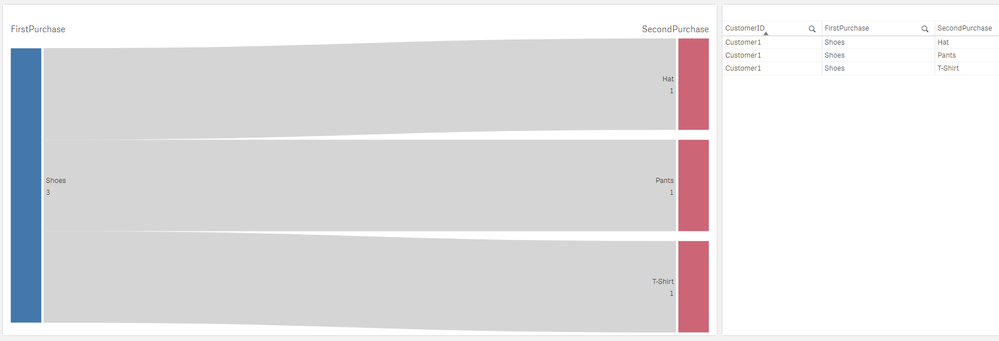Unlock a world of possibilities! Login now and discover the exclusive benefits awaiting you.
- Qlik Community
- :
- Forums
- :
- Analytics & AI
- :
- Products & Topics
- :
- App Development
- :
- Sankey Chart shows wrong numbers
- Subscribe to RSS Feed
- Mark Topic as New
- Mark Topic as Read
- Float this Topic for Current User
- Bookmark
- Subscribe
- Mute
- Printer Friendly Page
- Mark as New
- Bookmark
- Subscribe
- Mute
- Subscribe to RSS Feed
- Permalink
- Report Inappropriate Content
Sankey Chart shows wrong numbers
I've been wanting to display customer purchases via a Sankey Chart.
The idea is to show that this customers first purchase was 1 Shoe and the second purchase was 3 different products, but whatever I do to the measure, I cannot seem to display it correctly. It seems like the Sankey chart is unable to let the dimensions have different numerical values, they always need to add up to the left and right. This applies to both sides.
The Measure is count(distinct CustomerID), which should result in 1 Shoe going to 3 products. But instead it shows 3 Shoes, going to 3 products.
Any ideas?
This might seem like a small issue in the image, but if I've got thousands of Customers, the full chart becomes very skewed because of all the duplicates.
- Mark as New
- Bookmark
- Subscribe
- Mute
- Subscribe to RSS Feed
- Permalink
- Report Inappropriate Content
Exactly same problem that we are facing: maybe there's a different way to declare the measure?
- Mark as New
- Bookmark
- Subscribe
- Mute
- Subscribe to RSS Feed
- Permalink
- Report Inappropriate Content
hi,
Sankey was created to analyze a flow of user in a process, I don't think it can split 1 to 3 as the size of the node is set by the size of the links, so I don't think it can support one customer split to 3.
A workaround might be to add the number of customer to the dimension label.
- Mark as New
- Bookmark
- Subscribe
- Mute
- Subscribe to RSS Feed
- Permalink
- Report Inappropriate Content
@NiklasV The only other thing I can offer is to review the Help Doc to confirm what is documented there and if what you are seeing does not match what the Doc says, submit a support case with the defect notice. YOu can also leave some feedback on the Help page for the topic if you feel there should be additional information provided on that object time too.
The only other thing would be to check the Ideas area of Community to see if someone has already posted a request for this functionality there, and if not, you could do so:
https://community.qlik.com/t5/Ideas/idb-p/qlik-ideas
Regards,
Brett
I now work a compressed schedule, Tuesday, Wednesday and Thursday, so those will be the days I will reply to any follow-up posts.