Unlock a world of possibilities! Login now and discover the exclusive benefits awaiting you.
- Qlik Community
- :
- Forums
- :
- Analytics & AI
- :
- Products & Topics
- :
- App Development
- :
- Saving Data Model Viewer Layout between loads
- Subscribe to RSS Feed
- Mark Topic as New
- Mark Topic as Read
- Float this Topic for Current User
- Bookmark
- Subscribe
- Mute
- Printer Friendly Page
- Mark as New
- Bookmark
- Subscribe
- Mute
- Subscribe to RSS Feed
- Permalink
- Report Inappropriate Content
Saving Data Model Viewer Layout between loads
I would like to use the data model viewer to review my data model. Unfortunately it seems that my design resets each time I reload. This makes this feature seem almost useless in this regard. Has anyone been able to preserve their design?
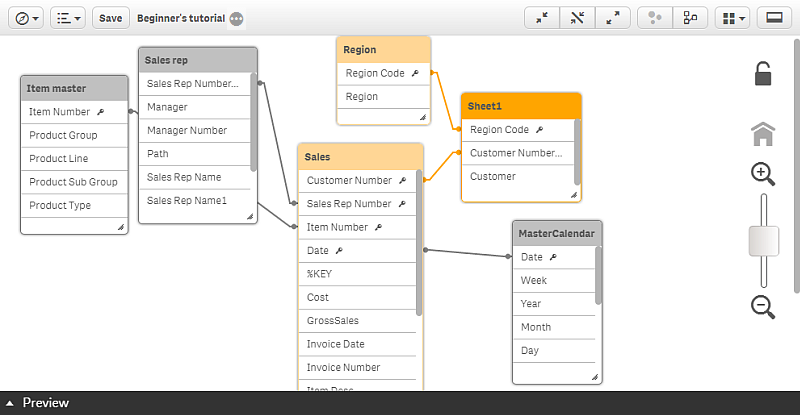
- « Previous Replies
- Next Replies »
Accepted Solutions
- Mark as New
- Bookmark
- Subscribe
- Mute
- Subscribe to RSS Feed
- Permalink
- Report Inappropriate Content
The Data Model Viewer should update every time you do a reload. You can "Lock" the view using the small lock on the right of the screen and it will not update as your data model changes.
Are you looking to have some sort of version control ?
- Mark as New
- Bookmark
- Subscribe
- Mute
- Subscribe to RSS Feed
- Permalink
- Report Inappropriate Content
The Data Model Viewer should update every time you do a reload. You can "Lock" the view using the small lock on the right of the screen and it will not update as your data model changes.
Are you looking to have some sort of version control ?
- Mark as New
- Bookmark
- Subscribe
- Mute
- Subscribe to RSS Feed
- Permalink
- Report Inappropriate Content
Version control would be a nice-to-have. But I wasn't even there yet. Your solution sounds like it would do the trick. I'll mark this as the correct answer later today after I try it out. This will be so helpful!
- Mark as New
- Bookmark
- Subscribe
- Mute
- Subscribe to RSS Feed
- Permalink
- Report Inappropriate Content
Sorry Lisa,
what if it doesn't work??
I take many minutes to fit tables and the whole view (many many tables). I close then reopen it (even not doing a reload) and all is the same than before... very frustrating... the same if I pass from Datamodel view to Page view.
Some help? Some log to read? (Some bug?)
Same in Nov2020 and Feb2021, but only in my server (on the customer one, it works perfectly).
Thank you.
- Mark as New
- Bookmark
- Subscribe
- Mute
- Subscribe to RSS Feed
- Permalink
- Report Inappropriate Content
I am having the same issue with the Feb2021-2 version and before.
- Mark as New
- Bookmark
- Subscribe
- Mute
- Subscribe to RSS Feed
- Permalink
- Report Inappropriate Content
Please please please, give me a feedback if you find a solution.... I'm getting crazy!!!
- Mark as New
- Bookmark
- Subscribe
- Mute
- Subscribe to RSS Feed
- Permalink
- Report Inappropriate Content
I will let you know. Have opened a support ticket this morning.
- Mark as New
- Bookmark
- Subscribe
- Mute
- Subscribe to RSS Feed
- Permalink
- Report Inappropriate Content
I also done this a month ago, they tell me it's normal, have to click on the locker button... 😫
- Mark as New
- Bookmark
- Subscribe
- Mute
- Subscribe to RSS Feed
- Permalink
- Report Inappropriate Content
Some update in regards to this topic. I have received the below mentioned answer from the support team today. The issue is now filed under the Jira issue ID (QB-4205). Which means that this might be fixed with one of the coming patches or updates.
"We checked the case together with the Team and I've been analyzing our internal resources. I found out that this behaviour has been also reported by other users and we filed it under the defect ID QB-4205, which I've also linked to this case. I left a comment for our R&D Team so they are aware that we are getting more tickets in relation to this problem."
- Mark as New
- Bookmark
- Subscribe
- Mute
- Subscribe to RSS Feed
- Permalink
- Report Inappropriate Content
Another update from Qlik support on my ticket in regards to issue QB-4205 :
"I've got some good news from our R&D Team. This defect should be already fixed in Patch 4 of Qlik Sense February 2021 version."
Thanks to the Qlik support team.
- « Previous Replies
- Next Replies »