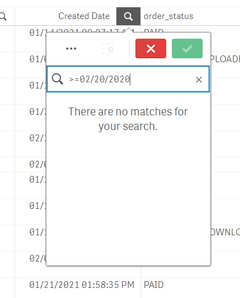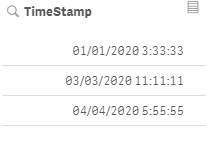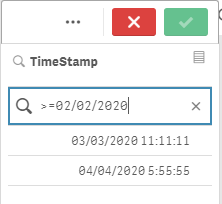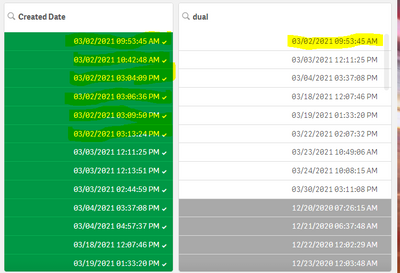Unlock a world of possibilities! Login now and discover the exclusive benefits awaiting you.
- Qlik Community
- :
- Forums
- :
- Analytics & AI
- :
- Products & Topics
- :
- App Development
- :
- Re: Search condition for date in a timestamp field
- Subscribe to RSS Feed
- Mark Topic as New
- Mark Topic as Read
- Float this Topic for Current User
- Bookmark
- Subscribe
- Mute
- Printer Friendly Page
- Mark as New
- Bookmark
- Subscribe
- Mute
- Subscribe to RSS Feed
- Permalink
- Report Inappropriate Content
Search condition for date in a timestamp field
Hi Fellow Qlikers,
I am trying to search a column of a table. The field coming from db is a timestamp field.
Is there a way i can ignore the timestamp and just be able to write my search condition as >=02/20/2020 and it still fetches me results
- Tags:
- qlik sense
- « Previous Replies
-
- 1
- 2
- Next Replies »
Accepted Solutions
- Mark as New
- Bookmark
- Subscribe
- Mute
- Subscribe to RSS Feed
- Permalink
- Report Inappropriate Content
Hello @jananireddy1 ,
Could you check if this expression is better? I cannot test it myself.
=dual(created_date,num(Timestamp(created_date)))
Regards
Eddie
- Mark as New
- Bookmark
- Subscribe
- Mute
- Subscribe to RSS Feed
- Permalink
- Report Inappropriate Content
I attempted to replicate this on my end, but I'm getting the correct values returned when I search like you described (albeit with a different timestamp format):
It looks like your values are correct timestamps, so I wonder if this might be related to the formatting somehow...
- Mark as New
- Bookmark
- Subscribe
- Mute
- Subscribe to RSS Feed
- Permalink
- Report Inappropriate Content
Hi, Any pointers as to how to correct the formatting
In the data load editor I have the standard SET dateformat and timestampformat commands
- Mark as New
- Bookmark
- Subscribe
- Mute
- Subscribe to RSS Feed
- Permalink
- Report Inappropriate Content
Nothing specific - if you could provide sample data, perhaps the issue will be visible, but working blindly I have no recommendation except to explicitly format the field in question as e.g. Timestamp(Field) or Timestamp#(Field) as appropriate.
Also, if you don't need the timestamp aspect at all, it'd probably be better to just filter on a date field, e.g. dayname(Field).
- Mark as New
- Bookmark
- Subscribe
- Mute
- Subscribe to RSS Feed
- Permalink
- Report Inappropriate Content
Sure let me work on getting you a sample app.
- Mark as New
- Bookmark
- Subscribe
- Mute
- Subscribe to RSS Feed
- Permalink
- Report Inappropriate Content
Hi, I have attached a sample app to replicate my issue
Thankyou
- Mark as New
- Bookmark
- Subscribe
- Mute
- Subscribe to RSS Feed
- Permalink
- Report Inappropriate Content
Well, sorry I'm no help, but I'm officially confounded here.
Load Timestamp(Now(),'DD/MM/YYYY hh:mm:ss') as TestTime
Autogenerate 1;
Load Timestamp#(TimeStamp,'DD/MM/YYYY hh:mm:ss') as TimeStamp INLINE [
TimeStamp
03/03/2020 11:11:11
04/04/2020 5:55:55
01/01/2020 3:33:33 ];
Both fields get picked up as $numeric and $timestamp, but TestTime won't let me search e.g. >01/01/2020 whereas TimeStamp will let me search e.g. >01/01/2020.
Either I'm missing something (likely) or this is some sort of bug / unintended behavior / something of that nature (less likely), but I'm fresh out of ideas as to what I might be missing.
- Mark as New
- Bookmark
- Subscribe
- Mute
- Subscribe to RSS Feed
- Permalink
- Report Inappropriate Content
No Problem, i appreciate your help so far on this. Let me try to do some more research on my end .. may be it has to do with the format.
Thankyou!
- Mark as New
- Bookmark
- Subscribe
- Mute
- Subscribe to RSS Feed
- Permalink
- Report Inappropriate Content
Maybe if you make it a dual.
Like this
=dual(Timestamp(created_date),date(floor(created_date)))
Regards Eddie
- Mark as New
- Bookmark
- Subscribe
- Mute
- Subscribe to RSS Feed
- Permalink
- Report Inappropriate Content
HI @eddie_wagt with the dual function it definitely helped be search. So that's what i wanted, But this formula is eating up a part of my data.
If you look at the image the dates highlighted in yellow does not show when we use dual function. What i feel its doing is showing just one timestamp entry for March 2nd
Thankyou
- « Previous Replies
-
- 1
- 2
- Next Replies »