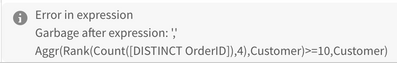Unlock a world of possibilities! Login now and discover the exclusive benefits awaiting you.
- Qlik Community
- :
- Forums
- :
- Analytics & AI
- :
- Products & Topics
- :
- App Development
- :
- Re: Select values matching search criteria with se...
- Subscribe to RSS Feed
- Mark Topic as New
- Mark Topic as Read
- Float this Topic for Current User
- Bookmark
- Subscribe
- Mute
- Printer Friendly Page
- Mark as New
- Bookmark
- Subscribe
- Mute
- Subscribe to RSS Feed
- Permalink
- Report Inappropriate Content
Select values matching search criteria with set expressions
I have read a post about the correct usage of the "Select values matching search criteria" action for buttons.
https://community.qlik.com/t5/New-to-Qlik-Sense/Qlik-Sense-action-button-for-selecting-multiple-valu...
According to that post the correct Syntax to filter the values is " ='(customer1|customer2)'. However, I want to filter based on a set expression that only select customers whose order number is > 10.
Something like
{<Count([DISTINCT OrderID])={">=10"}>} Customer
This doesn't work - maybe because the set expression is incorrect or maybe because the button action can't handle the output format.
Thanks for your support!
- Mark as New
- Bookmark
- Subscribe
- Mute
- Subscribe to RSS Feed
- Permalink
- Report Inappropriate Content
Try this:
Aggr(Rank(Count([DISTINCT OrderID]),4),Customer)>=10,Cutomer)
Vikas
If the issue is solved please mark the answer with Accept as Solution & like it.
If you want to go quickly, go alone. If you want to go far, go together.
- Mark as New
- Bookmark
- Subscribe
- Mute
- Subscribe to RSS Feed
- Permalink
- Report Inappropriate Content
Thank you for your suggestion! If I use this expression, the expression editor complains about the expression with the error message from the screenshot below. I think there may be some mismatching bracket.
- Mark as New
- Bookmark
- Subscribe
- Mute
- Subscribe to RSS Feed
- Permalink
- Report Inappropriate Content
Aggr(Rank(Count([DISTINCT OrderID],4),Customer)>=10,Cutomer)
If the issue is solved please mark the answer with Accept as Solution & like it.
If you want to go quickly, go alone. If you want to go far, go together.
- Mark as New
- Bookmark
- Subscribe
- Mute
- Subscribe to RSS Feed
- Permalink
- Report Inappropriate Content
Hey, unfortunately your solution didn't work in my case. However, I have found a workaround to achieve my goal without using a button filter. Still, I would be interested in why this approach doesn't work. Potentially, there is no match found because the expression is not 100% accurate.
- Mark as New
- Bookmark
- Subscribe
- Mute
- Subscribe to RSS Feed
- Permalink
- Report Inappropriate Content
Sorry Let me check at my end will get back you tomorrow.
Vikas
If the issue is solved please mark the answer with Accept as Solution & like it.
If you want to go quickly, go alone. If you want to go far, go together.
- Mark as New
- Bookmark
- Subscribe
- Mute
- Subscribe to RSS Feed
- Permalink
- Report Inappropriate Content
I think here the thing you are trying to achieve should be done through "Select values matching search criteria". The other option you used does not work with the set expressions
- Mark as New
- Bookmark
- Subscribe
- Mute
- Subscribe to RSS Feed
- Permalink
- Report Inappropriate Content
Try the search string like:
'=Count(DISTINCT OrderID)>=10'