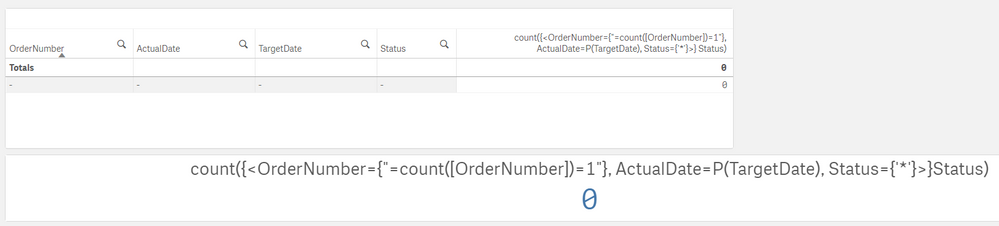Unlock a world of possibilities! Login now and discover the exclusive benefits awaiting you.
- Qlik Community
- :
- Forums
- :
- Analytics & AI
- :
- Products & Topics
- :
- App Development
- :
- Re: Set Analysis Logic
- Subscribe to RSS Feed
- Mark Topic as New
- Mark Topic as Read
- Float this Topic for Current User
- Bookmark
- Subscribe
- Mute
- Printer Friendly Page
- Mark as New
- Bookmark
- Subscribe
- Mute
- Subscribe to RSS Feed
- Permalink
- Report Inappropriate Content
Set Analysis Logic
Hi All -
Please assist to write set analysis logic. Attached document for detail explanation and sample data.
Thank you.
Accepted Solutions
- Mark as New
- Bookmark
- Subscribe
- Mute
- Subscribe to RSS Feed
- Permalink
- Report Inappropriate Content
@nihhalmca It perfectly worked fine for me. Please see the screen shot below. Or provide me some more real time data.
- Mark as New
- Bookmark
- Subscribe
- Mute
- Subscribe to RSS Feed
- Permalink
- Report Inappropriate Content
@nihhalmca Instead of Set Analysis, we can get this done in the script Editor itself something like below:
Temp:
LOAD
"Order Number",
"Actual Date",
"Target Date",
Status
FROM [lib://Qlik Community Practice/Set Analysis Logic.xlsx]
(ooxml, embedded labels, header is 1 lines, table is Sheet1)
where "Actual Date"="Target Date" and not isnull(Status);
inner join (Temp)
Temp1:
Load "Order Number"
where total_count=1;
Load count("Order Number") as total_count,
"Order Number"
Resident Temp
group by "Order Number";
Exit Script;
In the front end for the KPI: Count(distinct status)
- Mark as New
- Bookmark
- Subscribe
- Mute
- Subscribe to RSS Feed
- Permalink
- Report Inappropriate Content
No sidhiq, actual scenario those columns coming from different tables. Need to perform more transformations so trying to achieve at front end with set analysis.
- Mark as New
- Bookmark
- Subscribe
- Mute
- Subscribe to RSS Feed
- Permalink
- Report Inappropriate Content
@nihhalmca then in that case below mentioned Set expression will resolve the issue.
You can use it for KPI's and Detail table
count({<[Order Number]={"=count([Order Number])=1"}, [Actual Date]=P([Target Date]), Status={'*'}>}Status)
- Mark as New
- Bookmark
- Subscribe
- Mute
- Subscribe to RSS Feed
- Permalink
- Report Inappropriate Content
@nihhalmca You can use below expression as a measure in the straight table:
=only({<[Actual Date]=P([Target Date]), [Order Number]={"=count([Order Number])=1"}, Status={'*'}>}[Order Number])
This should resolve the issue.
- Mark as New
- Bookmark
- Subscribe
- Mute
- Subscribe to RSS Feed
- Permalink
- Report Inappropriate Content
@sidhiq91 Thanks for response.
Null is coming actual have to avoid it (removed single quotations for wildcard (*) in expression with quotations not working).
- Mark as New
- Bookmark
- Subscribe
- Mute
- Subscribe to RSS Feed
- Permalink
- Report Inappropriate Content
@nihhalmca It perfectly worked fine for me. Please see the screen shot below. Or provide me some more real time data.
- Mark as New
- Bookmark
- Subscribe
- Mute
- Subscribe to RSS Feed
- Permalink
- Report Inappropriate Content
@sidhiq91 Anything wrong in expression ? Please see the screenshots. if I remove single quotation for * it include nulls. My version is Qlik Sense April 2020.
With Single Quotations:
Without Single Quotations:
Sample Data I used:
load * inline [
OrderNumber, ActualDate, TargetDate, Status
A123, 25-07-2022, 25-07-2022, Delivered,
B123, 26-07-2022, 25-07-2022, Delivered,
C123, 21-07-2022, 21-07-2022, Delivered,
D123, 22-07-2022, 22-07-2022, ,
E123, 29-07-2022, 29-07-2022, Delivered,
E123, 29-07-2022, 29-07-2022, Returned ,
];
- Mark as New
- Bookmark
- Subscribe
- Mute
- Subscribe to RSS Feed
- Permalink
- Report Inappropriate Content
@nihhalmca I am exactly not sure what is happening. I would rather suggest you to remove that part of the code in the set Analysis i.e. Status={'*'}, because the it is going only non null values. so you should get the right result.
For the Details table, in the dimension section uncheck the include null values. Hope that should resolve your issues.
- Mark as New
- Bookmark
- Subscribe
- Mute
- Subscribe to RSS Feed
- Permalink
- Report Inappropriate Content
@sidhiq91 I used Status={'Delivered'}. Thanks for your help.