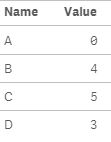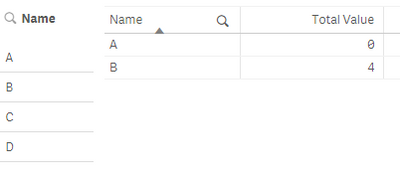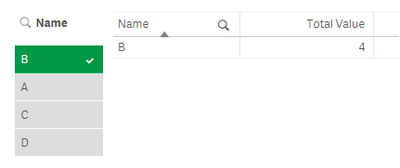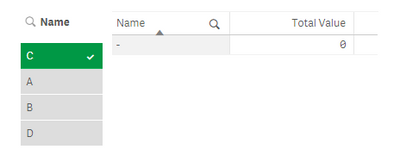Unlock a world of possibilities! Login now and discover the exclusive benefits awaiting you.
- Qlik Community
- :
- Forums
- :
- Analytics
- :
- App Development
- :
- Re: Set Analysis - show no records when all dimens...
- Subscribe to RSS Feed
- Mark Topic as New
- Mark Topic as Read
- Float this Topic for Current User
- Bookmark
- Subscribe
- Mute
- Printer Friendly Page
- Mark as New
- Bookmark
- Subscribe
- Mute
- Subscribe to RSS Feed
- Permalink
- Report Inappropriate Content
Set Analysis - show no records when all dimensions are excluded
I have a simple table with four products:
Products A and B are very important to my users, so they should be shown in a table on their own. There is also a filter allowing a user to select a product:
The measure in the table is calculated as: Sum({<Name*={'A', 'B'}>} Value)
This is so that the table shows records for A and B when they are selected or possible. But if a user selects a Product that is not A or B, then nothing should be shown.
This works ok when A and B are selected or possible e.g.:
But it show this when I select Product C:
In this case I want to see no rows in the table - A and B are not selected so my users don't want to see any data.
I know I could turn off 'Include zero values' in Data Handling but this is a problem if the value for A or B is 0. E.g. if the value for A is 0, it's important for my users to see this - they need to know that A has 0 value.
I feel like there is an obvious solution to this problem but I can't think what it is. Any ideas?
- « Previous Replies
-
- 1
- 2
- Next Replies »
- Mark as New
- Bookmark
- Subscribe
- Mute
- Subscribe to RSS Feed
- Permalink
- Report Inappropriate Content
You have to set format number too (with max of 2 decimals), otherwise you will see 0.001
And suppress 0 values
- Mark as New
- Bookmark
- Subscribe
- Mute
- Subscribe to RSS Feed
- Permalink
- Report Inappropriate Content
Try this in Addons "Calculated Conditions" in Qliksense
if(wildmatch(GetFieldSelections(Name),'*C*','*D*'),0,1)
- « Previous Replies
-
- 1
- 2
- Next Replies »