Unlock a world of possibilities! Login now and discover the exclusive benefits awaiting you.
- Qlik Community
- :
- Forums
- :
- Analytics
- :
- App Development
- :
- Re: Set analysis bug in Qliksense - I think
- Subscribe to RSS Feed
- Mark Topic as New
- Mark Topic as Read
- Float this Topic for Current User
- Bookmark
- Subscribe
- Mute
- Printer Friendly Page
- Mark as New
- Bookmark
- Subscribe
- Mute
- Subscribe to RSS Feed
- Permalink
- Report Inappropriate Content
Set analysis bug in Qliksense - I think
Hi all,
Today I have faced an issue with Qliksense filters .
Scenario:
I have Created a simple Text Object with Set analysis like
Sum({<Quarter=>}Sales) , where I want to ignore the selections. For validation I took quarter field which was containing values like
1,2 ..4. I clicked a value and checked with a selection the value in the text object was not changing but after a while I created the filter as
'Q'*Quarter, suprisingly when I clicked the filter value the value in the text object was changing.
Could any body confirm is this a bug or am I misunderstanding.
Attaching the qvf file for reference.
I am using 3.2 version of Qlik Sense.
- Tags:
- excluding filters
- Mark as New
- Bookmark
- Subscribe
- Mute
- Subscribe to RSS Feed
- Permalink
- Report Inappropriate Content
Def. seems like a bug to me...
- Mark as New
- Bookmark
- Subscribe
- Mute
- Subscribe to RSS Feed
- Permalink
- Report Inappropriate Content
mto
Can you look into this
- Mark as New
- Bookmark
- Subscribe
- Mute
- Subscribe to RSS Feed
- Permalink
- Report Inappropriate Content
I am not 100% sure it's a bug (looks like Qlik is treating this selection as a new field, and not like a 'Quarter' field):
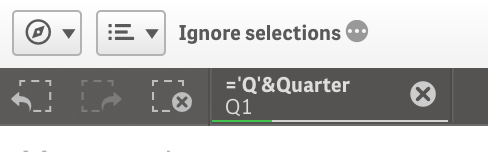
Interesting case, though...
I know that creating a new field as 'Q'&Quarter might be out of question, so I hope you will be able to find a workaround for it....
Just pinging a Set Analysis guru: troyansky He might suggest something ![]()
Regards,
Vlad
- Mark as New
- Bookmark
- Subscribe
- Mute
- Subscribe to RSS Feed
- Permalink
- Report Inappropriate Content
I don't think it's a bug... However, it is different from QlikView behavior.
The set Analysis filter ignores selections in the field Quarter.
Technically speaking, the selection in a calculated filter 'Q' & Quarter is not the same as a selection in the field Quarter, even though they are logically connected. If you make the selection in that filter, you will see that the "selected" quarter appears as "white", or Possible value, as opposed to "green" (Selected).
If this creates a problem, then perhaps calculated filters should be avoided.
I compared the same behavior in QlikView... Both in QV 11.2 and in QV 12.0, making a selection in a calculated filter immediately caused a selection made in the associated field (Quarter in this case), and the Set Analysis calculation ignored the selection as expected.
In Qlik Sense, however, the calculated filter doesn't cause a selection in the filed Quarter, and the Set Analysis filter cannot ignore the selection that wasn't there...
cheers,
Oleg Troyansky
Upgrade your Qlik skills at the Masters Summit for Qlik - coming soon to Boston, MA!