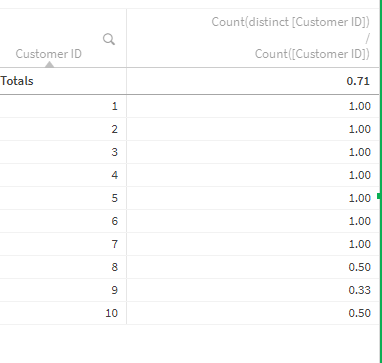Unlock a world of possibilities! Login now and discover the exclusive benefits awaiting you.
- Qlik Community
- :
- Forums
- :
- Analytics & AI
- :
- Products & Topics
- :
- App Development
- :
- Set analysis code (if)
- Subscribe to RSS Feed
- Mark Topic as New
- Mark Topic as Read
- Float this Topic for Current User
- Bookmark
- Subscribe
- Mute
- Printer Friendly Page
- Mark as New
- Bookmark
- Subscribe
- Mute
- Subscribe to RSS Feed
- Permalink
- Report Inappropriate Content
Set analysis code (if)
i am looking for a set analysis code to convert (if there are more than 1 id Count for a specific field (product) then divide 1 by that count of id something like (1/n) where n is the count of id.
| Customer ID | Products 1 |
| 1 | Pen |
| 2 | pencil |
| 3 | book |
| 4 | Eraser |
| 5 | Pen |
| 6 | pencil |
| 7 | book |
| 8 | pen |
| 8 | pencil |
| 9 | Book |
9 9 | Eraser Eraser |
| 10 | Pencil |
| 10 | Book |
Here the count if ID - (10) is 2 so the result will be 1/2=0.5, for id 9 it will be 1/3=0.33
Accepted Solutions
- Mark as New
- Bookmark
- Subscribe
- Mute
- Subscribe to RSS Feed
- Permalink
- Report Inappropriate Content
Hi,
The result can be derived by Count (Distinct Customer ID) / Count (Customer ID)
- Mark as New
- Bookmark
- Subscribe
- Mute
- Subscribe to RSS Feed
- Permalink
- Report Inappropriate Content
An expression always try to split up the result per dimension combination in a chart. If you add Product and Customer ID then it will calculate the count per Product and Customer ID.
You can override this behaviour by defining your aggregated scope using TOTAL.
Try an expression like this:
Count (Distinct Customer ID) / Count (TOTAL <[Customer ID]> Customer ID)
Qlik Community MVP
- Mark as New
- Bookmark
- Subscribe
- Mute
- Subscribe to RSS Feed
- Permalink
- Report Inappropriate Content
Hi,
The result can be derived by Count (Distinct Customer ID) / Count (Customer ID)
- Mark as New
- Bookmark
- Subscribe
- Mute
- Subscribe to RSS Feed
- Permalink
- Report Inappropriate Content
Set analysis code for "Count of Products for Distinct Customer ID" will that work?
- Mark as New
- Bookmark
- Subscribe
- Mute
- Subscribe to RSS Feed
- Permalink
- Report Inappropriate Content
Hi, May I please know what output you are expecting?
- Mark as New
- Bookmark
- Subscribe
- Mute
- Subscribe to RSS Feed
- Permalink
- Report Inappropriate Content
If @AshutoshBhumkar solution isn't enough to solve your problem, then you probably need to re-explain your issue in other words in order for us to help you.
Qlik Community MVP
- Mark as New
- Bookmark
- Subscribe
- Mute
- Subscribe to RSS Feed
- Permalink
- Report Inappropriate Content
| Customer ID | Products | Calculated Count |
| 0.333 | ||
| 9 | Pen | 1 |
| 9 | Paper | 1 |
| 9 | Book | 1 |
This is the result I am getting also the bar graph shows 1, 1, 1 for each product, which in turn gives the wrong Customer ID count. I am not getting the 0.33 value for each product. Also if I put a count (CustomerID) the result displays as 1 and not as 3, but when I try putting it in the chart the result gets split.
- Mark as New
- Bookmark
- Subscribe
- Mute
- Subscribe to RSS Feed
- Permalink
- Report Inappropriate Content
An expression always try to split up the result per dimension combination in a chart. If you add Product and Customer ID then it will calculate the count per Product and Customer ID.
You can override this behaviour by defining your aggregated scope using TOTAL.
Try an expression like this:
Count (Distinct Customer ID) / Count (TOTAL <[Customer ID]> Customer ID)
Qlik Community MVP
- Mark as New
- Bookmark
- Subscribe
- Mute
- Subscribe to RSS Feed
- Permalink
- Report Inappropriate Content
Thanks this worked for me in table chart!! however, I added this to the bar chart, the value still shows 1 for each product.