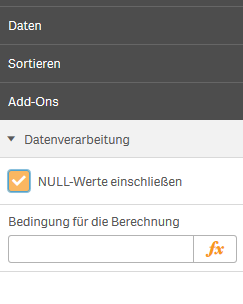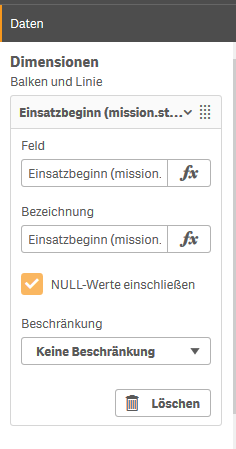Unlock a world of possibilities! Login now and discover the exclusive benefits awaiting you.
- Qlik Community
- :
- Forums
- :
- Analytics & AI
- :
- Products & Topics
- :
- App Development
- :
- Show all possible dimensions after selection
- Subscribe to RSS Feed
- Mark Topic as New
- Mark Topic as Read
- Float this Topic for Current User
- Bookmark
- Subscribe
- Mute
- Printer Friendly Page
- Mark as New
- Bookmark
- Subscribe
- Mute
- Subscribe to RSS Feed
- Permalink
- Report Inappropriate Content
Show all possible dimensions after selection
Hello there,
problem is simple, but I have no solution for it. (Probably some set analysis, but I'm quite bad in it..)
I have a chart for count of missions over months
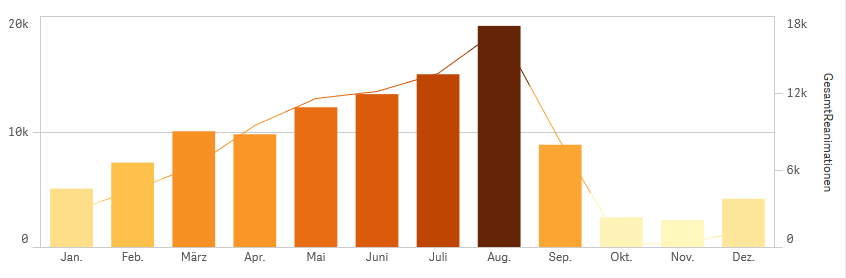
If I do a selection, which result in one or more months with 0 records, they disappear.
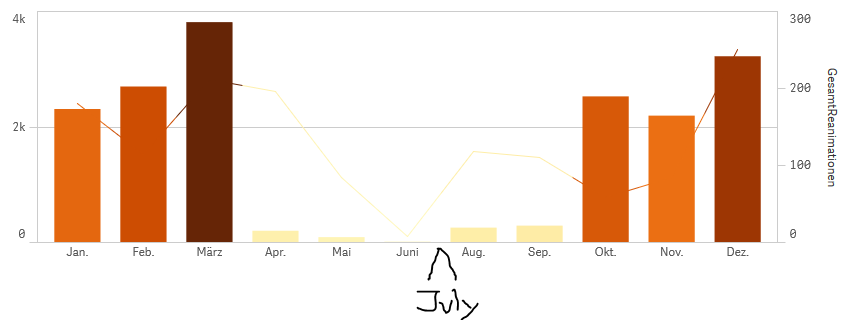
But I want to see all months for all the time. So July should be there, with a 0, but it should be there.
How to do that?
Thanks so much in advance!
- Tags:
- dimensions
- Mark as New
- Bookmark
- Subscribe
- Mute
- Subscribe to RSS Feed
- Permalink
- Report Inappropriate Content
If you dont want any selection t effect the calculation you can write insdie the set expression {<field_youdont_want_to_effect_the_selection>}
- Mark as New
- Bookmark
- Subscribe
- Mute
- Subscribe to RSS Feed
- Permalink
- Report Inappropriate Content
Hi,
"include NULL-Values" is checked.
Well I want that selections affect the chart and change it.
But if a selection returns 0 values in july, i want to see july in the chart with 0 values.
- Mark as New
- Bookmark
- Subscribe
- Mute
- Subscribe to RSS Feed
- Permalink
- Report Inappropriate Content
- Mark as New
- Bookmark
- Subscribe
- Mute
- Subscribe to RSS Feed
- Permalink
- Report Inappropriate Content
Oh thanks, I never knew that there is this Option as well.
But I have checked all 2, but july is still missing
- Mark as New
- Bookmark
- Subscribe
- Mute
- Subscribe to RSS Feed
- Permalink
- Report Inappropriate Content
Please appreciate our Qlik community members by giving Kudos for sharing their time for your query. If your query is answered, please mark the topic as resolved 🙂
- Mark as New
- Bookmark
- Subscribe
- Mute
- Subscribe to RSS Feed
- Permalink
- Report Inappropriate Content
exactly!
- Mark as New
- Bookmark
- Subscribe
- Mute
- Subscribe to RSS Feed
- Permalink
- Report Inappropriate Content
However, you can get all the values back in dimension by introducing a aggregation that includes all the dimensions.
Try adding something like +sum({<Month=>} 0 ) to the bar measure.