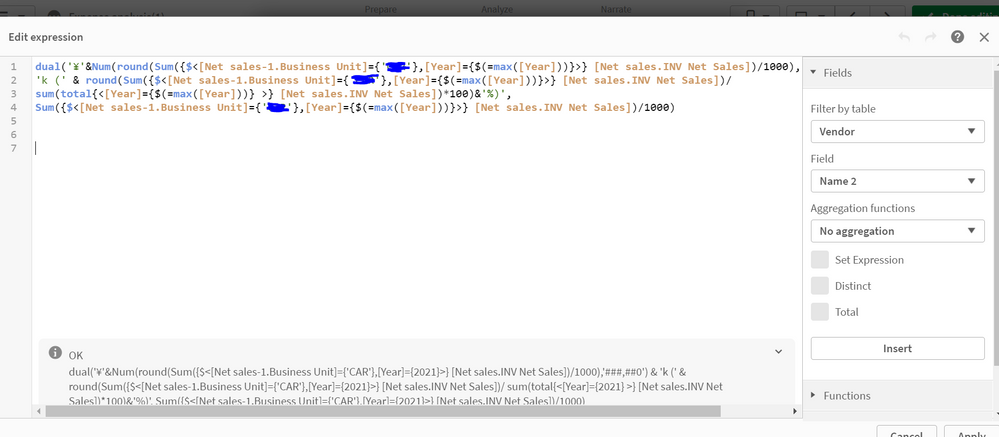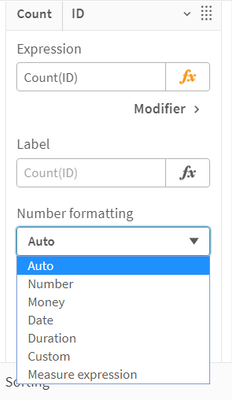Unlock a world of possibilities! Login now and discover the exclusive benefits awaiting you.
- Qlik Community
- :
- Forums
- :
- Analytics & AI
- :
- Products & Topics
- :
- App Development
- :
- Re: Showing labels based on measure in a stacked b...
- Subscribe to RSS Feed
- Mark Topic as New
- Mark Topic as Read
- Float this Topic for Current User
- Bookmark
- Subscribe
- Mute
- Printer Friendly Page
- Mark as New
- Bookmark
- Subscribe
- Mute
- Subscribe to RSS Feed
- Permalink
- Report Inappropriate Content
Showing labels based on measure in a stacked bar chart
Hello,
I'd like to see the labels with both numbers and % of total in a stacked bar chart, and I used the following master measure in the chart.
However, the resultant chart does not show the number and % as I intended, and just shows a different number formatted number only without % of the total.
I'd appreciate it if anyone could let me know how I can get the numbers and % of total to show in the stacked bar chart labelling.
Thank you for your help!
- Mark as New
- Bookmark
- Subscribe
- Mute
- Subscribe to RSS Feed
- Permalink
- Report Inappropriate Content
- Mark as New
- Bookmark
- Subscribe
- Mute
- Subscribe to RSS Feed
- Permalink
- Report Inappropriate Content
Thanks for your response, but I did that and it is still not showing the dual label of value and % as I intended. I am wondering if this is due to stacked bar chart with multiple measures. I'd appreciate it if you could let me know how I can solve this issue.
- Mark as New
- Bookmark
- Subscribe
- Mute
- Subscribe to RSS Feed
- Permalink
- Report Inappropriate Content
please attach sample qvf file.