Unlock a world of possibilities! Login now and discover the exclusive benefits awaiting you.
- Qlik Community
- :
- Forums
- :
- Analytics & AI
- :
- Products & Topics
- :
- App Development
- :
- Re: Sorting a Stacked Bar with Set Analysis
- Subscribe to RSS Feed
- Mark Topic as New
- Mark Topic as Read
- Float this Topic for Current User
- Bookmark
- Subscribe
- Mute
- Printer Friendly Page
- Mark as New
- Bookmark
- Subscribe
- Mute
- Subscribe to RSS Feed
- Permalink
- Report Inappropriate Content
Sorting a Stacked Bar with Set Analysis
All - I have what I hope is an easy question. Though I've hit a wall. I have a rather simple set of data:
| Document_ID | Keyword | Major | Term |
| 1234 | Test | Major | Side Effect |
| 1234 | Test | Minor | Side Effect |
| 4567 | Test 2 | Major | Something Else |
| 4567 | Test 2 | Minor | Something Else |
| 4567 | Test | Major | Side Effect |
| 1111 | Test 3 | Major | Side Effect |
| 2222 | Test 3 | Major | Side Effect |
| 3333 | Test 3 | Major | Side Effect |
| 4444 | Test 3 | Major | Side Effect |
| 5555 | Test | Major | Side Effect |
| 5555 | Test | Minor | Side Effect |
One document could have many keywords that are either major or minor (or have the same keyword marked both ways). The keywords are grouped into Terms.
I'm trying to create a sheet that shows a stacked bar counting the keywords by distinct document ID for only the Term "Side Effect".
If I do this as a regular bar chart with Keyword as a dimension and a measure of:
Count({$<Term={"Side Effect"}>} DISTINCT Document_ID)
This works great. I'm sorting by keyword in descending order. "Sort by expression" using the same formula as the measure.

As soon as I add another dimension (Major) and stack it I get unexpected results:
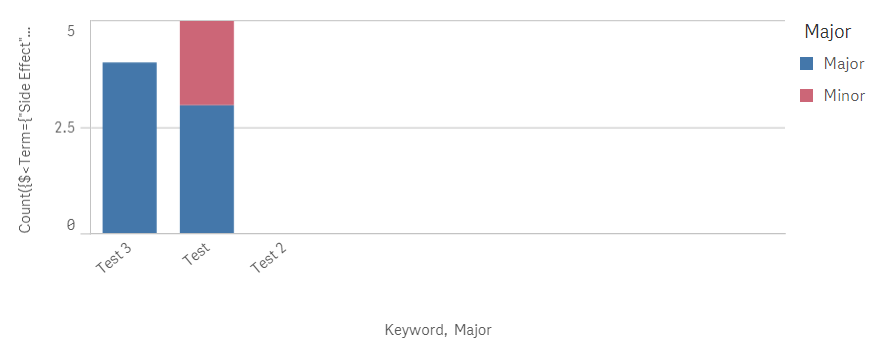
I'm using the same measure and sort formula. I would have thought that "Test 2" would be excluded since there is none with a Term of "Side Effect". The sort is also off as it's counting the distinct Document ID by Major AND Keyword now and appending them together.
I'm guessing this is a misunderstanding of set analysis on my part. Any advice or direction appreciated.
Source data and QVF attached.
Thanks,
Erik
- « Previous Replies
-
- 1
- 2
- Next Replies »
- Mark as New
- Bookmark
- Subscribe
- Mute
- Subscribe to RSS Feed
- Permalink
- Report Inappropriate Content
The use of TOTAL for sorting I'm thinking sorts everything by 7 - hence why things aren't changed when Descending or Ascending is toggled. In that case it must sort alphabetically?
Save
Save
- Mark as New
- Bookmark
- Subscribe
- Mute
- Subscribe to RSS Feed
- Permalink
- Report Inappropriate Content
I did some testing and it actually appears to be sorting by load order when using
Count({$<Term={"Side Effect"}>} TOTAL DISTINCT Document_ID)
as the formula for "sort by expression".
All I did was reorder the source data in Excel to put the "Test 3" keywords first. QVF and source attached. Unfortunately using TOTAL doesn't seem to work here.
Any other thoughts? I did successfully create a sort formula that sort of works when you use it in sort by expression on keyword:
Count({$<Term={"Side Effect"}, Major={"Major"}>} DISTINCT Document_ID) + Count({$<Term={"Side Effect"}, Major={"Minor"}>} DISTINCT Document_ID)
That correctly adds the minor/major term counts together for sorting. As long as I don't filter on Major. Then it falls apart (and the users will want to filter on Major).
- Mark as New
- Bookmark
- Subscribe
- Mute
- Subscribe to RSS Feed
- Permalink
- Report Inappropriate Content
If You want Ascending or Descending, then use this in formula of 'sort by expression'
Count({$<Term={"Side Effect"}>} DISTINCT Document_ID)


- Mark as New
- Bookmark
- Subscribe
- Mute
- Subscribe to RSS Feed
- Permalink
- Report Inappropriate Content
Thanks Antonio - I wish that was it! But in your examples notice that they are not "ascending" and "descending". In you first screenshot, if the order is "ascending" (I think that is "crescente" right?) then Test 3 with a value of 4 would be first followed by Test.
I appreciate you guys hanging with me. This seems like it should be so deceptively simple....
- Mark as New
- Bookmark
- Subscribe
- Mute
- Subscribe to RSS Feed
- Permalink
- Report Inappropriate Content
It is referred to Blu Bar Value only and not Blu+Red
- Mark as New
- Bookmark
- Subscribe
- Mute
- Subscribe to RSS Feed
- Permalink
- Report Inappropriate Content
Well I think I solved my question by sorting on expression by:
sum(aggr(Count({$<Term={'Side Effect'}>} DISTINCT Document_ID),Major,Keyword))
I'm trying to find holes in this.
- « Previous Replies
-
- 1
- 2
- Next Replies »